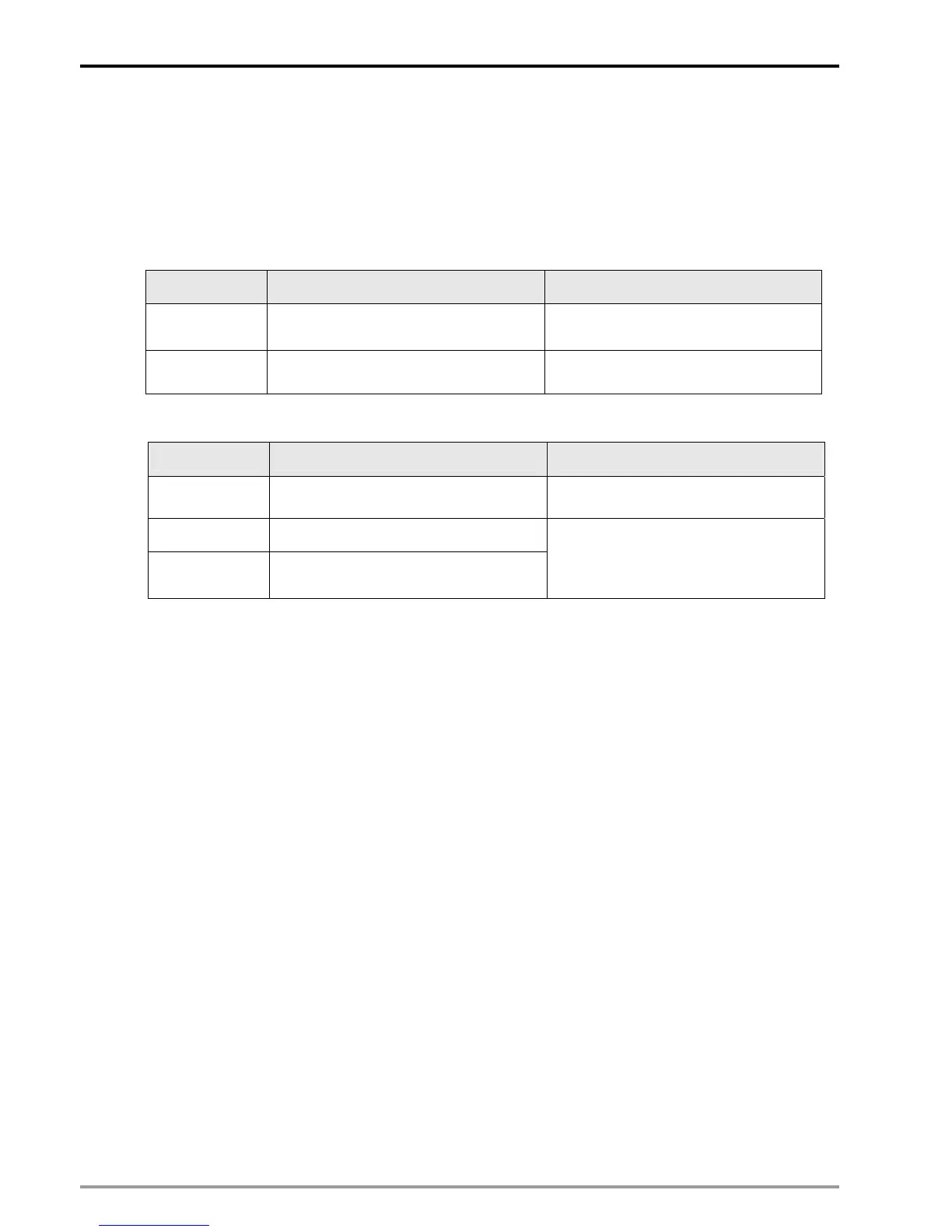13 CANopen Communication Card
DVP-PM Application Manual
13-30
Monitoring from “Communications” in the menu bar. The monitoring process through Ethernet interface
is the same as the process through other COM ports.
13.8 LED Indicator & Troubleshooting
CANopen LED
LED status Indication How to correct
Green light off Not connected to CAN bus cable
Check if the connection is correctly
connected.
Green light on
Connection with CAN bus cable is
normal.
--
Ethernet LED
LED status Indication How to correct
Green light off Not connected to the network
Check if the network cable is correctly
connected.
Green light on The network connection is normal.
Green light
flashes
Network in operation
--
