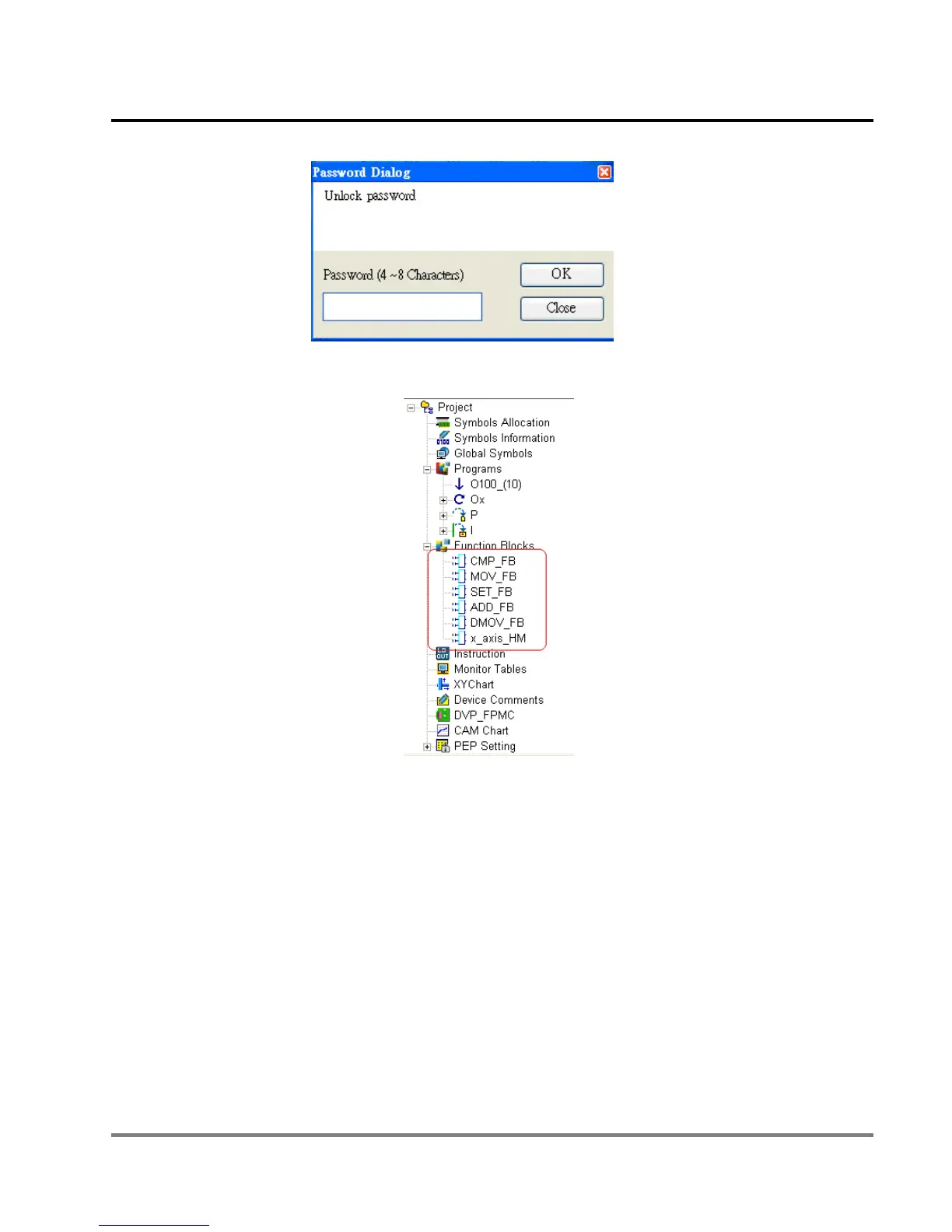12 POU Editing Mode
DVP-PM Application Manual
12-33
4. Results: the imported function blocks will be displayed as below.
12.1.7 Symbols Allocation
In Symbols Allocation window, users can set up the usable range of devices including data registers(D), auxiliary
relays(M), timers(T), counters(C) and pointers(P) for system symbols. The setting range of device will be allocated by
system for symbol declaration in compiling. The ways of setting device range are explained below.
1. Double-click “Symbols Allocation” under “System Information” as below.
