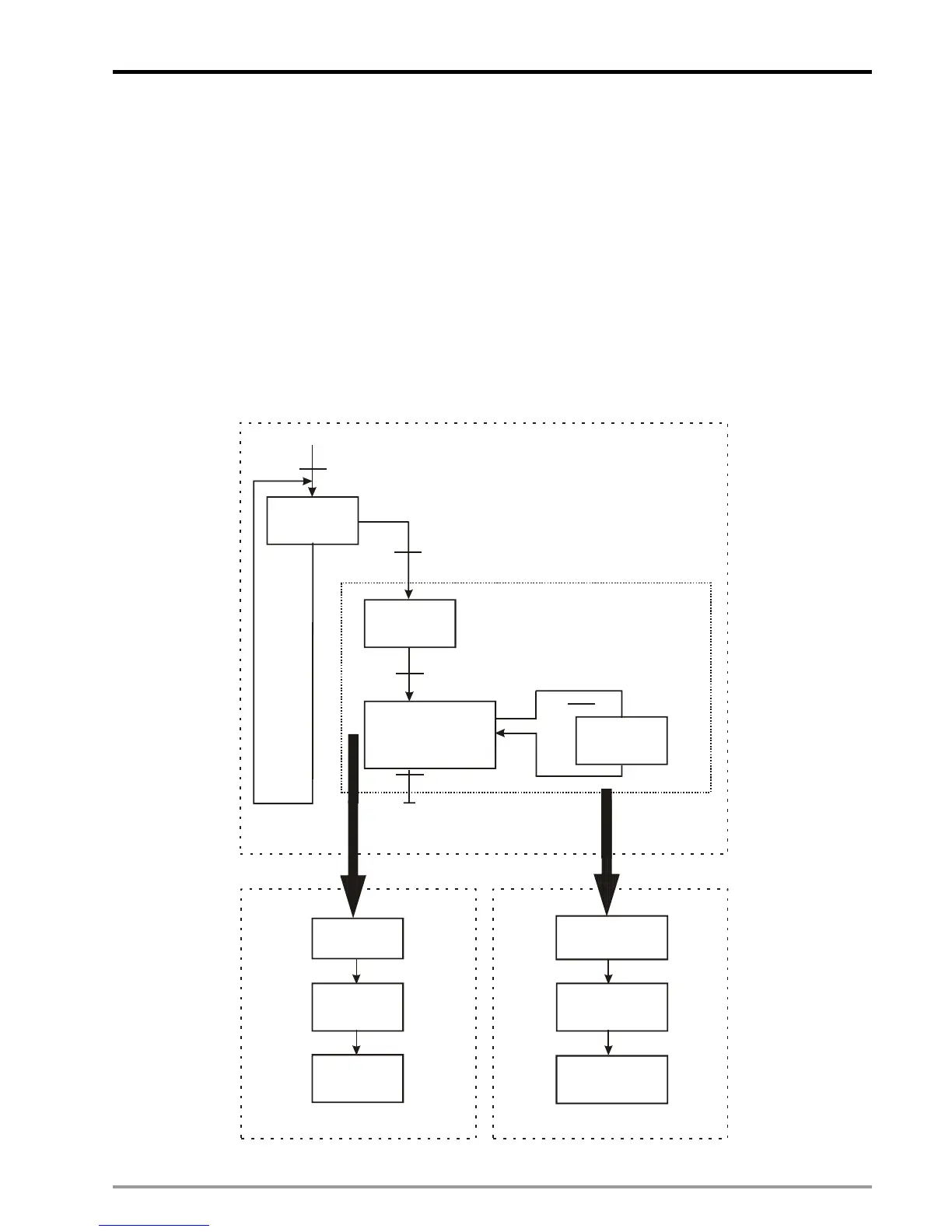8 Application Examples
DVP-PM Application Manual
8-7
8.2 Applying Application Examples in PMSoft
You can apply the application example “motionSample” to draw English letters, any graph or text. If you wish to
apply this function to any 2-axis control equipment, you can modify the example program below for you to realize
more diverse control purposes. Path: Open PMSoft => File => Open Examples => select
“motionSample_26Letter” file to open the example program.
8.2.1 Program Structure
In order to apply DVP-PM for drawing, we need to convert letters or graphs into G-Codes (i.e. NC code) before
designing the main control program. In addition, DVP-PM 20D only offers X/Y axis interpolation, we have to apply
additional Z axis control for the “pen-lifting” function. In this example, we use DVP-EH to complete the third axis
control. (Other controllers are also applicable).
O100
main control
program
DVP-PM
MANU=>AUTO
CALL P0
DVP-PM Pro
ram Structure
After X axis is ready (M1792=ON),
enable O 0 by X0.X
Set up X-Y
axis parameter
O 0 motion subroutineX
Call P255 when Z axis control
is applied in the program.
P255
subroutine
P0 subroutine
(Design NC-code
motion path
program here)
O0 motion
subroutine
ends.
X
X-Y axis
servo
Servo
motor
X-Y axis
(2-axis machine)