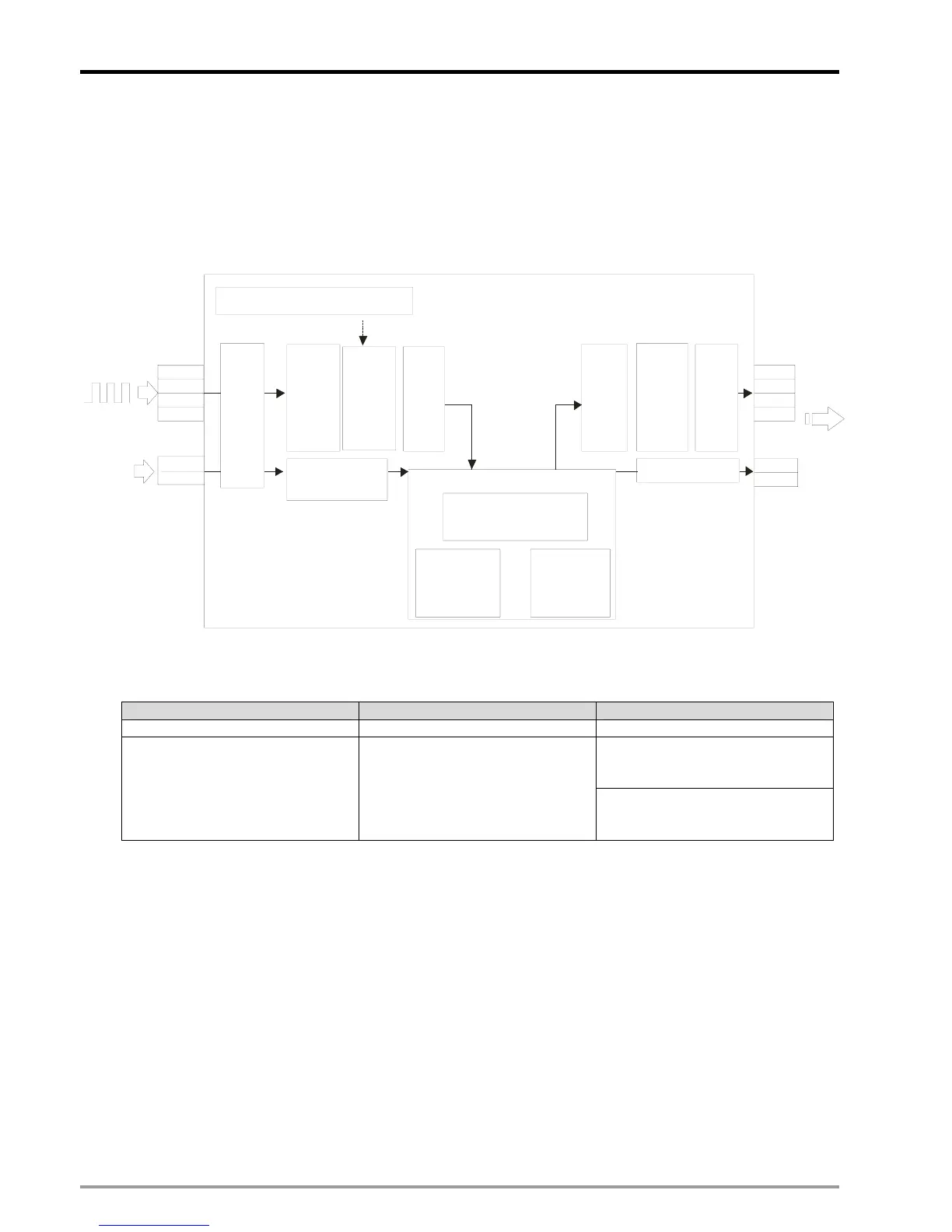9 Electrical CAM
DVP-PM Application Manual
9-2
9.2 E-CAM Application
In electrical cam system of DVP-PM, we have to set up the master shaft (Master) which simulates mechanical
cam, and also the slave shaft (Slave) which simulates the cam follower. In this section we will introduce the
methods to obtain Master position and relationship between Master and Slave (E-CAM data).
Structure Map
(1)
(2)
(3)
(4)
(5)
(6)
(7)(8)
(9)
(5)
E-CAM Data
(resolution 10~2048)
Enable
acyclic
E-CAM
Or
Enable
cyclic
E-CAM
Cam
output
Enable
acyclic E-CAM
Sync output
Te rmi nal
polarity
Set up
pulse
input
type
Pulse
input
of Master
Slave
pulse
output
Output
mag-
nification
Set up
pulse
output
type
Enable virtual Master
DVP-PM
MPGA0+
MPGA0-
MPGB0+
MPGB0-
START0
PG0
FP0+
FP0-
RP0+
RP0-
CLR0
CLR1
MPG signal
Input
magnification
START0/PG0
Operation Process
STEP1 STEP2 STEP3
Initial Settings Select Source of Master Enable/Disable E-CAM
(7) Enable cyclic E-CAM
(1) Set E-CAM data
(2) Set terminal polarity (not
applicable for virtual Master)
(3)Set up input pulse type
(4)Set up output pulse type
(5)Input/output magnification
z MPG
z Encoder of Master servo
z Output pulses of DVP-PM
(6) Enable virtual Master
(8) Enable acyclic E-CAM
9.2.1 Initial Settings
9.2.1.1 Set E-CAM Data
There are 2 methods applicable for setting up E-CAM data in DVP-PM:
Method 1: Use DTO instruction to create E-CAM data directly.
Method 2: Use E-CAM Chart of PMSoft to draw the CAM curve
For detailed explanation on the setting methods of E-CAM data, please refer to section 9.4
9.2.1.2 Set Terminal Polarity
Input Terminals
1. MPGA0/MPGB0: Pulse input terminal for Master. Max allowable frequency: 200kHz.
