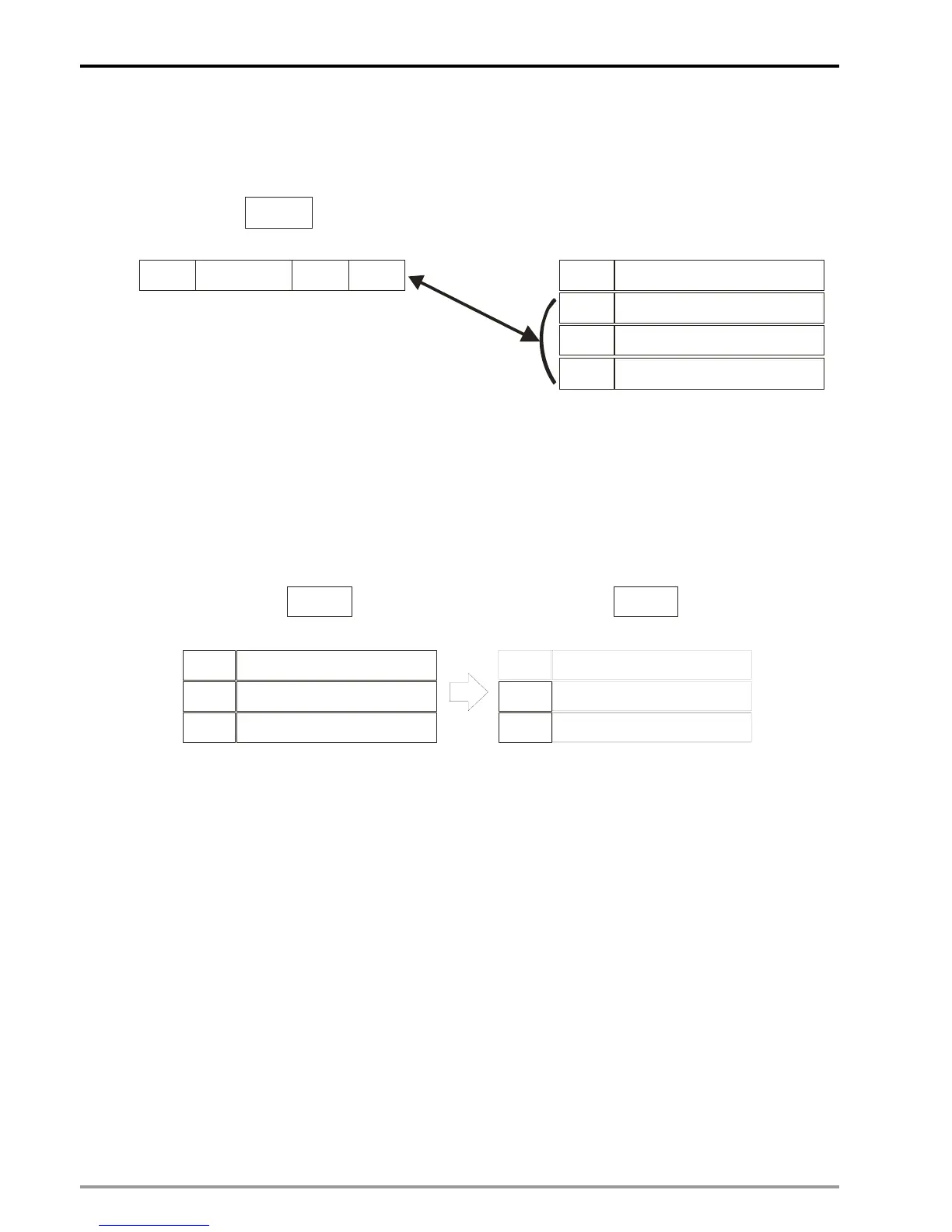13 CANopen Communication Card
DVP-PM Application Manual
13-24
i.e. 4 subindexes in PDO data buffer can be occupied at one time. For example, set up the TPDO
mapping parameter of DVP-FPMC as H200A, H2, H30, indicating the 2
nd
subindex of H200A with data
length 48 bits. In this case, the subindex 2 ~4 in PDO data buffer will be occupied.
TPDO Mapping
FPMC
PDO Data Buffer
H2
H200A
H1A00
CR#
Sub Index 1
OD
Index
200A
H30
Sub Index 2
Sub Index 3
Sub Index 4
200A
200A
200A
z Set up PDO data
Entre the data to be transmitted by PDO in the above data buffer of OD index. For example, set up the
TPDO data buffer of DVP-FPMC as subindex 2~4 of OD index 200A, and the RPDO data buffer of Slave
as subindex 1~3 of OD index 203F. When the communication executes, data transmission will be
executed according to the specified synchronization cycle settiing.
200A
200A
200A
Data to Slave
Data to Slave
Data to Slave
203F
203F
203F
Data from DVP-FPMC
Data from DVP-FPMC
Data from DVP-FPMC
FPMC Slave
PDO Data BufferPDO Data Buffer
13.7 DVP-FPMC Ethernet Applications
DVP-FPMC supports Ethernet communication between DVP-FPMC and Ethernet devices, or between
DVP-FPMC and PC through PMSoft for program upload/download and monitoring. For external wirings, the
user only needs to connect the Ethernet COM ports on DVP-FPMC and the device to be connected through
an Ethernet cable. Please also refer to detailed hardware configurations on 13.3 Product Profile &
Installation. When connecting with PC, the Ethernet indicator will be ON in nomal connection status. If the
indicator is OFF, please check the hardware configuration or PC settings.
13.7.1 Communication between DVP-FPMC and HMI
Configuration
The example applies 2 sets of DVP-20PM with DVP-FPMC for data exange between PLCs and HMI
(DOP-B10E615) through Ethernet. The hardware configuration is as the diagram below. The control purpose
is to control Y0~Y7 on both PLCs by HMI.
