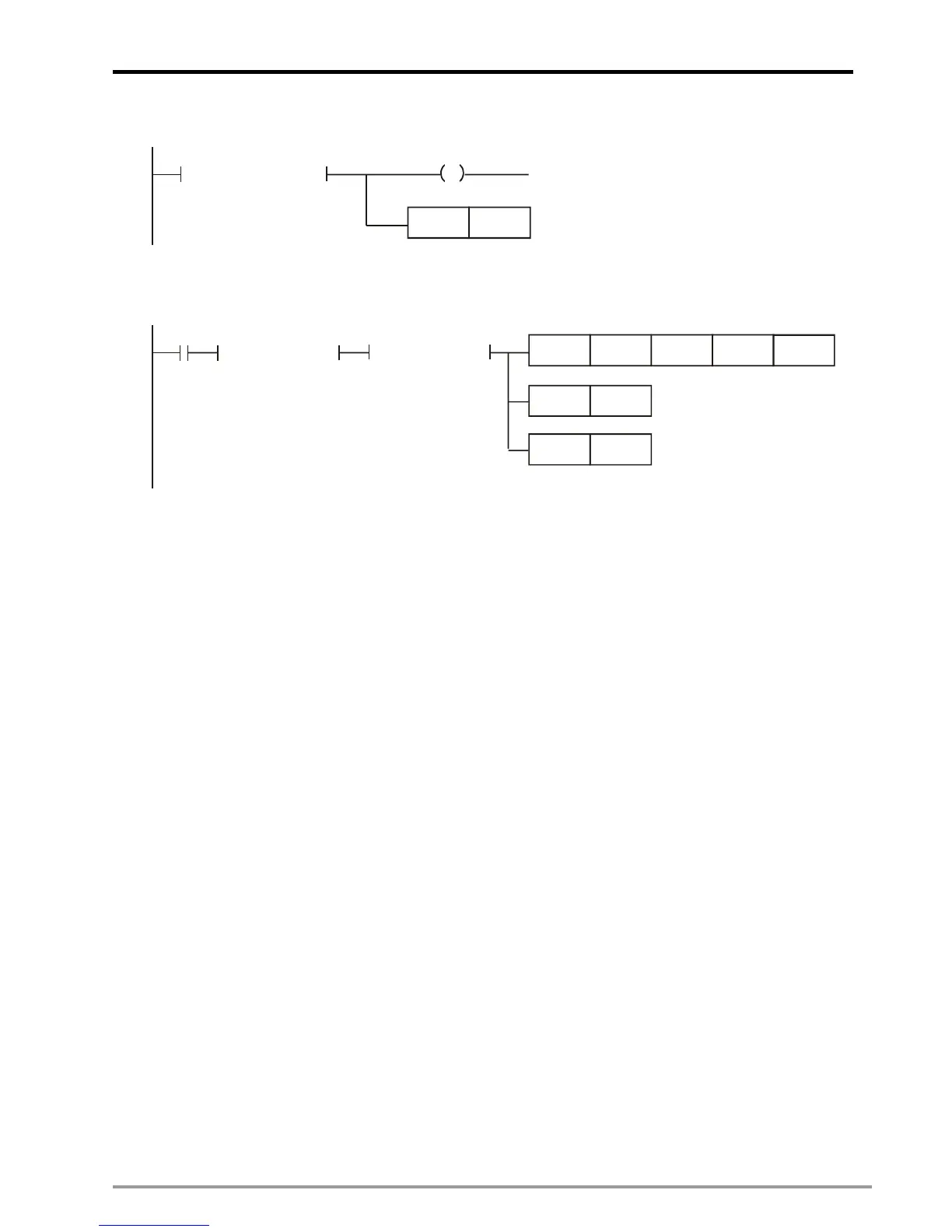11 G-code Application
DVP-PM Application Manual
11-17
download by monitoring D3000.
RST
M24
LD=
D3000 0xFFFF
Y0
Step 6: When the values in D3002 and D3003 are both 20H (K32), the complete recipe download process
are finished. Check the completed conversion results by To instruction as below.
M27
TO
K255
K1
RST
M24
LD=
D3002 K32
RST
M27
K0 K1
LD=
D3002
K32
11.3 G-code Application in Dispensers
For G-code application in automatic dispensors, DVP-PM00M provides a specific function which performs smooth
movement with equal speed, avoiding pauses which lead to uneven dispensing results during operation.
The function utilizes CAM charts for storing the G/M codes and applys E-CAM operation to execute the data in
CAM charts. DVP-PM are designed with three CAM charts storing 3 sets of G/M code programs including OX0,
OX1 and OX2. Max 2048 points are allowed for each CAM chart, and each CAM chart should accommodate
displacement and speed data of 3 axes. In addition, only G00, G01, G04 and M codes applied in “With mode” are
supported in this function. Therefore, the total available instruction capacity for G-codes (G00/G01/G04) and
M-codes in single CAM chart is 680, excluding the begginging and ending instructions.
11.3.1 Operation steps
The 4 operation steps are 1. parameter setting on servo, 2. Create a blank CAM chart, 3. Load data into CAM
chart and 4. Enable the dispensing operation.
1. Parameter setting on servo: if a Delta’s servo is applied, set the parameter p1-08 as 5~8 according to the
mechanism.
2. Create a blank CAM chart: create a blank CAM chart with proper resolution. For example, if OX0 for
dispensing operation requires 500 points including G04 and M-codes, the resolution of CAM chart-0 should
be set as 1506 as below. The same rule also applies on OX1 and OX2.