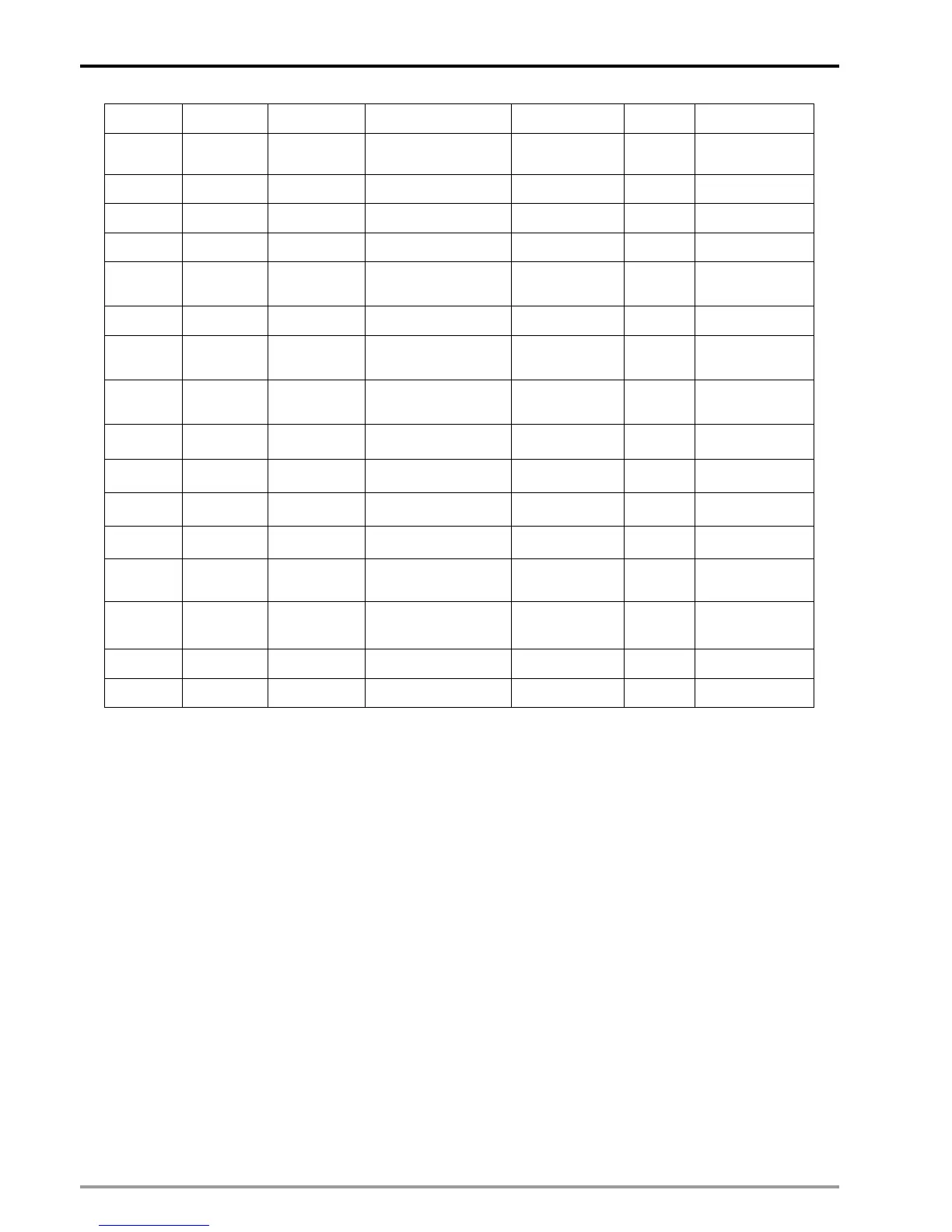13 CANopen Communication Card
DVP-PM Application Manual
13-20
: : : : : : :
163F ARRAY 9
RPDO mapping
parameter
UNSIGNED32 RW N
1800 ARRAY 6 TPDO parameter UNSIGNED32 RW N
: : : : : : :
183F ARRAY 6 TPDO parameter UNSIGNED32 RW N
1A00 ARRAY 9
TPDO mapping
parameter
UNSIGNED32 RW N
: : : : : : :
1A3F ARRAY 9
TPDO mapping
parameter
UNSIGNED32 RW N
2000 ARRAY 5 PDO data register UNSIGNED32 RW Y
: : : : : : :
207F ARRAY 5 PDO data register UNSIGNED32 RW Y
6000 ARRAY 5 Mode switch UNSIGNED8 R Y
6100 ARRAY 17 Servo drive control UNSIGNED16 R Y
6120 ARRAY 17
Parameter of profile
position mode
UNSIGNED32 R Y
6200 ARRAY 5
Current operating
mode of servo drive
UNSIGNED8 RW Y
6300 ARRAY 5 Servo drive status UNSIGNED16 RW Y
6320 ARRAY 5 Servo drive position UNSIGNED32 RW Y
13.6 DVP-FPMC Mode Settings
A2 mode
In A2 mode, DVP-FPMC communicates with 4 ASDA-A2 through CANopen network. In the communication,
DVP-FPMC serves as Master and servo drives serve as Slaves. The communication structure is illustrated
as the diagram below. Default node ID of DVP-FPMC is 127. Set up the node ID of servo drives as ID1~4,
which are the planned node IDs for A2 Slaves, and the data exchange between Master and Slave can be
executed.
