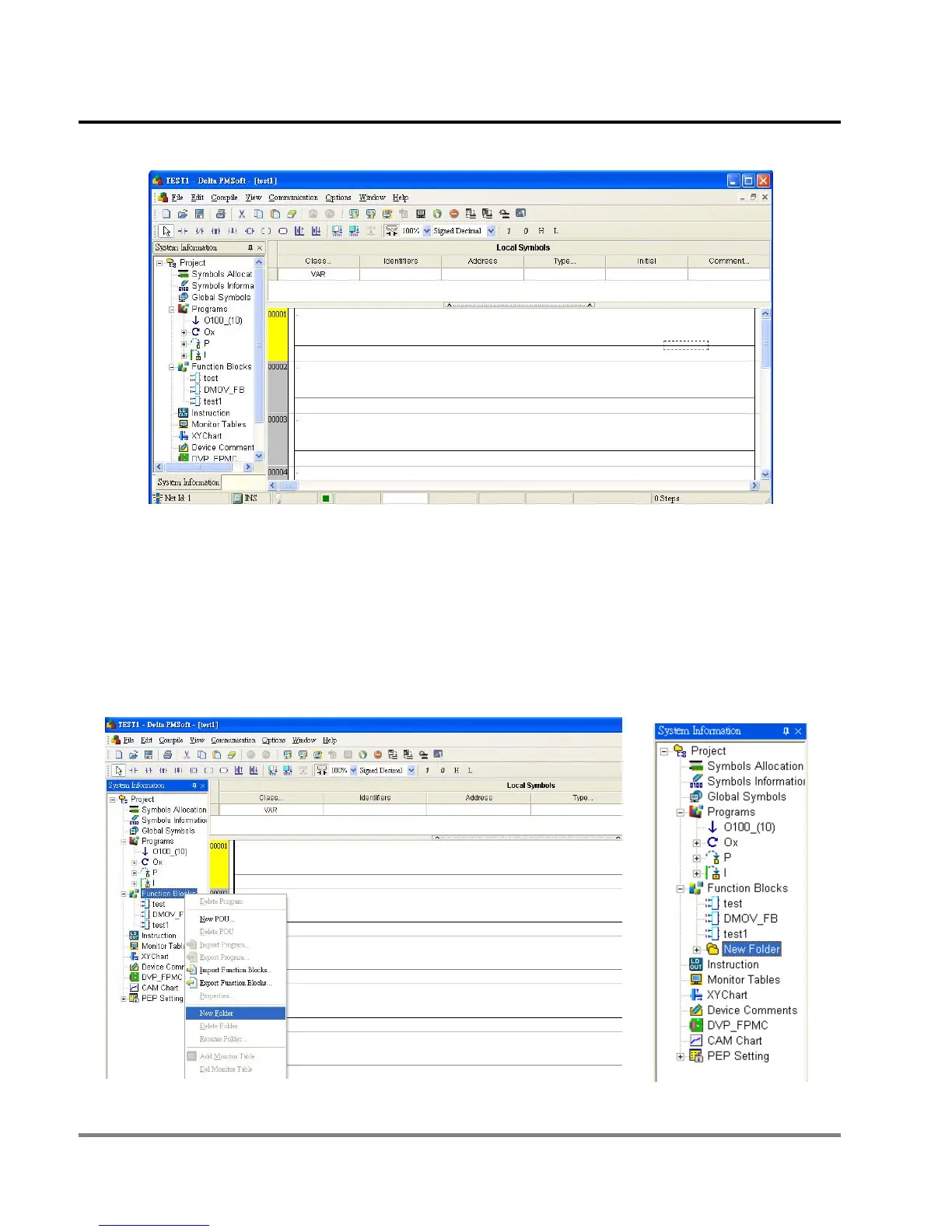12 POU Editing Mode
DVP-PM Application Manual
12-18
12.1.4 Create POU Folders
Users can create new folders under Function Blocks for further classification. The methods to create and edit folders
are explained as below:
1. Create new folder: Move the cursor to Function Blocks under System Information. Right click and select New
Folder from the drop-down list and a New Folder will automatically be created under Function Blocks.
Results
2. Rename the folder: Move the cursor to New Folder. Right click and select Rename Folder.
