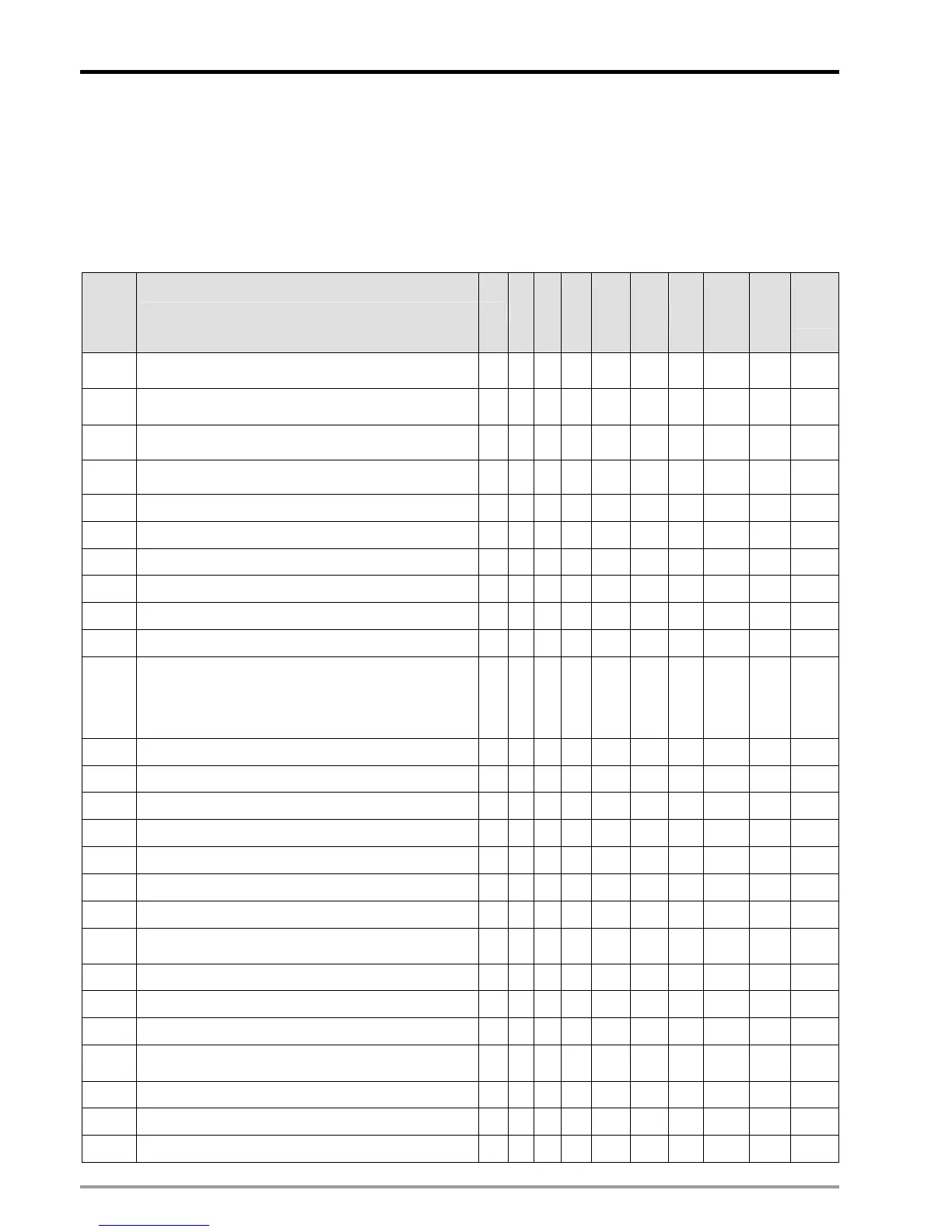3 Functions of Devices in DVP-PM
DVP-PM Application Manual
3-18
3.10 Special Auxiliary Relays [M], Special Data Register [D]
The types and functions of special auxiliary relays (special M) are listed in the table below. Special M and special D
marked with “*” will be further illustrated in 3.11. Columns marked with “R” refers to “read only”, “R/W” refers to “read
and write”, “-“ refers to the status remains unchanged and “#” refers to that system will set it up according to the status
of the PLC..
Special
M
Function 10M
20D 20M
OFF
Ø
ON
MANU
Ø
AUTO
AUTO
Ø
MANU
Attrib. Latched Default
Page
number
M1000*
Monitoring normally open contact:: ON when AUTO is
activated
○○○
OFF ON OFF R NO OFF 3-35
M1001*
Monitoring normally closed contact: OFF when AUTO is
activated
○○○
ON OFF ON R
NO
ON 3-35
M1002*
Enable single positive pulse at the moment when AUTO is
activated (Normally OFF)
. Pulse width = scan time.
○○○
OFF ON OFF R
NO
OFF 3-35
M1003*
Enable single negative pulse at the moment when AUTO is
activated (Normally ON)
. Pulse width = scan time.
○○○
ON OFF ON R
NO
ON 3-35
M1008
Watchdog timer (ON: PLC WDT time out)
○○○
OFF OFF - R
NO
OFF -
M1009 Indicate that LV status occurred.
○○○
OFF - - R
NO
OFF
M1011
10ms clock pulse, 5ms ON / 5ms OFF
○○○
OFF - - R
NO
OFF -
M1012
100ms clock pulse, 50ms ON / 50ms OFF
○○○
OFF - - R
NO
OFF -
M1013
1s clock pulse, 0.5s ON / 0.5s OFF
○○○
OFF - - R
NO
OFF -
M1014
1min clock pulse, 30s ON / 30s OFF
○○○
OFF - - R
NO
OFF -
M1025
Indicate incorrect request for communication (When PC
or HMI is connected with DVP-PM, and DVP-PM
receives illegal request for communication service during
the data transmission, M1025 will be set, and the error
code will be stored in D1025.)
○○○
OFF OFF - R
NO
OFF -
M1026 RAMP mode selection ○○○
OFF - - R/W
NO
OFF
M1029 CH0 (Y0, Y1) pulse output execution completed. ○○○
OFF - - R
NO
OFF
M1031 Clear all non-latched memory
○○○
OFF - - R/W
NO
OFF -
M1032 Clear all latched memory
○○○
OFF - - R/W
NO
OFF -
M1033 Memory latched when not in operation
○○○
OFF - - R/W
NO
OFF -
M1034 Disable all Y outputs
○○○
OFF - - R/W
NO
OFF -
M1035 Enable STOP0/START0 as external input points
○○○
OFF OFF OFF R/W
NO
OFF -
M1036*
Enable continouous interpolation on application
instructions
○○○
OFF OFF OFF R/W
NO
OFF 3-46
M1039* Fix scan time
○○○
OFF - - R/W NO OFF 3-39
M1048
Indicating alarm status
○○○
OFF - - R
NO
OFF
-
M1049
Enabling alarm monitoring
○○○
OFF - - R/W NO OFF
-
M1072
PLC status (AUTO / MANU), ON = AUTO
(communication)
○○○
OFF ON OFF R/W
NO
OFF -
M1074* Enable OX motion subroutine
╳○○
OFF - - R/W
NO
OFF 3-39
M1077 Battery in low voltage, malfunction or no battery
○○○
OFF - - R/W
NO
OFF -
M1087 Indicate current LV status
○○○
OFF - - R/W
NO
OFF -
