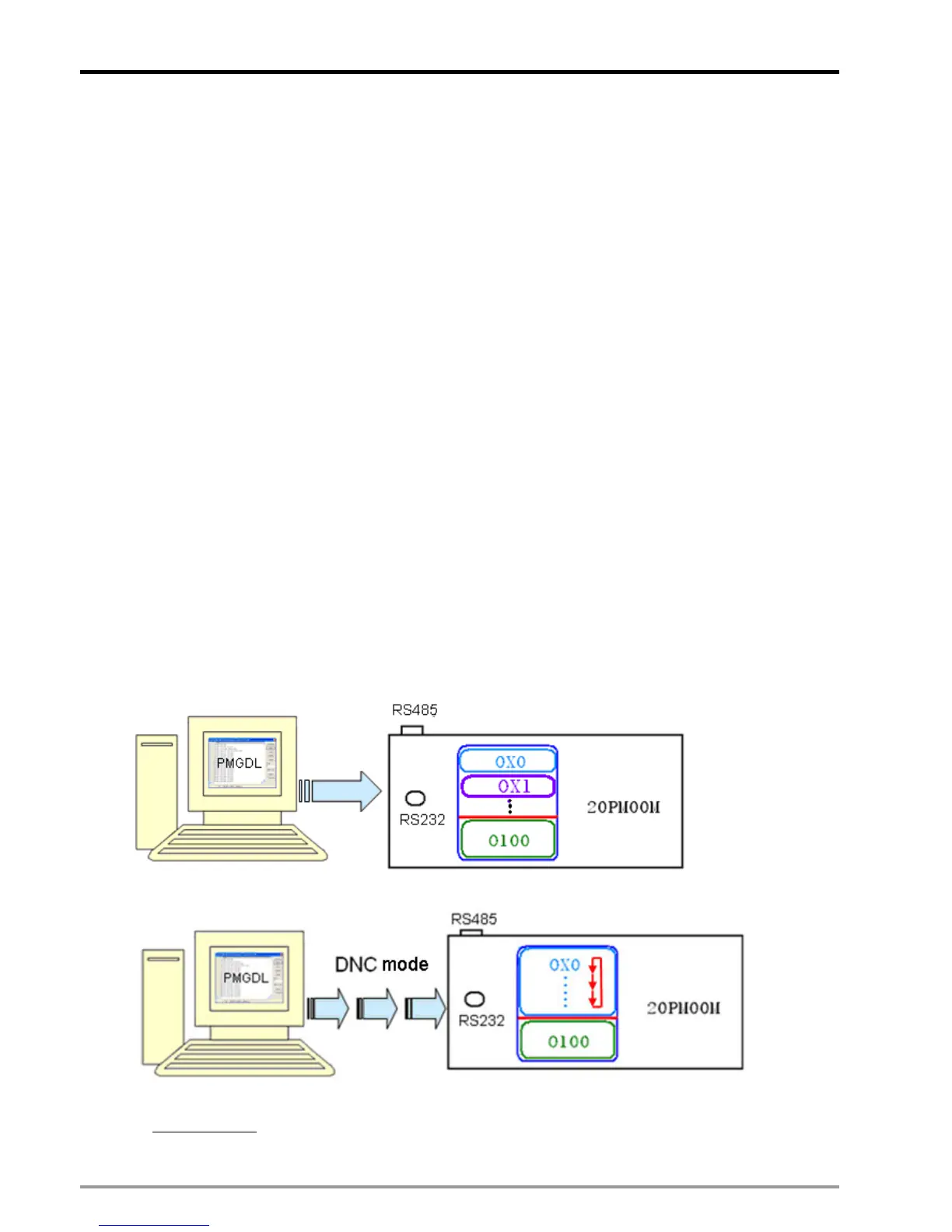11 G-code Application
DVP-PM Application Manual
11-2
With PEP protection as above, constant programs O100 and P are maintained in 20PM, and OX0 (G-codes)
which needs to be constantly updated is downloaded in the general program area without PEP protection.
11.2 DVP-PM00M G-code Download Methods
In this section, we will introduce G-code download methods by applying PMGDL software or HMI.
1. Use PMGDL to download G-codes to DVP-PM
2. Use Delta B-Type HMI to download G-Codes to DVP-PM
3. Use Delta HMI and convert G-codes through D registers
11.2.1 PMGDL Software
G-codes can be downloaded through PMGDL by 2 modes:
1. Common mode: Downoad G-codes to DVP-PM then execute OXn motion subroutines.
2. DNC mode: Execute OXn subroutines while file transmission is processing.
The application of Common mode and DNC mode is mainly decided according to the G-code file size. In
Common mode, G-codes will be completely downloaded to PM before executing OXn motion subroutine. In
DNC mode, generally applied for huge G-code files, transmission proceeds while motion subroutine
executes. In diagram (A), PMGDL in Common mode downloads all G-codes into OX0, OX1 in 20PM00M. In
diagram (B), PMGDL in DNC mode transmits G-codes while motion subroutines in 20PM00M is operating.
Users should set up PEP protection for O100 main program before download O100 to 20PM00M. After this,
executes O100 to set up COM1(RS232) or COM2(RS485) for communication with PMGDL, and PMGDL will
download the G-codes.
Note: Please note that PMSoft supports ASCII mode only, and PMGDL software supports RTU mode only.
(A) Common mode G code download
(B) DNC mode G code download
Common mode:
Step 1: Edit O100 main program. M-code (G-code) processing and COM port (COM1/COM2) should be set
