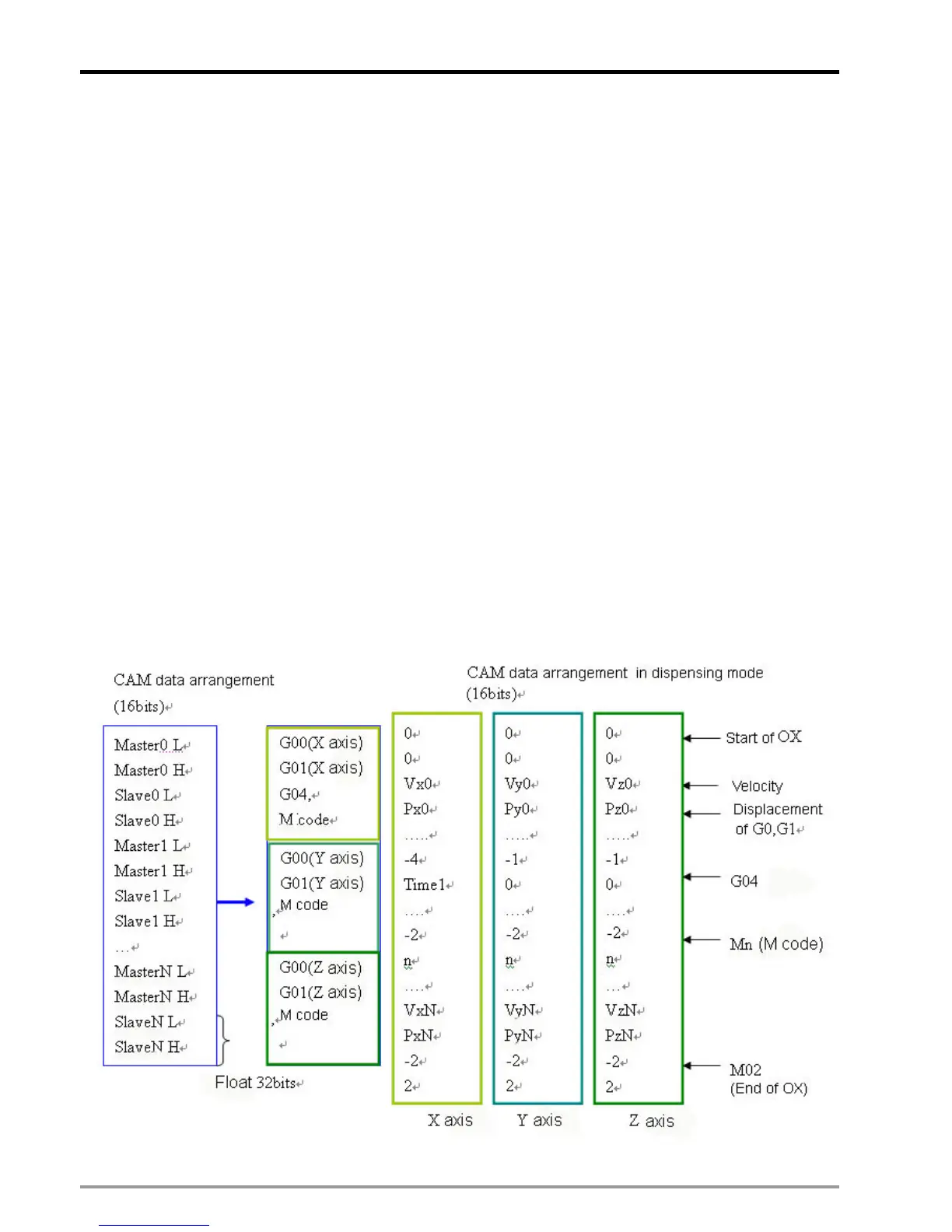11 G-code Application
DVP-PM Application Manual
11-22
The program in O100 is listed as the diagram(B)
Step 1: M1 = ON, set up work modes of 3 axes.
(1) D1847=H1000
(2) D1927=H1000
(3) D2007=H1000
Step 2: M2 = ON, load the data in OX0 into CAM chart-0:
(1) Select OX0 by setting D1868 = H4000.
(2) Load the data in OX0 into CAM chart-0
Step 3: M7 = ON, execute OX0 (The data source is in CAM chart-0)
(1) Select OX0 by setting D1868 = H4000.
(2) Enable cyclic E-CAM
11.3.2 Storage of G/M code
In this function, data in OXn is loaded to the corresponding CAM chart, and only G00, G01, G04 and M codes
applied in “With mode” are supported for this function. The below diagram explains the data allocation in CAM
chart.
