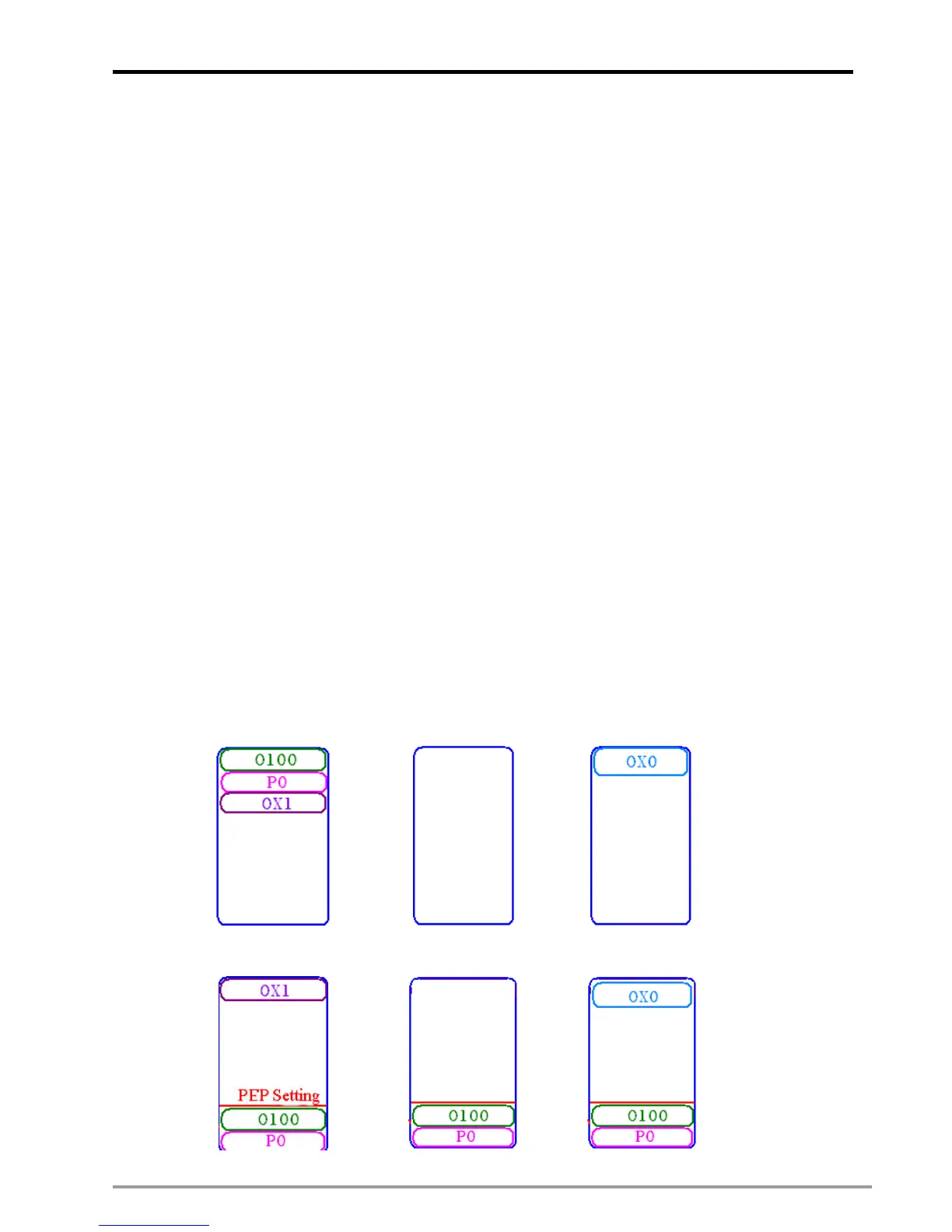11 G-code Application
DVP-PM Application Manual
11-1
Details about G-code instructions are explained in previous chapters. In this chapter, we will focus on G-code
applications which improve the usability by various G-code download methods and enhance the operation stability
by advanced G-code application (mainly used on dispensing machine).
The CNC (Computer Numerical Control) machines applying G-codes have the same operation methods and
functions, therefore the PLC program for CNC machine do not need to be modified for different CNC machines.
Users only need to preset the source of G-codes:
1. HMI: editing and storing G-codes on HMI,
2. Memory card: convert the file on CAM software into G-codes. Store the G-codes in memory card and insert
the card into the slot on CNC machine,
3. PC(NB): directly download the G-codes into CNC machine from PC(NB).
When the source is preset, you can select one of the 3 sources (HMI, memory card or PC) by HMI and perform
the control requirement.
To achieve the above G-code download requirements on different sources, DVP-PM00M provides 2 methods for
downloading G-codes to CNC: PMGDL software and specific HMI. Before explaining the two download methods,
we need to know the program download settings on DVP-PM00M.
11.1 DVP-PM00M Program Download with PEP setting
When programs are downloaded to DVP-PM, the DVP-PM programs without PEP protection will be cleared first
then the new program will be downloaded to the program area without PEP protection as below [OX0 in (A), (B)].
Motion subroutines (G-codes) in DVP-PM are directly called by O100 main program or P subroutines which are
called by O100 main program. Therefore, to prevent O100 or P subroutines from being cleared and making
G-codes invaid, PEP settings are usually enabled on O100 and P subroutine to protect the constant programs.
(A) No PEP protection
a. Original 20PM programs
b. Clear the programs
c. Download new OX
(B) With PEP protection
a. Original 20PM programs
b. Clear the programs
c. Download new OX
