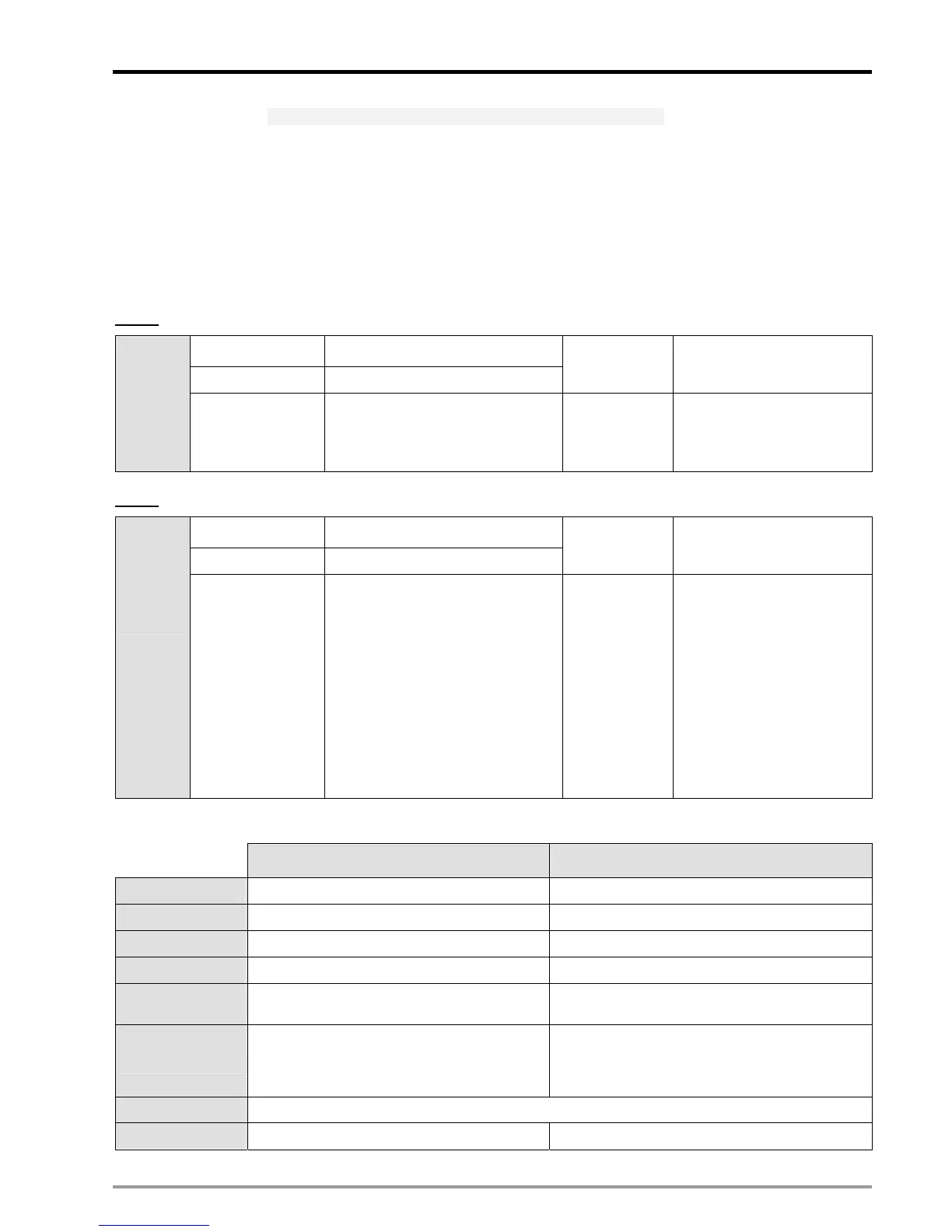3 Functions of Devices in DVP-PM
DVP-PM Application Manual
3-9
How to designate SV: The actual set time in the timer = timer resolutiont × set value
1. Designating constant K: set a K value as SV directly
2. Designating D register: designate a data register in TMR instruction and the timer will take the value in the register
as the SV.
3.7 Numbering and Functions of Counters [C]
No. of counters (in decimal):
20PM:
16-bit count up C0 ~ C199, 200 points
32-bit count up/down C208 ~ C255, 48 points (accumulative)
Total 248 points
The associated contact = ON
when counter reaches preset
value
Counter
C
32-bit high speed C200, C204 Total 2 points
z Input point of C200:
MPGA0/MPGB0
z Input point of C204:
MPGA1/MPGB1
10PM:
16-bit count up C0 ~ C199, 200 points
32-bit count up/down C220 ~ C255, 36 points (accumulative)
Total 236 points
The associated contact = ON
when counter reaches preset
value
Counter
C
32-bit high speed
C200, C204, C208, C212, C216, C220.
6 points
Total 6 points
z Input point of C200:
X0/X1
z Input point of C204:
X2/X3
z Input point of C208:
X4/X5
z Input point of C212:
X6/X7
z Input point of C216:
X10+ / X10- / X11+ / X11-
z Input point of C220:
X12+ / X12- / X13+ / X13-
Features of counter:
16-bit counter 32-bit counter
Type General purpose General purpose
Counting direction Count up Count up, count down
Range of SV 0 ~ 32,767 -2,147,483,648 ~ +2,147,483,647
Designating SV Constant K or data register D Constant K or data register D (2 consecutive words)
Operation when SV
is reached
Counting will stop after SV is reached. Counting will continue after SV is reached.
Output contact
The associated contact = ON and latched when
counter reaches SV.
The associated contact = ON and latched when
counter reaches preset value in counting-up mode
The associated contact is reset as OFF when counter
reaches preset value in counting-down mode
Reset When RST instruction is executed, PV of counter is cleared and the contact is OFF.
Contact Action Contacts act when the scan is completed. Contacts act when the scan is completed.
