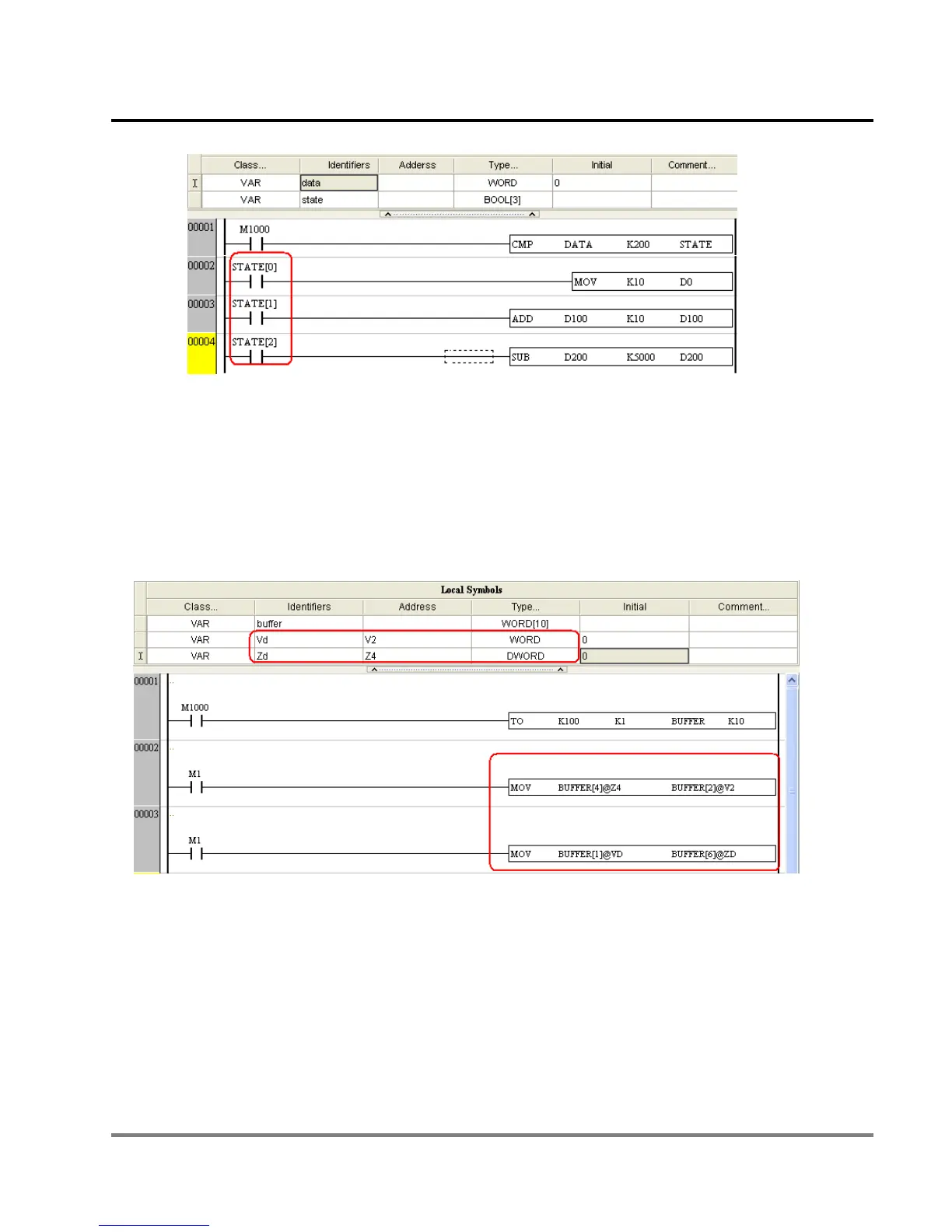12 POU Editing Mode
DVP-PM Application Manual
12-43
Users can also attach index registers V, Z together with the index number in brackets “[]” for applying the
designated data in a data string. For example, if data type of the symbol “buffer” is set as WORD[10], indicating a
data string of 10 data, “buffer[m]@Vn” or “buffer[m]@Zn” (m: 0~9, n: 0~7) can be used for applying the data of
index number “m+Vn” or “m+Zn” (0≦m+Vn(Zn)≦9*). In this case, Vn and Zn can also be declared in symbol
table. Application examples are demonstrated in below diagram. BUFFER[2]@V2, BUFFER [4]@Z4, BUFFER
[1]@VD and BUFFER [6]@ZD of MOV instructions are used for applying different data in the data string of
“buffer” with VD declared as V2 and ZD declared as Z2.
*Note: The data specified by index number plus index register (m+Vn, m+Zn) should not exceed the applicable range
declared by data type in the symbol table.
12.2.2 Applying POU Function Blocks
POU ladder differs from traditional ladder diagram in some way including the application of function blocks. Function
blocks can be applied in POU ladder diagram and have some features that can help users achieve a more convenient
programming process. The steps of applying POU function blocks and the features of POU ladders will be introduced
below.