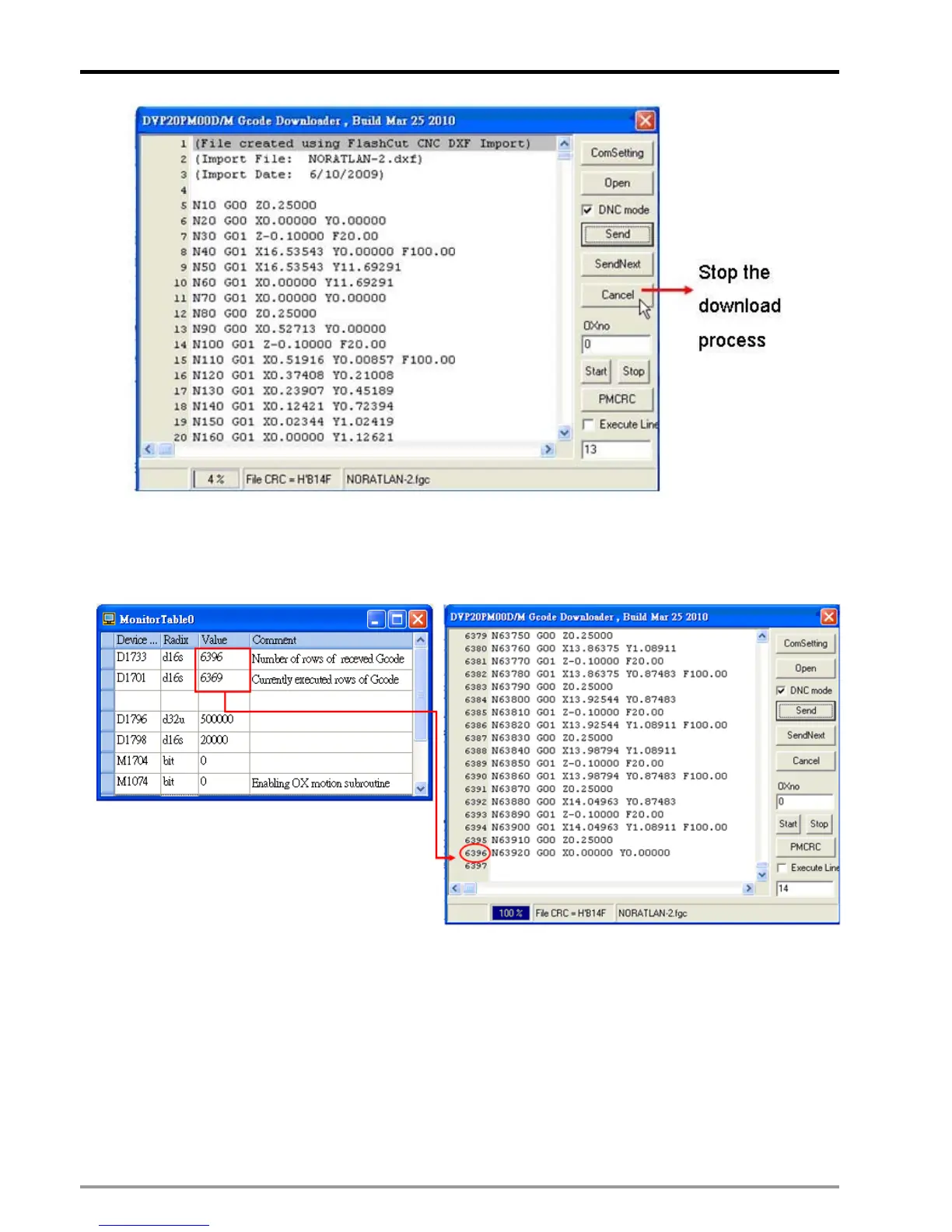11 G-code Application
DVP-PM Application Manual
11-8
Step 7: When the G-code operation is completed, the executed rows will be the same as the received rows
in monitor table. In addition, the number of received rows alos equals to the number of rows displayed in
PMGDL. Also, OX0 stops automatically when the operation is finished as below.
Step 8: If you want to execute other G-codes, repeat the steps from step 4.
11.2.2 Download by B Type HMI
The below diagrams illustrate the steps to download G-codes to OX0 through HMI. Users should set up PEP
protection for O100 main program (also includes P subroutines) before download O100 to 20PM00M. After
this, executes O100 to set up COM1(RS232) or COM2(RS485) for communication with HMI, and HMI will
download the G-codes to DVP-PM00M.
