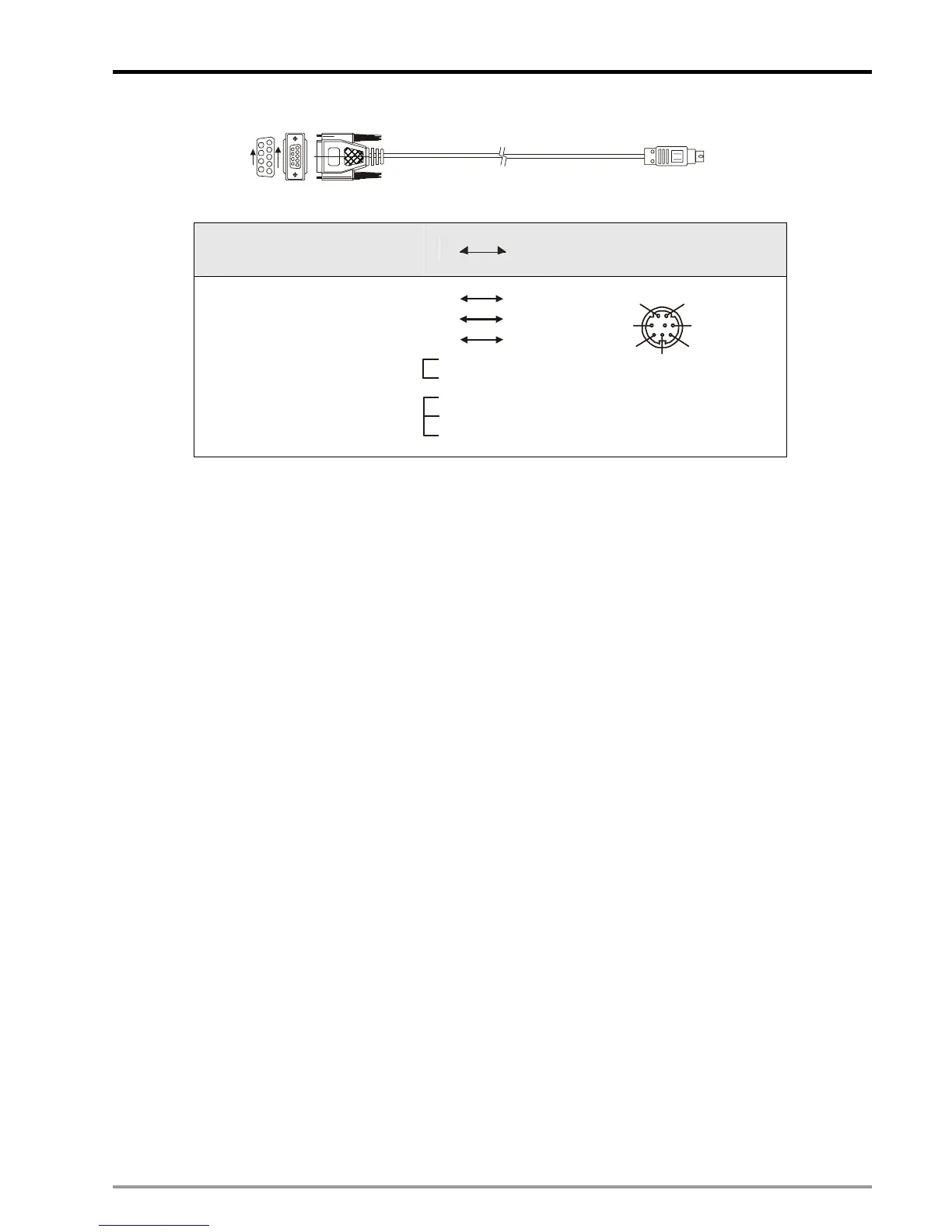2 Hardware Specifications and Wiring
DVP-PM Application Manual
2-29
To PC
1
5
6
9
9 Pin D-SUB
To DVP- P M
Mini DIN Terminal
PC/TP COM Port
9 Pin D-SUB female
DVP-PM COM1
8 Pin Mini DIN
Rx 2
GND 5
12
3
4
5
6
7
8
4 Rx
8 GND
1,2 5V
1
4
6
7
8
Tx 3
5 Tx
(For detailed model names or specifications of accessories, please see the catalog of Delta PLCs or
download the latest product information from Delta's website.)
2. COM1 is used for Slave mode. Therefore, it can be connected to a HMI for monitoring purposes.
2.3.2 COM2 (RS-485)
1. COM2 supports RS-485 communication which can be used on connecting Master with multiple Slaves. The
communication format is Modbus (ASCII / RTU) and the baud rate is 9,600 ~ 115, 200bps.
2. COM2 can work in Master or Slave mode. In Master mode, it can be connected to lower position machines
such as Delta PLCs or motor drives (e.g. Delta servo drive, temperature controller, AC motor drive, and so on)
for accessing data. In Slave mode, it can be connected to HMI (e.g. Delta’s TP and DOP series HMI) for
monitoring purposes.
2.3.3 COM3 (RS-232/RS-485)
1. When the built-in COM ports, COM1 (RS-232) and COM2 (RS-485), can not fulfill the communication
requirements, users can apply additional communication cards (DVP-F232S, DVP-F485S) as COM3. The
common functions of the additional RS-232/RS-485 communication card are the same as COM1, however,
the baud rate for COM3 only supports 9600/19200/38400 bps in ASCII mode.
2. COM3 can only be used as Slave, therefore it can be connected with HMI (Human Machine Interface) for
monitoring purpose.
