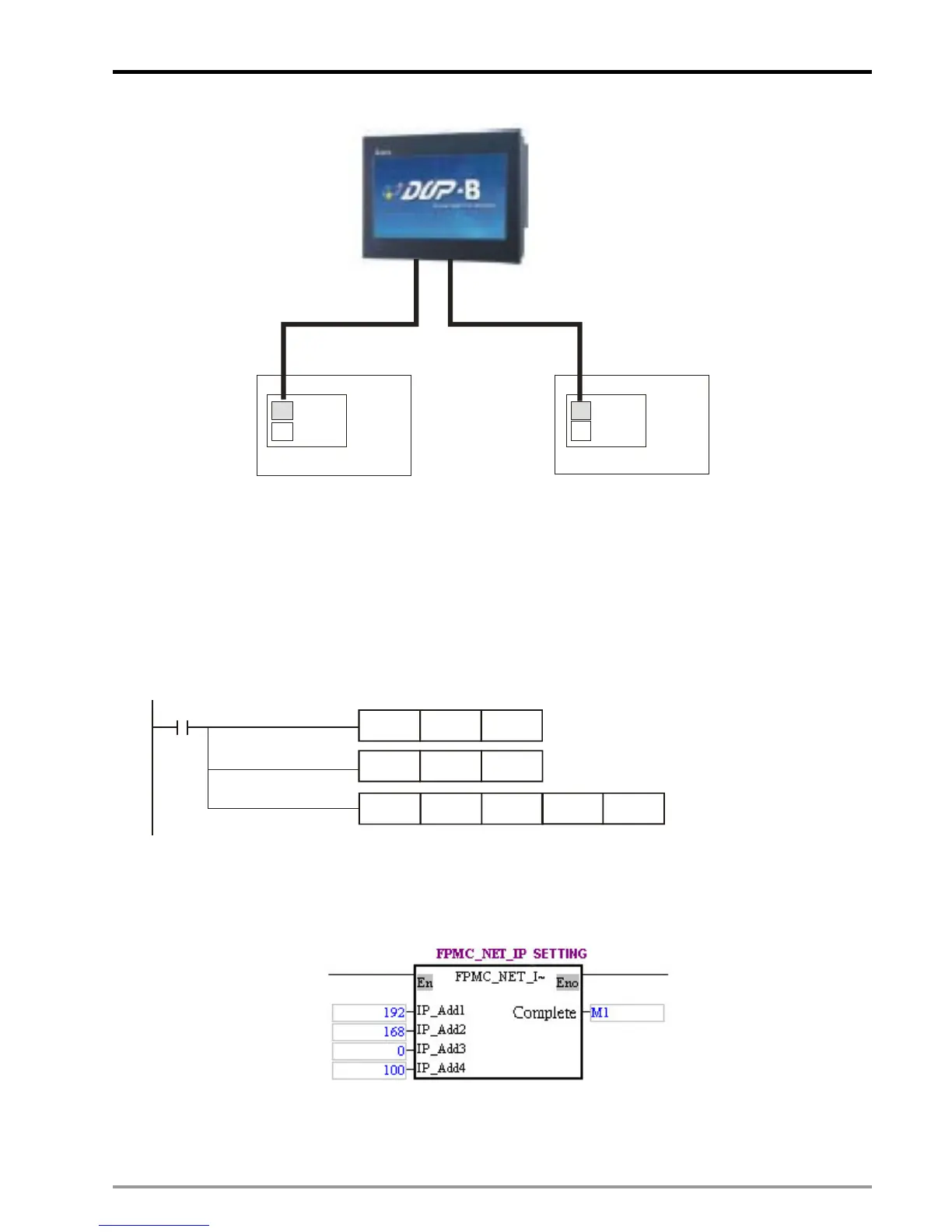IP:192.168 .0 .101
IP:192.168 .0 .1 00
IP:192.168 .0 .7 0
DVP- FPMC Setting
In this example, DVP-FPMC functions as Slave, therefore IP address setting is required. The user does not
need to set up the IP address of the device to be connected and the Ethernet settings. To set up the IP of
DVP-FPMC, the user needs to fill the IP into CR#59 according to the setting format illustrated in
explanations of CR#59 in 13.5 Explanations on Control Registers. Take IP 192.168.0.100 for example, the
program in DVP-PM will be as follows:
M1002
TO K254
K59
D0 K2
MOV HC0A8 D0
MOV
H66
D1
In addition, the user can also take advantage of the function block as below to set up the IP address. The
input interfaces IP_Addr1~IP_Addr4 refer to the IP setting format. When the setting is completed, the output
interface will be ON.
