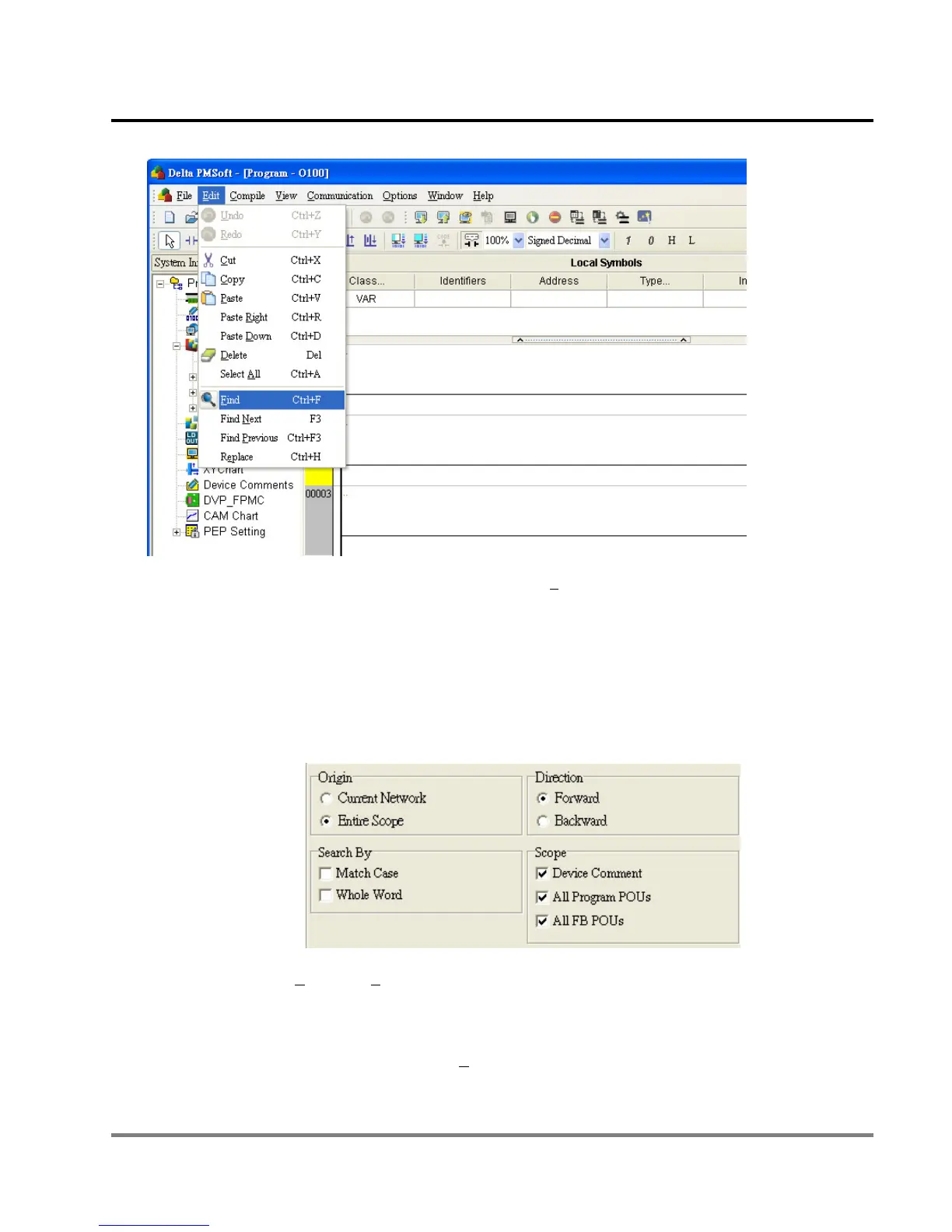12 POU Editing Mode
DVP-PM Application Manual
12-39
Method 2: Right click at current POU ladder diagram and select Find from the drop-down list.
Method 3: Press Ctrl + F on the keyboard.
3. How to conduct Find Next function:
Find Next function is based on the last item found and looks downward for the next item in the ladder diagram.
The searching is conducted according to the search options below.
Method 1: Select “Find N
ext” in the Edit menu.
Method 2: Press "F3" on the keyboard.
Method 3: Right click the mouse and select “Find N
ext” from the drop-down list.
4. How to conduct Find Previous function:
