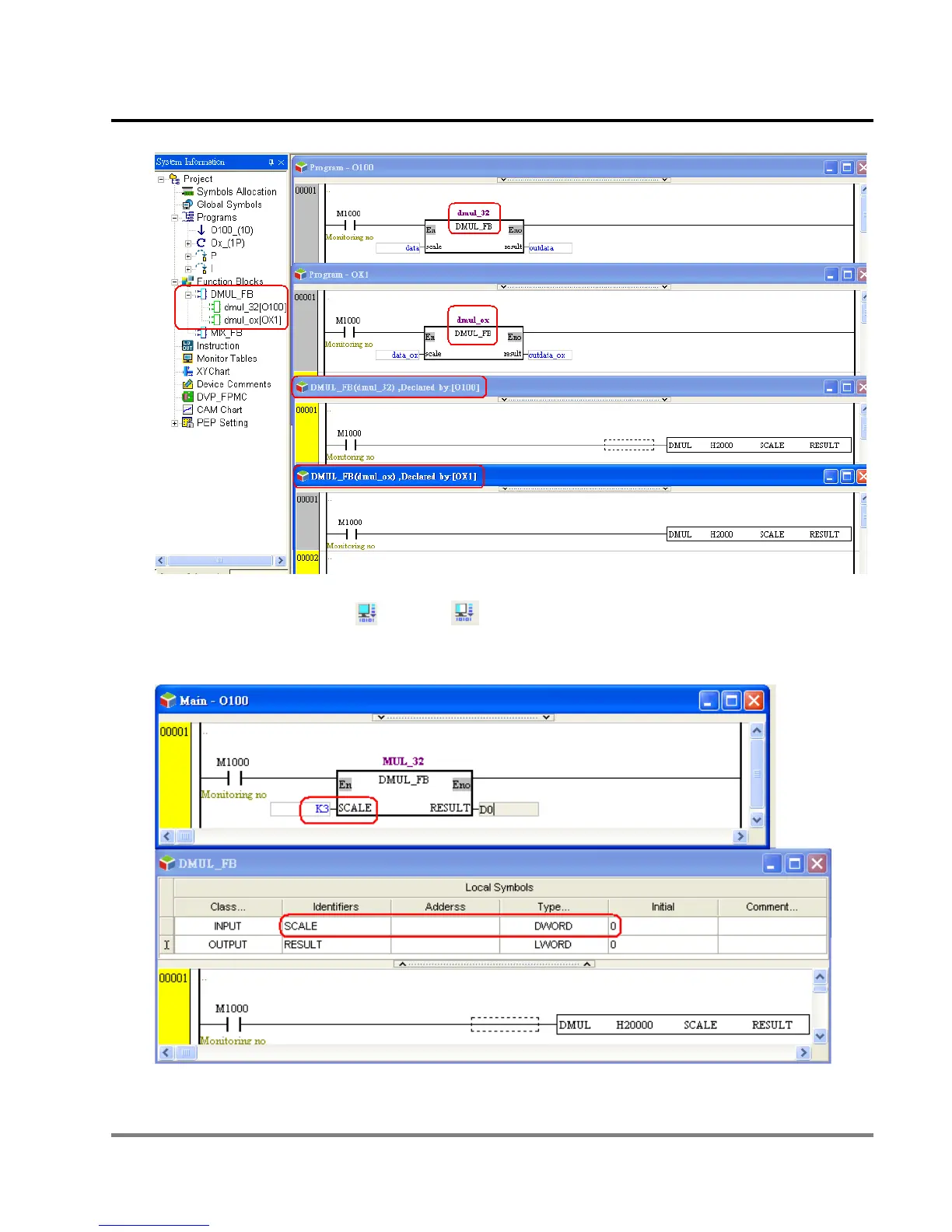12 POU Editing Mode
DVP-PM Application Manual
12-49
The input/output data should be specified in coordination with input/output data type of the symbol, otherwise
errors will occur after Compile
or Check is clicked. However, when data type of input interface in
function block is specified as WORD or DWORD, the input data allows constant K or H as below.
Double click the function block directly and the editing window of the function block will be displayed.
