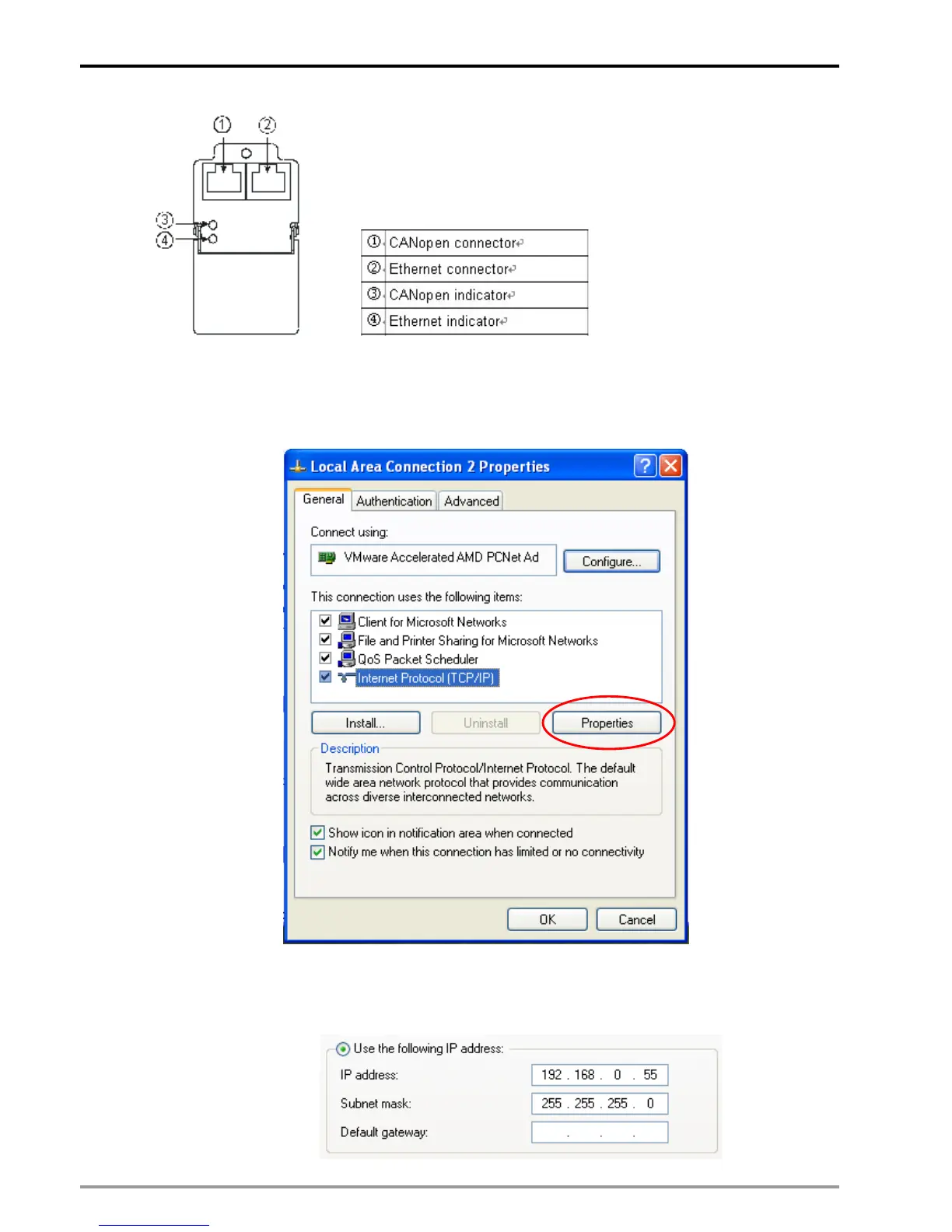13 CANopen Communication Card
DVP-PM Application Manual
13-28
PC Setting
1. In “Local Area Connection Properties” window, select “Internet Protocol [TCP/IP]” and click Properties
to open the IP setting window.
2. In “Properties” window, check “Use the following IP address” and enter 192.168.0.55 in IP address,
where the last value of IP address can be replaced by values 1~255 other than 100. For Subnet mask,
enter 255.255.255.0 and click OK.
