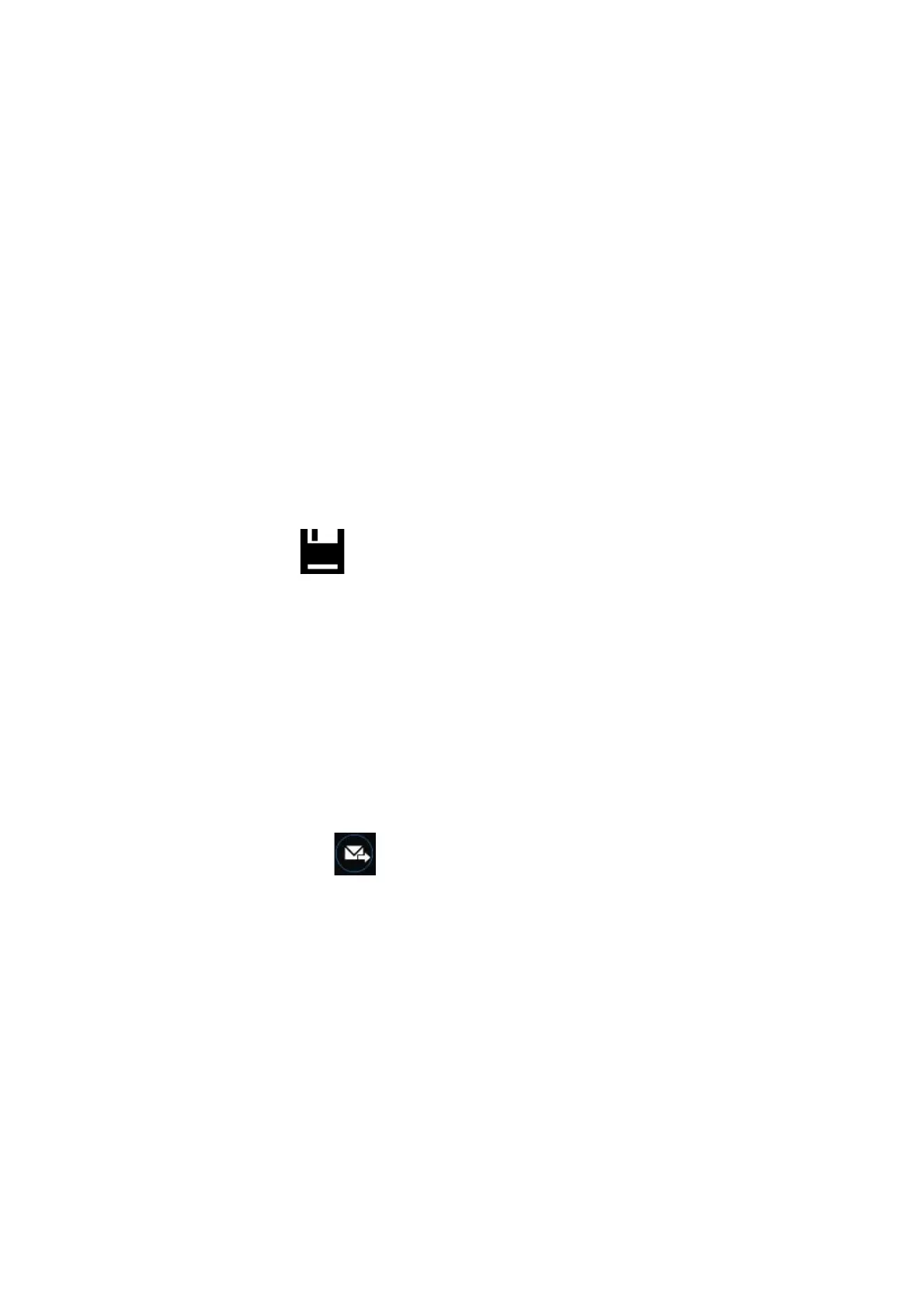OPERATION
3-64 EPT024619 Issue 1 June 2016
SAVING A MESSAGE
Using the Wireless USB Keyboard
To save a message using the wireless USB keyboard:
Note: Messages created using a wireless USB keyboard will be saved
in the G20i’s internal memory.
(1) Press the ESC button.
(2) Highlight Save.
(3) Press the Enter button.
Using a PC
To save a message using a PC:
Note: Messages created on the PC will be saved in the PC’s hard
drive.
(1) Select the Save Template icon.
(2) In the File name text box, enter a name for the message.
(3) Select Save.
Using an Android Device
To save a message using an Android device:
Notes: (1) Messages created using an Android device can only be saved
by sending the message to print.
(2) Sending a message to print will overwrite any message which
the G20i is currently printing.
(1) Select the Send message icon in the Message Designer.
(2) Select Send.