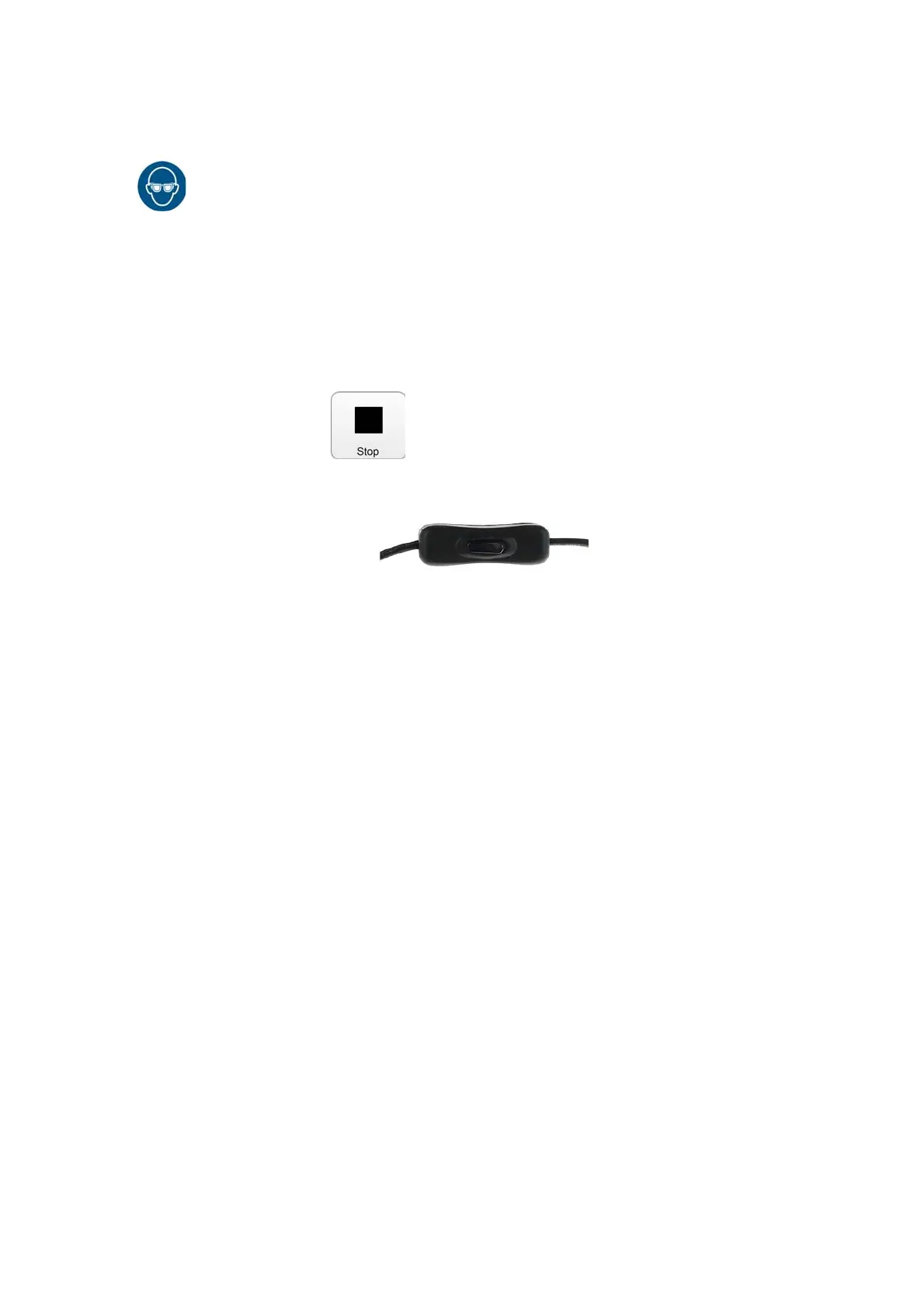OPERATION
EPT024619 Issue 1 June 2016 3-11
Using a PC
WARNING: Eye protection must be worn.
CAUTION: To prevent the ink cartridge from drying out it must
be properly stored. See “Ink Cartridge Storage” on
page 5-2
To shut down the printer using a PC:
(1) Open the Domino G20i software.
(2) Open the Printer Control menu.
(3) Click on the Stop icon to stop printing.
(4) Turn the printer off using the in-line switch on the power adapter.
(5) Remove the ink cartridge and replace the ink cartridge cap. See “Ink
Cartridge Storage” on page 5-2