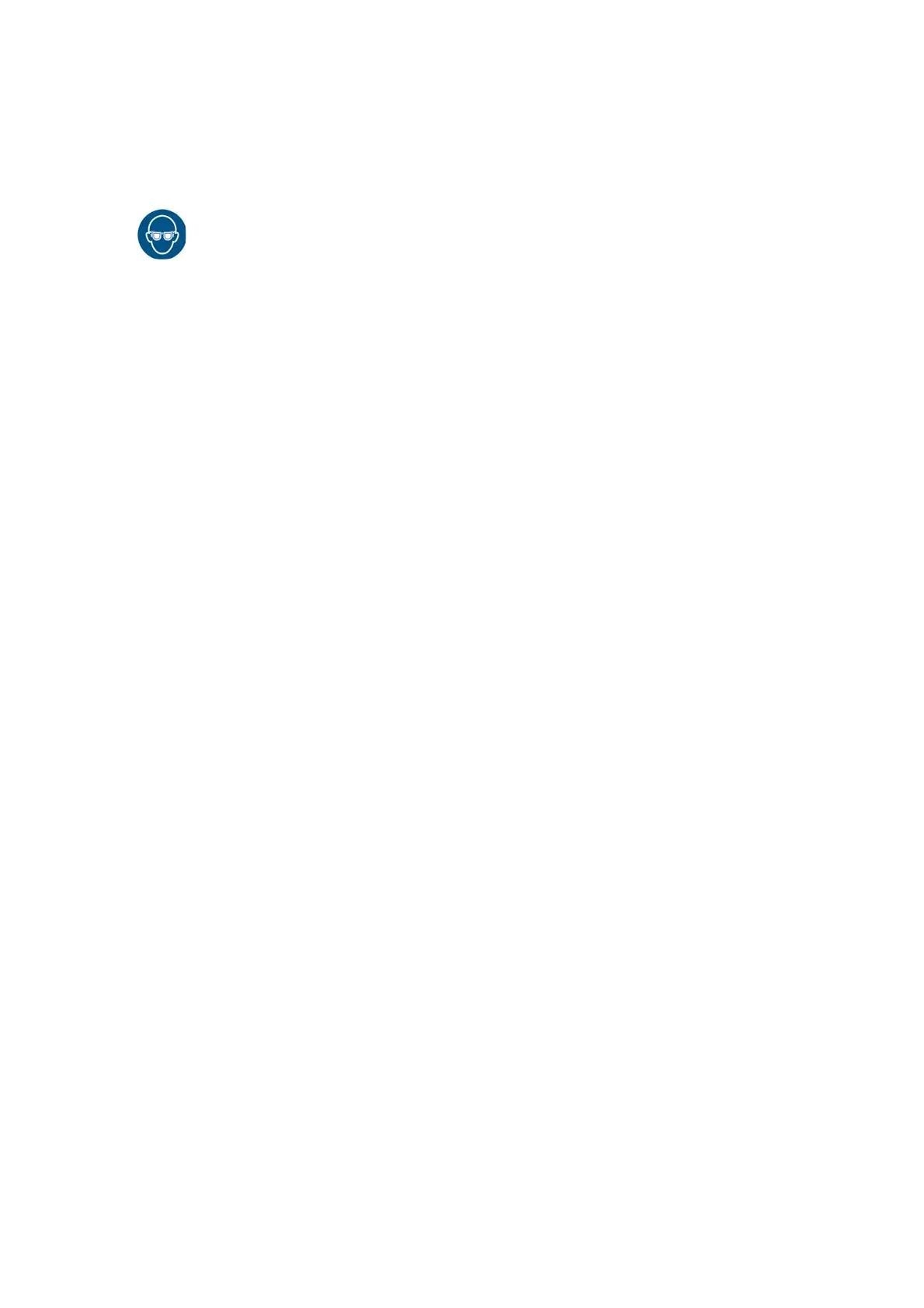OPERATION
EPT024619 Issue 1 June 2016 3-15
LOADING AND PRINTING A MESSAGE
Using the Wireless USB Keyboard
WARNING: Eye protection must be worn.
To load and print a message using the wireless USB keyboard:
(1) From the main menu, highlight Message.
(2) Press the Enter button.
(3) Move the cursor to highlight Open.
(4) Press the Enter button.
(5) Highlight the message to be printed.
(6) Press the Enter button.
(7) Move the cursor to highlight Use.
(8) Press the Enter button.
(9) Move the cursor to highlight Operation.
(10) Press the Enter button.
(11) Move the cursor to highlight Start.
(12) Press the Enter button.