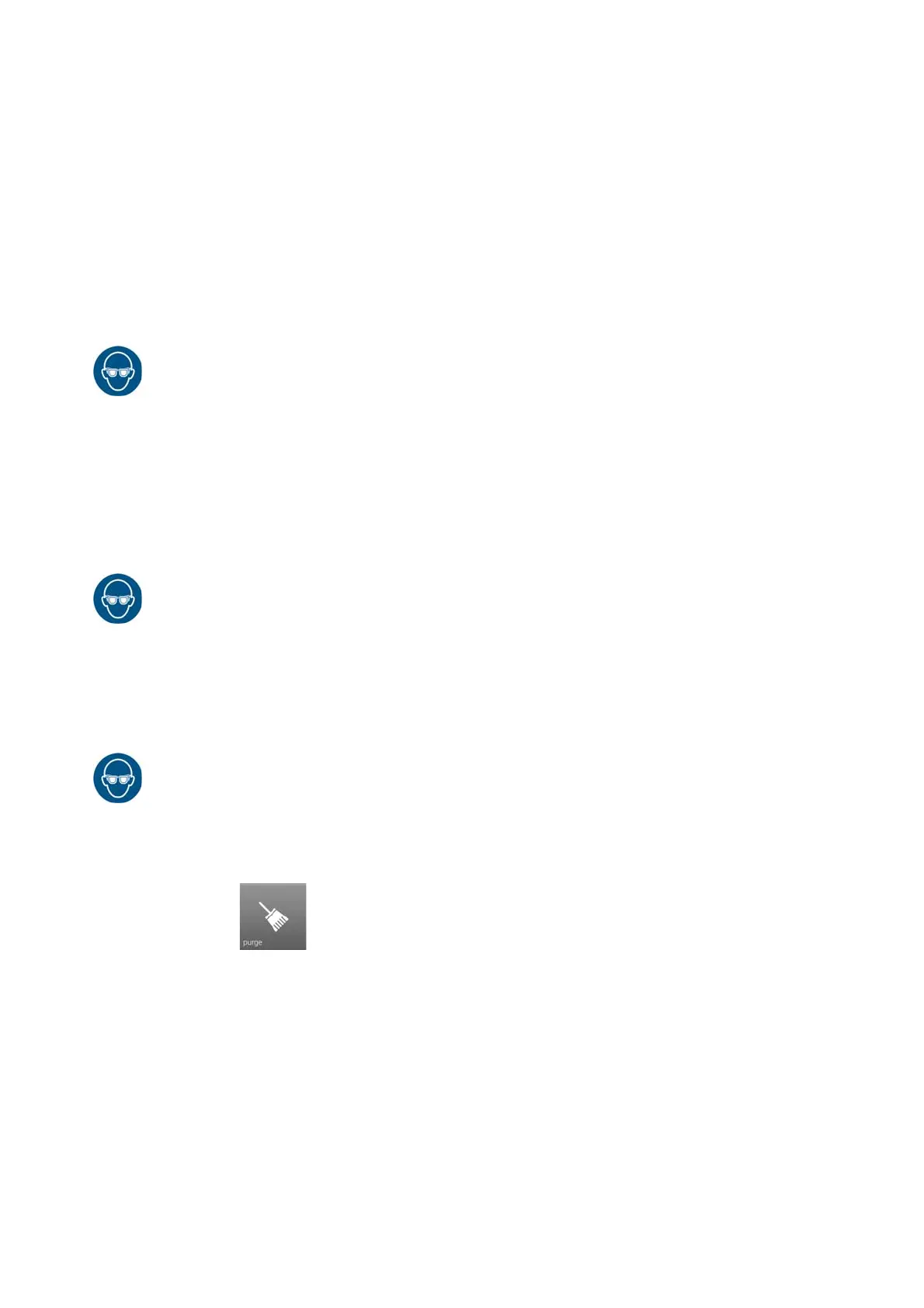MAINTENANCE
5-6 EPT024619 Issue 1 June 2016
Manual Nozzle Purge
If the nozzles in the print head become blocked, and cleaning the print head
does not clear the blockage a purge can be carried out. A purge will force
ink out of the nozzles and should clear them. If this does not clear the
nozzle, the ink cartridge will need to be replaced.
Note: The printer can also be set to automatically purge the ink
cartridge nozzles during periods of inactivity. See “Automatic
Nozzle Purge” on page 5-7.
Using the Wireless USB Keyboard
WARNING: Eye protection must be worn.
To purge the ink cartridge using a wireless USB keyboard:
(1) From the printer’s main menu, move the cursor down to highlight
Operation.
(2) Press the Enter button.
(3) Move the cursor down to highlight Purge.
(4) Press the Enter button.
Using a PC
WARNING: Eye protection must be worn.
To purge the ink cartridge using a PC:
(1) Open the Domino G20i software.
(2) Open the Tool menu.
(3) Click on Purge.
Using an Android Device
WARNING: Eye protection must be worn.
To purge the ink cartridge using an Android device:
(1) Open the Domino Printer G20i application on the Android device.
(2) Select Purge.
(3) Select purge now!