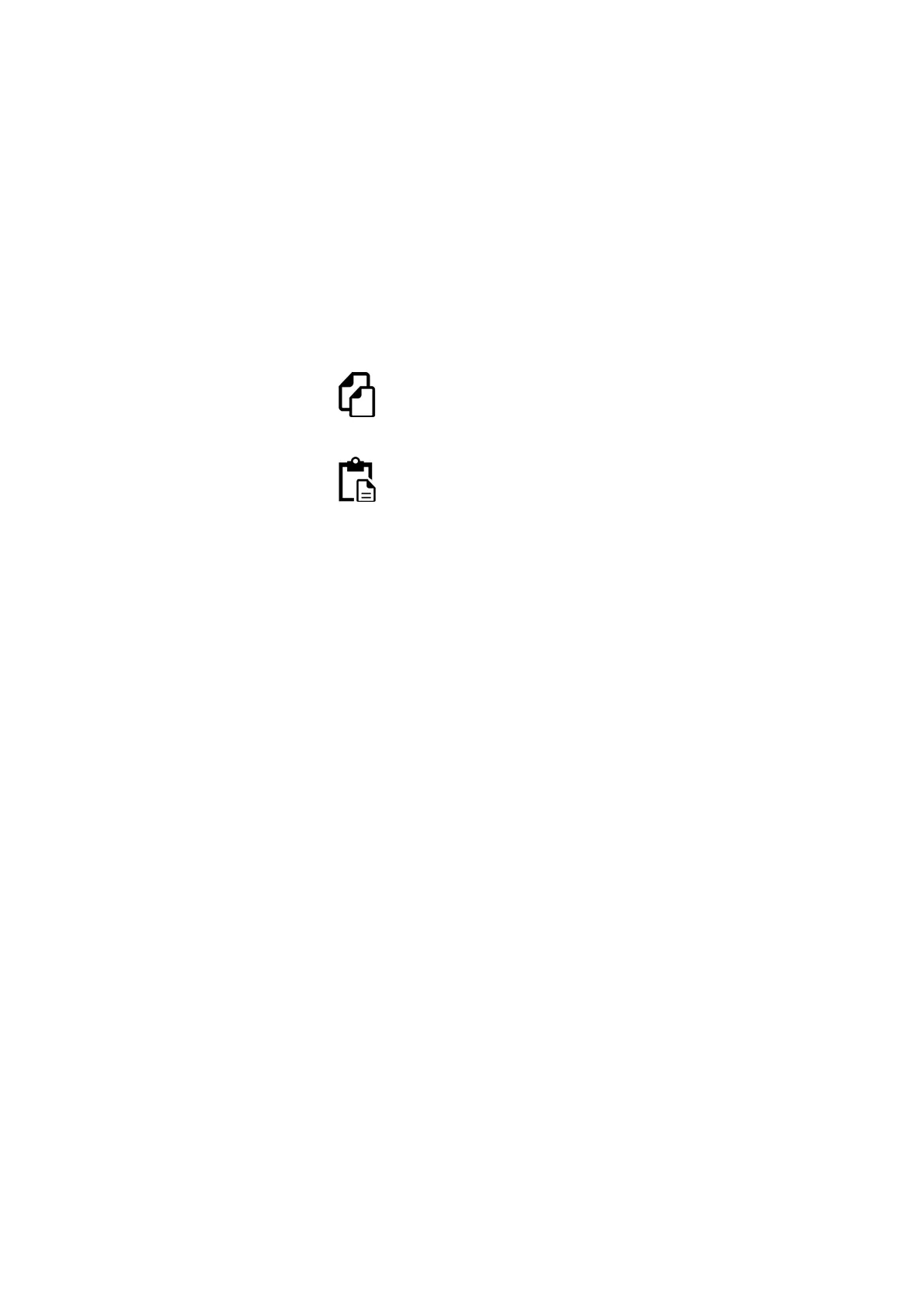OPERATION
EPT024619 Issue 1 June 2016 3-63
COPYING A MESSAGE FIELD
Using the Wireless USB Keyboard
Note: This feature is not available.
Using a PC
To copy a message field using a PC:
(1) Click on the message field to be copied.
(2) Click on the Copy icon on the task bar.
(3) Click on the Paste icon on the task bar.
(4) Click on and drag the copied message field to the required position.
Using an Android Device
To copy a message field using an Android device:
(1) Highlight the message field to be copied.
(2) Select the Copy icon.
(3) Place the cursor where you require the copied message field to be
pasted.
(4) Select the Paste icon.