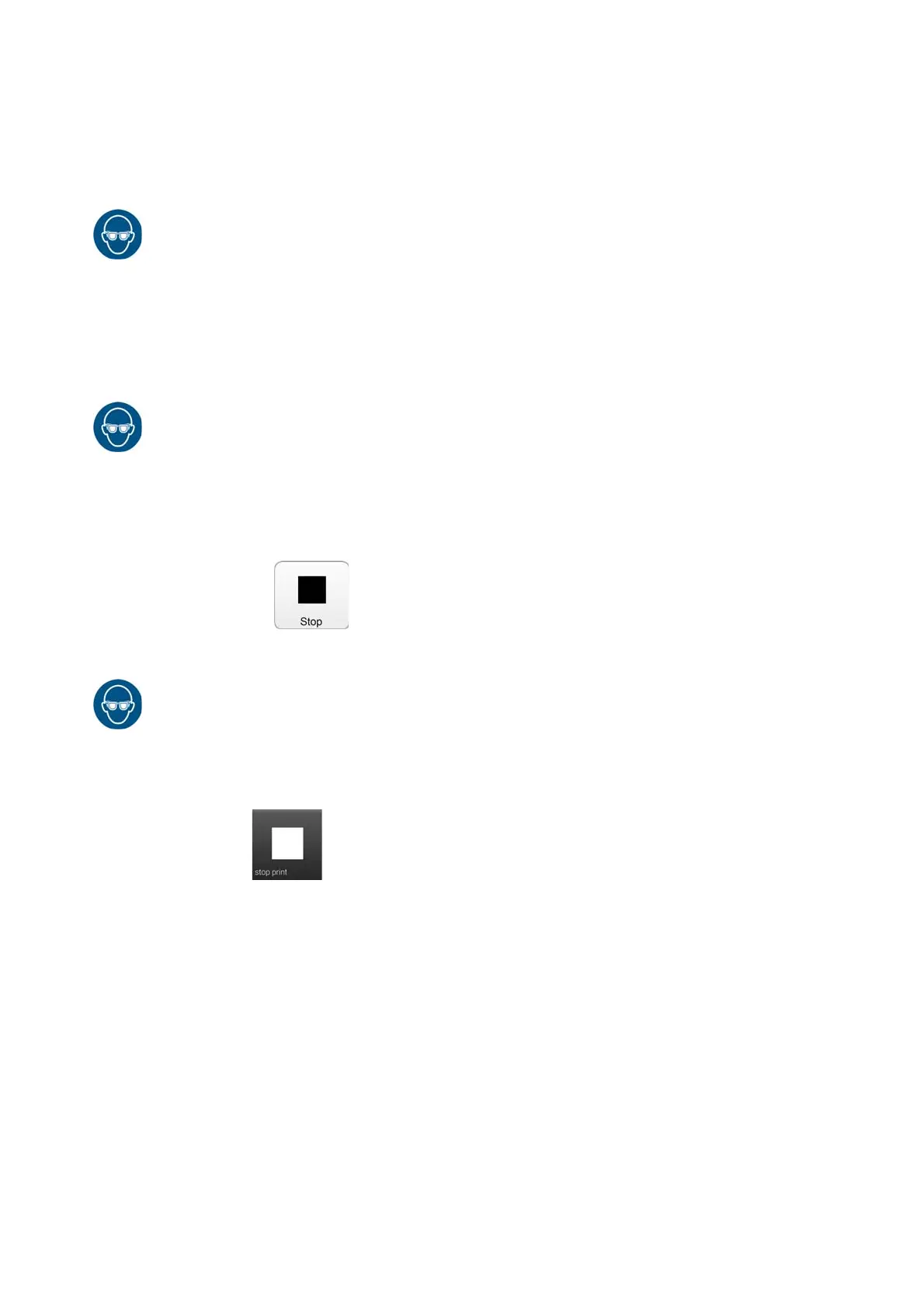OPERATION
3-14 EPT024619 Issue 1 June 2016
STOP PRINTING
Using the Wireless USB Keyboard
WARNING: Eye protection must be worn.
To stop printing using the wireless USB keyboard:
(1) From the printer’s main menu, highlight Operation.
(2) Press the Enter button.
(3) Press the Enter button to select Stop.
Using a PC
WARNING: Eye protection must be worn.
To stop printing using a PC:
(1) Open the Domino G20i software.
(2) Open the Printer Control menu.
(3) Click on the Stop icon to stop printing.
Using an Android Device
WARNING: Eye protection must be worn.
To stop printing using an Android device:
(1) Open the G20i application on the Android device.
(2) Select Stop Print to stop printing.