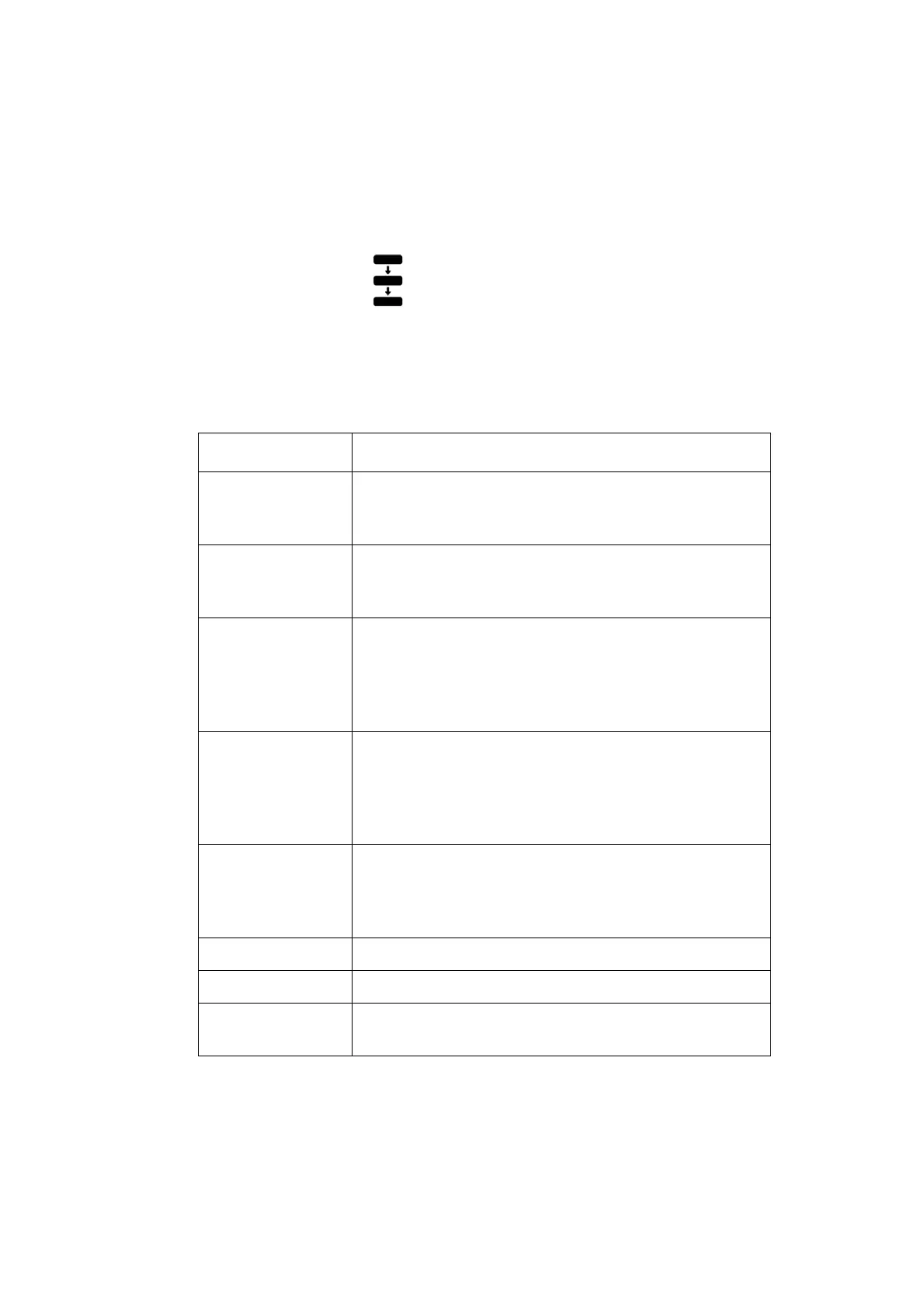OPERATION
EPT024619 Issue 1 June 2016 3-37
Dynamic Barcode
A dynamic barcode contains a counter in the barcode value.
To insert a dynamic barcode into the message design:
(1) Click on the Serial Number icon.
(2) Click in the message design area where the dynamic barcode is
required.
(3) The Serial Number window will now open. Use the settings in the
Serial Number window to define the dynamic barcode value:
Setting Name Explanation
Increase From For an ascending dynamic barcode value, enter the
start value for dynamic barcode value to increase
from.
Decrease From For a descending dynamic barcode value, enter the
start value for dynamic barcode value to decrease
from.
Step Enter the number of steps the dynamic barcode
value should count in.
For example, if the Step value is set to 5, the
dynamic barcode value will count in the sequence:
5, 10, 15, 20, etc.
Repeat Enter the number of times the dynamic barcode
value should be repeated.
For example, if the Repeat value is set to 5, the
dynamic barcode value will count in the sequence:
11111, 22222, 33333, 44444, etc.
Reset Enter the reset value for the dynamic barcode value.
When the dynamic barcode value reaches the reset
value it will reset back to the Increase From or
Decrease From value.
Font Select the font for the human readable text.
Size Select the font size for the human readable text.
Minimum
Number Length
Tick the Minimum Number Length tick box to specify
a minimum length for the dynamic barcode value.
