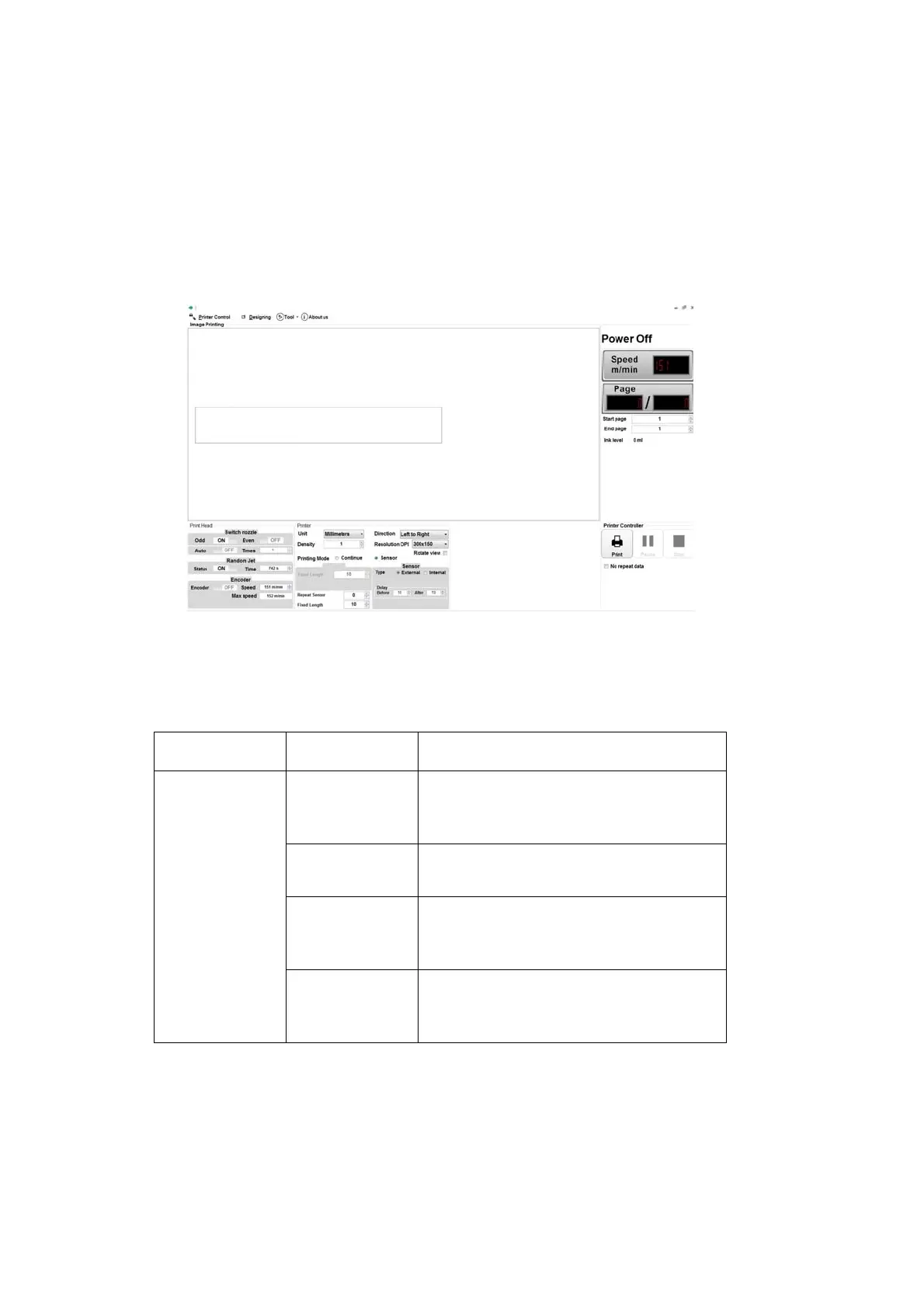DESCRIPTION
2-14 EPT024619 Issue 1 June 2016
PC Interface
To connect the G20i to a PC, see “PC Connection and Software
Installation” on page 6-16.
Printer Control Screen
When starting the Domino G20i PC application, the following Printer
Control screen is displayed.
The Printer Control screen contains the following items:
Sub Menu Setting Name Explanation
Task Bar Printer Control Click on Printer Control, to return to
the Printer Control menu from other
menus.
Designing Create and edit message templates,
see page 2-17.
Tool Tools to purge the print head, monitor
the event log, calculate ink cost and
convert logos, see page 2-19.
About us View the software version and view
contact details for Domino Printing
Sciences plc.