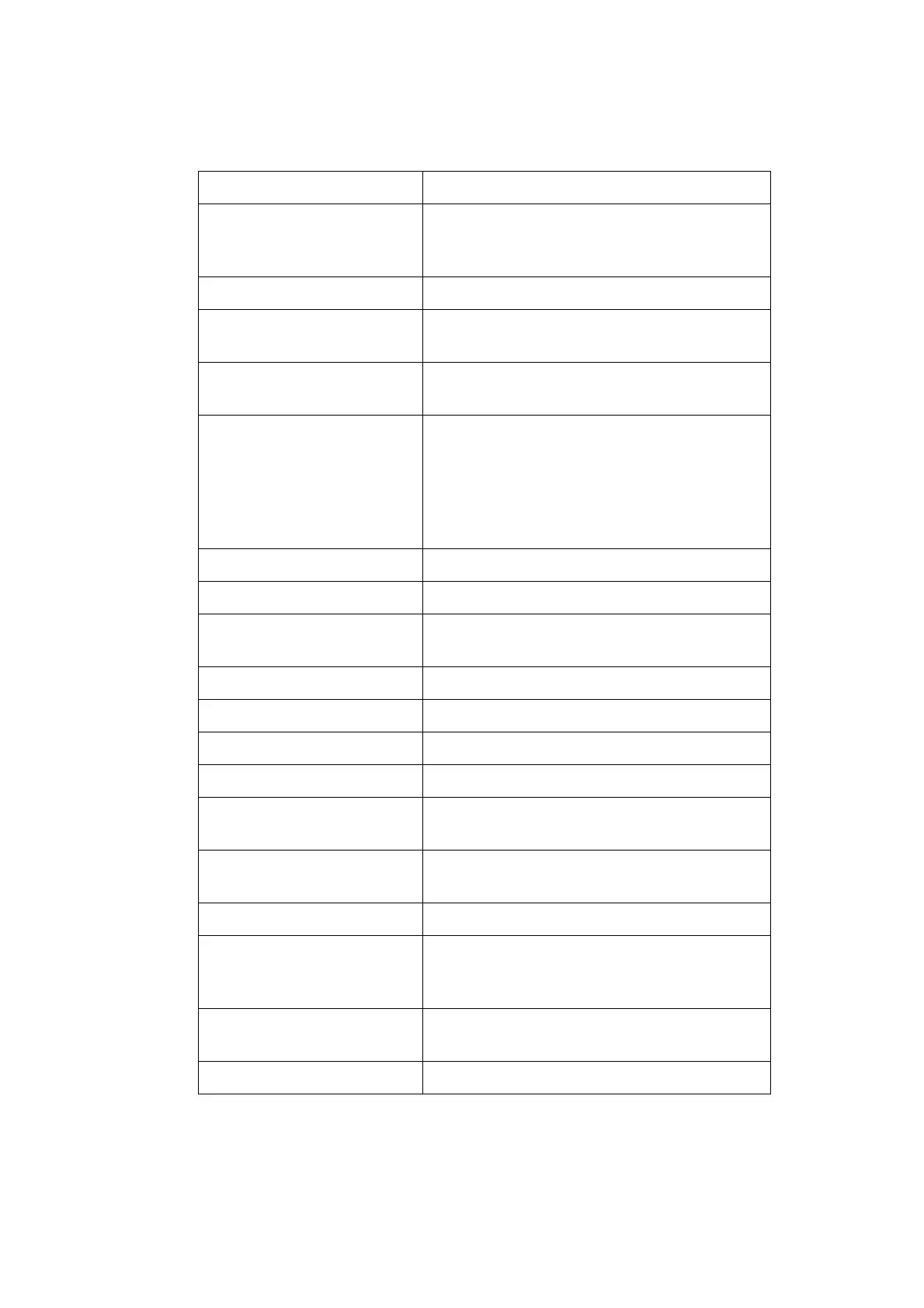DESCRIPTION
EPT024619 Issue 1 June 2016 2-5
Printer Specification
Display: LCD 2.8" automatic rotation
Dimensions: Length:107.5mm (4.23")
Width: 74.5mm (2.93")
Depth: 83mm (3.27")
Weight: 450g
Power Supply: Input: 100V - 240V AC, 50/60Hz, 1.4A
Output: 12V, 5.0A, 60W
Maximum Power
Consumption:
48W
Maximum Printing
Resolution:
600 X 600 DPI (When using a PC to control
the G20i)
300 X 300 DPI (When using an Android
device or wireless USB keyboard to control
the G20i)
Print Speed: 76m/min at 300 x 300 dpi
Print Density: 5 levels
User Interface: PC, Wireless USB Keyboard or Android
device via Bluetooth
Message Memory: Up to 100 messages
Ink Solution: Aqueous and Solvent
Menu Language: Multiple / selectable
Printable Characters: Windows true fonts with PC connection
Maximum Number of
Lines:
6
Maximum Character
Height:
Maximum 12.7mm (0.5")
Throw Distance: Up to 6mm (0.23")
Printable Data Types: Alphanumeric Text, Symbols, Logos, Date/
Time, Expiry Date, Counters, Shift Codes
and Barcodes.
Temperature Range: +5°C to +50°C
(+41°F to +122°F)
Humidity Range: 10% to 90% non-condensing