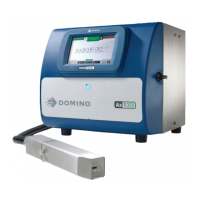T
Travis MartinJul 30, 2025
Why does my Domino Printer display 'no cartridge'?
- RrubioderekJul 30, 2025
If your Domino Printer displays 'no cartridge', it indicates a connection problem between the ink cartridge's circuit board and the printer. Try removing the ink cartridge and reinserting it. If that doesn't work, clean the ink cartridge contacts.