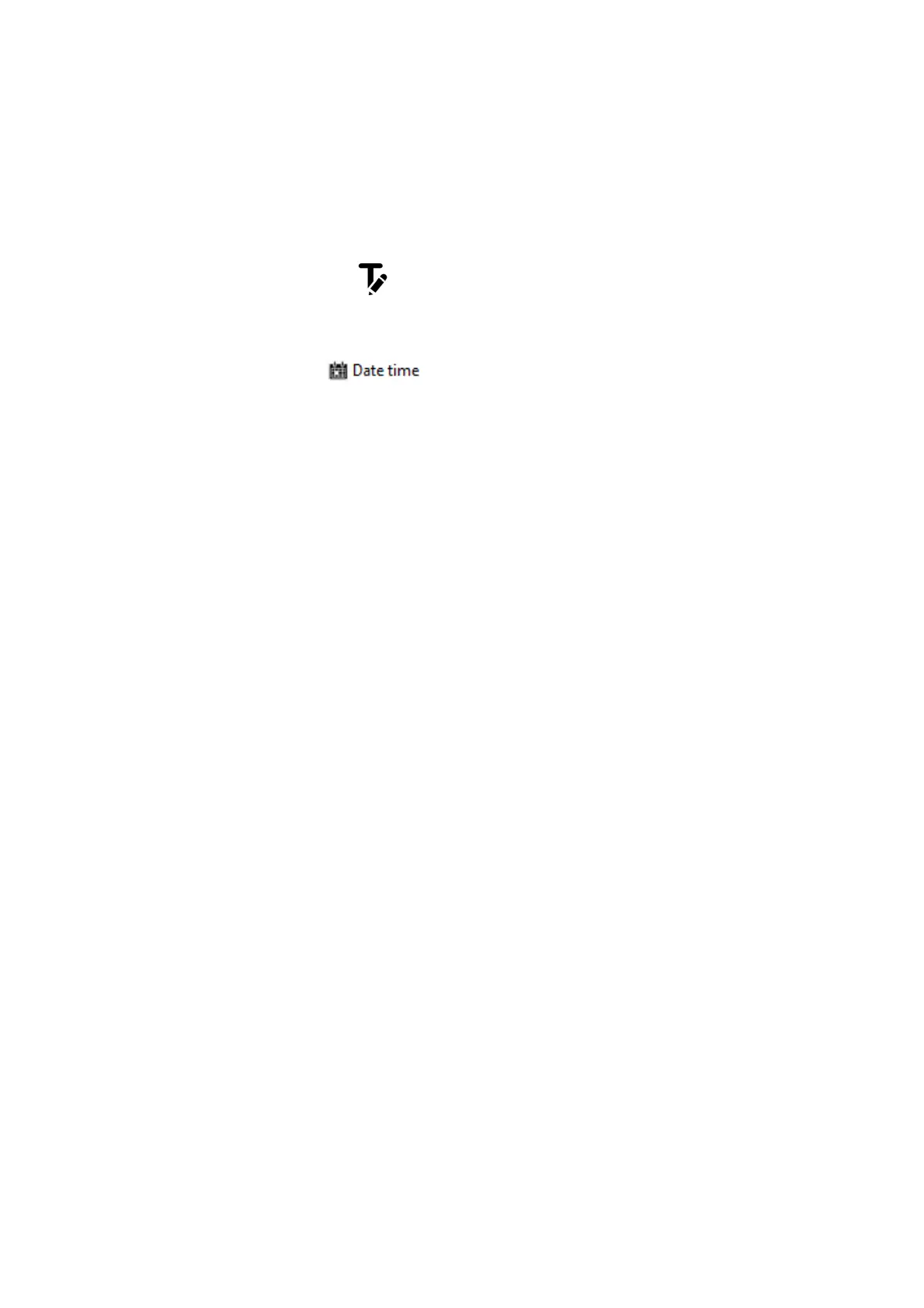OPERATION
EPT024619 Issue 1 June 2016 3-43
Date / Time
Note: The printer’s system clock must be set up to print an accurate
date / time value. See “Set The System Clock” on page 6-33.
To insert today’s date, or the current time into the message design:
(1) Click on the Static Text icon.
(2) In the designing area, click where the date or time should be placed.
(3) Click on the Date Time icon.
(4) Select a date or time format, or enter a custom format into the
Custom text box.
Note: A preview of the date or time will be shown underneath the
Example heading.
(5) Click OK.
(6) Click on the Tick icon to confirm the settings.