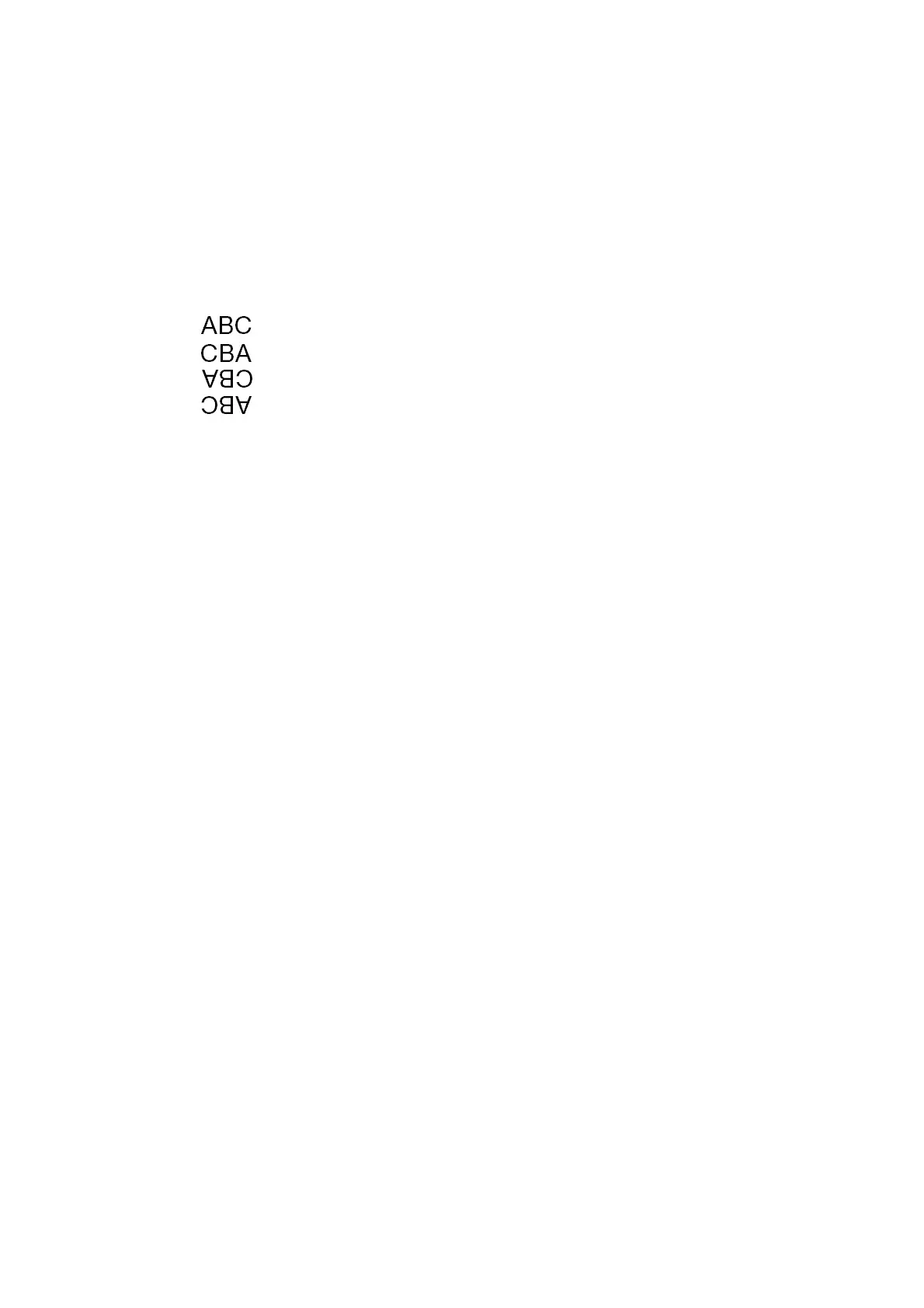INSTALLATION
6-36 EPT024619 Issue 1 June 2016
Using an Android Device
To set the print direction using an Android device:
(1) Open the G20i application on the Android device.
(2) Select printer settings.
(3) Select print direction.
(4) Select a print direction:
(5) Select Cancel to return to the printer settings menu.