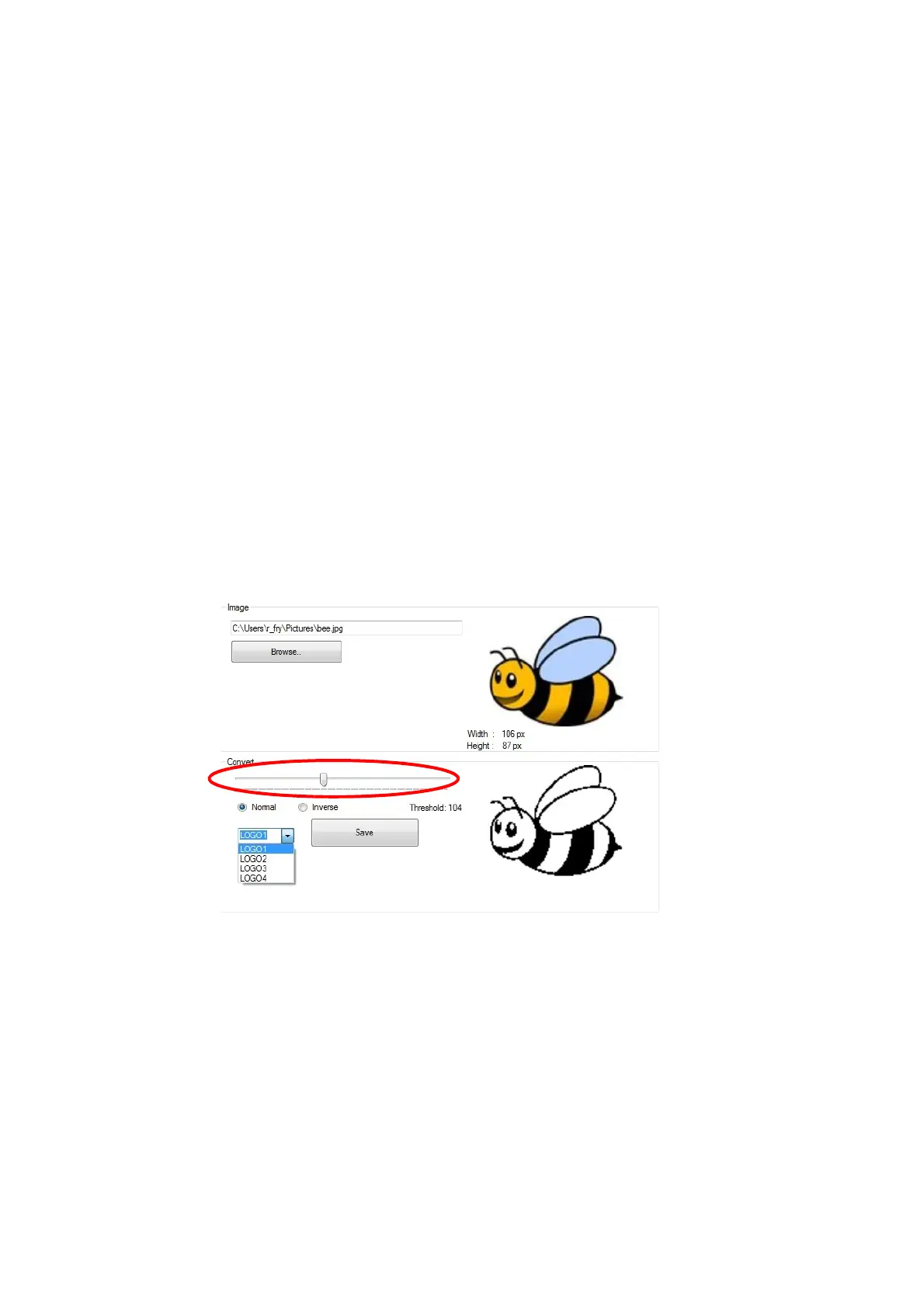OPERATION
3-66 EPT024619 Issue 1 June 2016
UPDATING LOGOS
Using the Wireless USB Keyboard and PC
Convert Logo
All logos and images must be converted to a .hex format in order to be
used by the printer.
Notes: (1) The Convert Logo tool accepts .BMP .JPG .GIF .TIF file formats.
(2) The image size must be 150 x 1600 pixels or less.
To convert a logo:
(1) Open the Domino G20i software.
(2) Open the Tool menu.
(3) Click on Convert Logo.
(4) Click on Browse..
(5) Navigate to the location of the logo or image file and select it.
(6) Click on Open.
(7) Adjust the Threshold slider until the quality of the preview image is
acceptable.