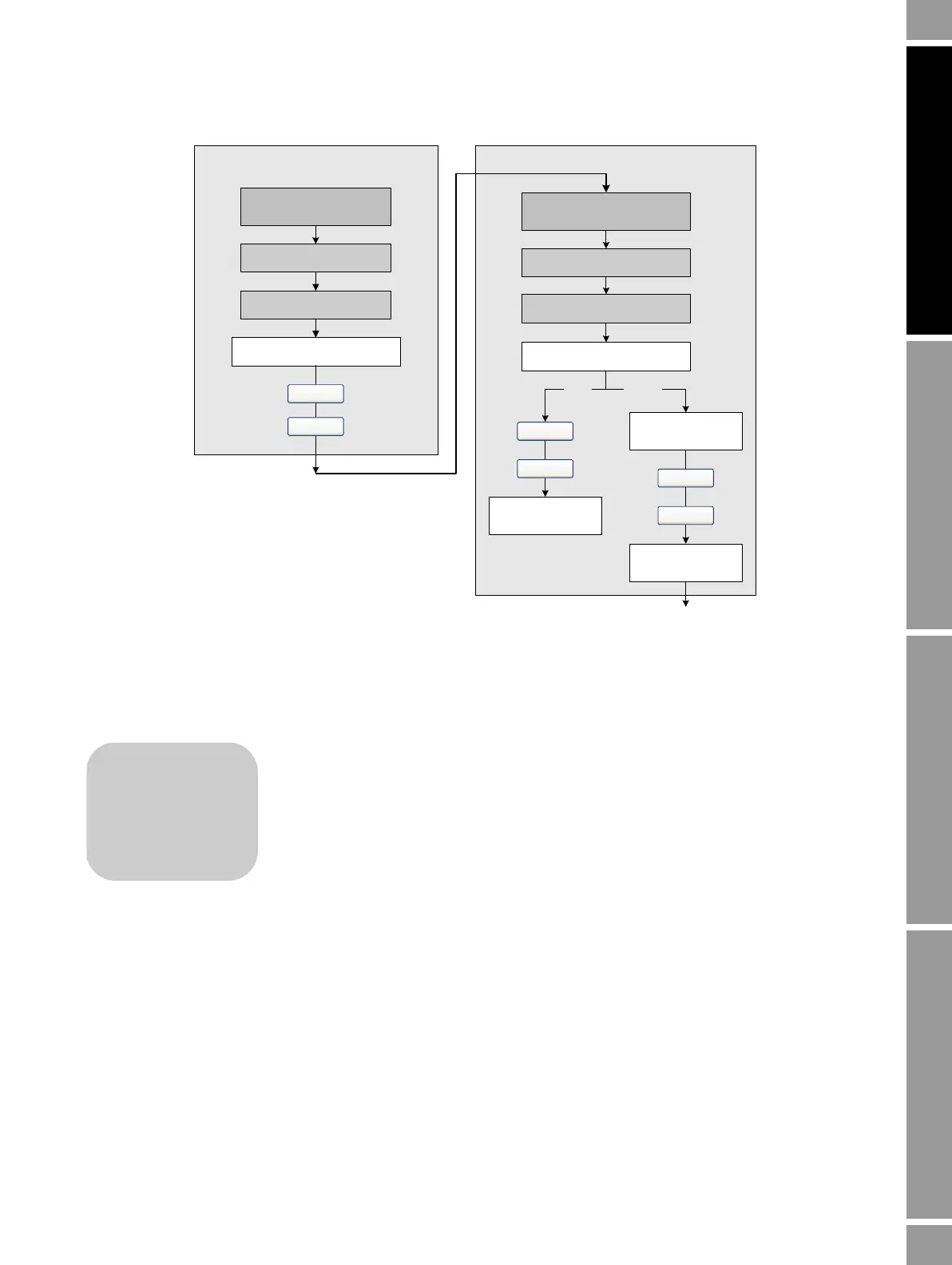Configuration and Use Manual 93
Pressure Compensation, Temperature Compensation, and Polling
Measurement Performance TroubleshootingCustody TransferCompensation
Figure 9-4 Configuring external temperature compensation with the Communicator
9.4 Configuring polling
Polling requires HART protocol over the Bell 202 physical layer. You must ensure
that the primary mA output has been wired for HART protocol. See the installation
manual for your transmitter.
To configure polling:
• With ProLink II, see Figure 9-5
• With the Communicator, see Figure 9-5
Note: Before setting up polling, verify that pressure compensation or external temperature
compensation has been enabled as required (see Sections 9.2 and 9.3).
Configure temperature compensation
Go to Polling
Setup
(2)
Disable polling for
temperature
(3)
Enter Static
Temperature
Poll? Static?
Done
Config field dev var
Enter Temp unit
Set temperature measurement unit
(1)
Temperature
Send
Home
Send
Home
Send
Home
Enable ext temp
On-Line Menu >
Detailed Setup
On-Line Menu >
Detailed Setup
Charize Sensor
Ext temp
(1) Setting the temperature measurement unit is optional.
(2) See Section 9.4.
(3) If previously configured. Polling for pressure is allowed. See
Section 9.4.
• Model 1500 AN
• Model 1700 AN
• Model 1700 IS
• Model 2500 CIO
• Model 2700 AN
• Model 2700 IS
• Model 2700 CIO
