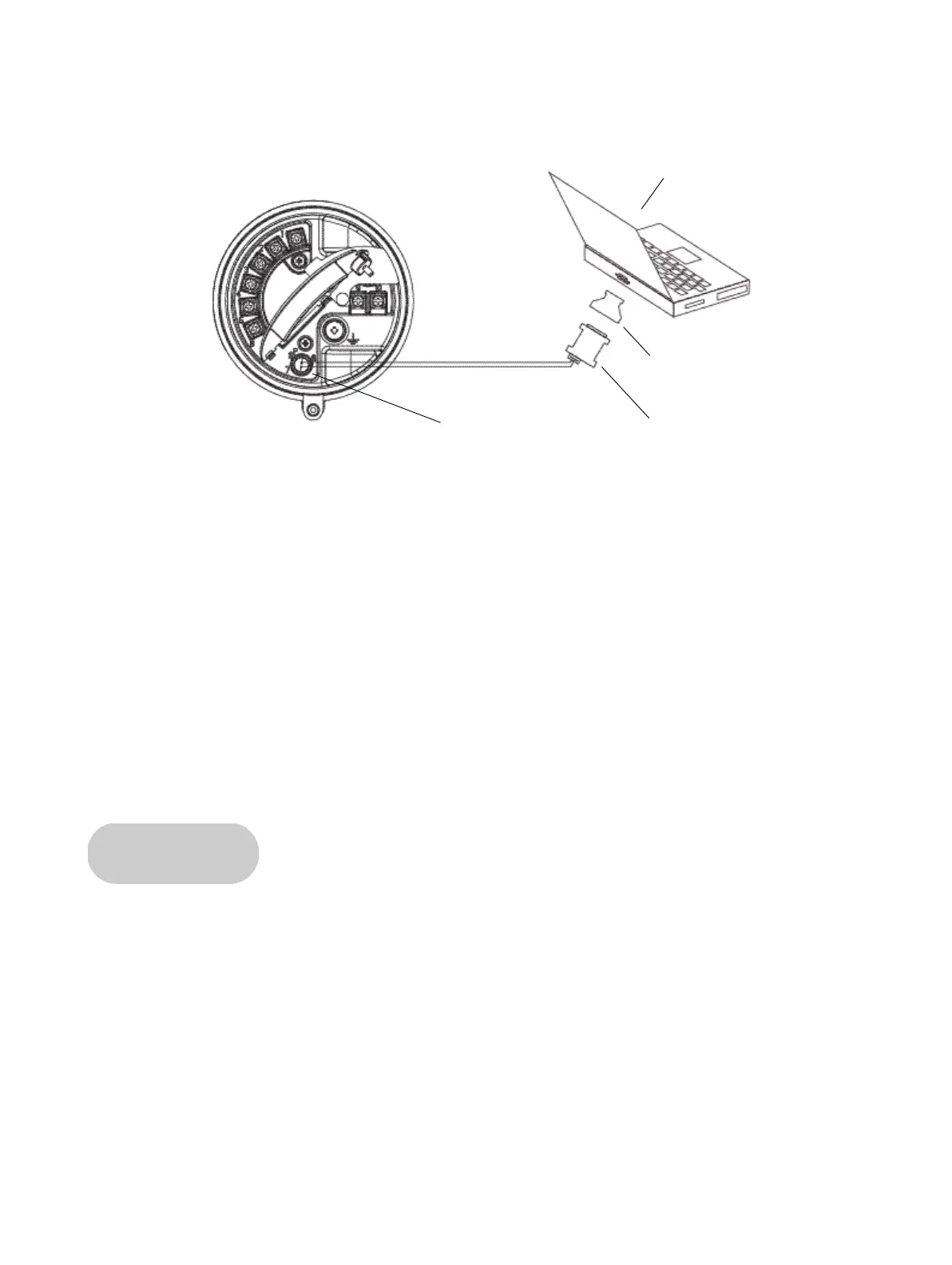18 Micro Motion Series 1000 and Series 2000 Transmitters
Connecting with ProLink II or Pocket ProLink Software
Figure 3-1 Service port connections to Model 1700 or 2700
5. Start ProLink II. Choose
Connection > Connect to Device. In the screen that appears,
specify:
•
Protocol: Service Port
•
COM Port: as appropriate for your PC
All other parameters are set to service port required values and cannot be changed.
6. Click
Connect.
7. If an error message appears:
a. Swap the leads between the two service port terminals and try again.
b. Ensure that you are using the correct COM port.
c. Check all the wiring between the PC and the transmitter.
3.4.2 Connecting to the RS-485 terminals or an RS-485 network
To connect a PC to the RS-485 terminals or an RS-485 network:
1. Attach the signal converter to the serial or USB port of your PC, using a
25-pin to 9-pin adapter if required.
2. To connect to the RS-485 terminals, open the cover to the wiring
compartment and connect the signal converter leads to the transmitter
terminals labeled
5 and 6, or to the output wires from these terminals. See
Figure 3-2.
3. To connect to an RS-485 network, connect the signal converter leads to any point in the
network. See Figure 3-3.
4. For long-distance communication, or if noise from an external source interferes with the
signal, install 120 Ω, 1/2 watt resistors in parallel with the output at both ends of the
communication segment.
Service port
RS-485 to RS-232
signal converter
25-pin to 9-pin serial port
adapter (if necessary)
Model 1700 or 2700 transmitter
terminal compartment
RS-485/A
RS-485/B
PC
• Model 1700 AN
• Model 2700 AN
