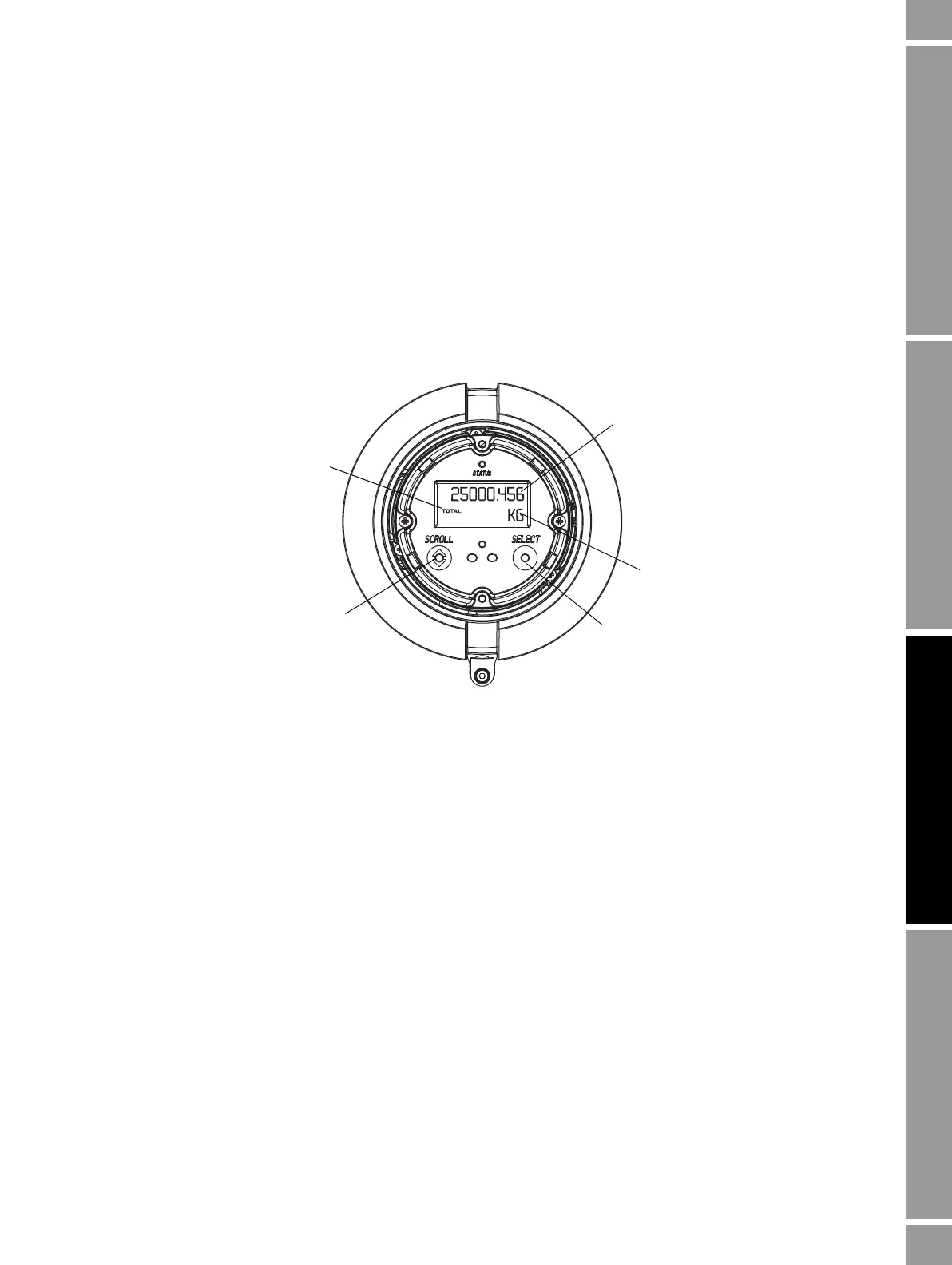Configuration and Use Manual 61
Using the Transmitter
Required Configuration Optional ConfigurationUsing the TransmitterFlowmeter Startup
2. To view inventory values, Scroll until the word TOTAL appears and:
• For the mass inventory, the word
MASSI (Mass Inventory) begins to alternate with the
units of measure
• For the volume inventory, the word
LVOLI (Line Volume Inventory) begins to alternate
with the units of measure
• For petroleum measurement or enhanced density inventories, the mass or volume unit
displayed cyclically with the name of the process variable (e.g.,
TCORI or NET VI) (see
Appendix H) and the reference temperature
See Figure 7-2. Read the current value from the top line of the display.
Figure 7-2 Display totalizer
With ProLink II software
To view current totals for the totalizers and inventories with ProLink II:
1. Click
ProLink.
2. Select
Process Variables, API Process Variables, or ED Process Variables.
With a Communicator
To view the current value of the totalizers and inventories with a Communicator:
1. Press
1, 1.
2. Select
Mass totl, Mass inventory, Vol totl, or Vol inventory.
7.8 Controlling totalizers and inventories
Table 7-3 shows all of the totalizer and inventory functions and which configuration tools you can use
to control them.
Current value
Units of measure
Process variable
Scroll optical switch
Select optical switch
