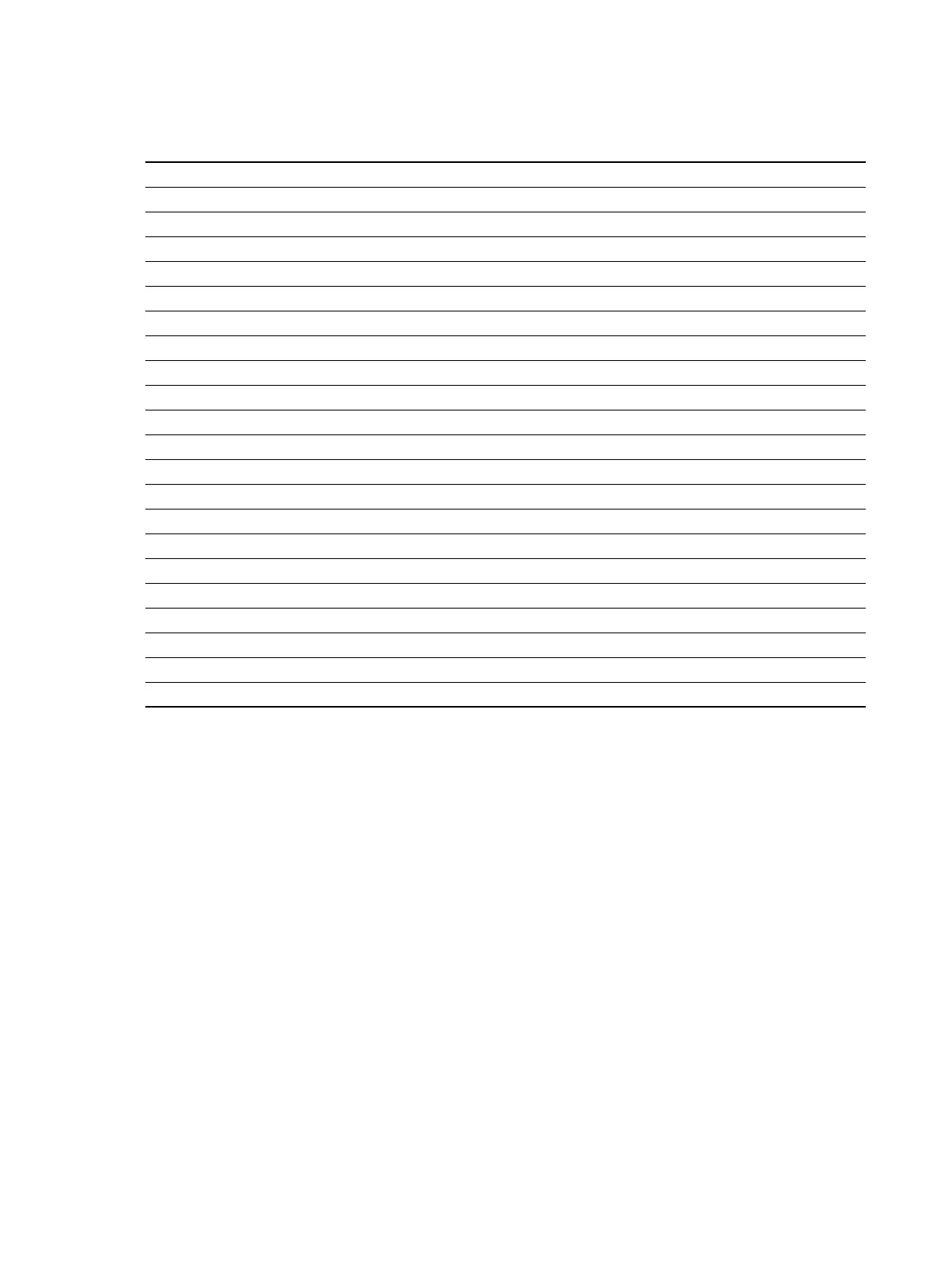130 Micro Motion Series 1000 and Series 2000 Transmitters
Troubleshooting
12.3 Micro Motion customer service
To speak to a customer service representative, contact the Micro Motion Customer Service
Department. Contact information is provided in Section 1.8.
Before contacting Micro Motion customer service, review the troubleshooting information and
procedures in this chapter, and have the results available for discussion with the technician.
12.4 Transmitter does not operate
If the transmitter does not operate at all (i.e., the transmitter is not receiving power and cannot
communicate over the HART network, or the status LED is not lit), perform all of the procedures in
Section 12.14.
If the procedures do not indicate a problem with the electrical connections, contact the Micro Motion
Customer Service Department. See Section 12.3.
12.5 Transmitter does not communicate
If the transmitter does not appear to be communicating on the HART network, the network wiring
may be faulty. Perform the procedures in Section 12.14.5.
Section 12.11 Transmitter status LED
Section 12.12 Status alarms
Section 12.13 Checking process variables
Section 12.14 Diagnosing wiring problems
Section 12.14.1 Checking the power supply wiring
Section 12.14.2 Checking the sensor-to-transmitter wiring
Section 12.14.3 Checking for RF interference
Section 12.14.4 Checking for RF interference
Section 12.14.5 Checking the HART communication loop
Section 12.15 Checking the communication device
Section 12.16 Checking the output wiring and receiving device
Section 12.17 Checking slug flow
Section 12.18 Checking output saturation
Section 12.19 Setting the Loop Current Mode parameter
Section 12.20 Checking the flow measurement unit
Section 12.21 Checking the upper and lower range values
Section 12.22 Checking the frequency output scale and method
Section 12.23 Checking the characterization
Section 12.24 Checking the calibration
Section 12.25 Checking the test points
Section 12.26 Checking the core processor
Section 12.27 Checking sensor coils and RTD
Table 12-1 Troubleshooting topics and locations continued
Section Topic
