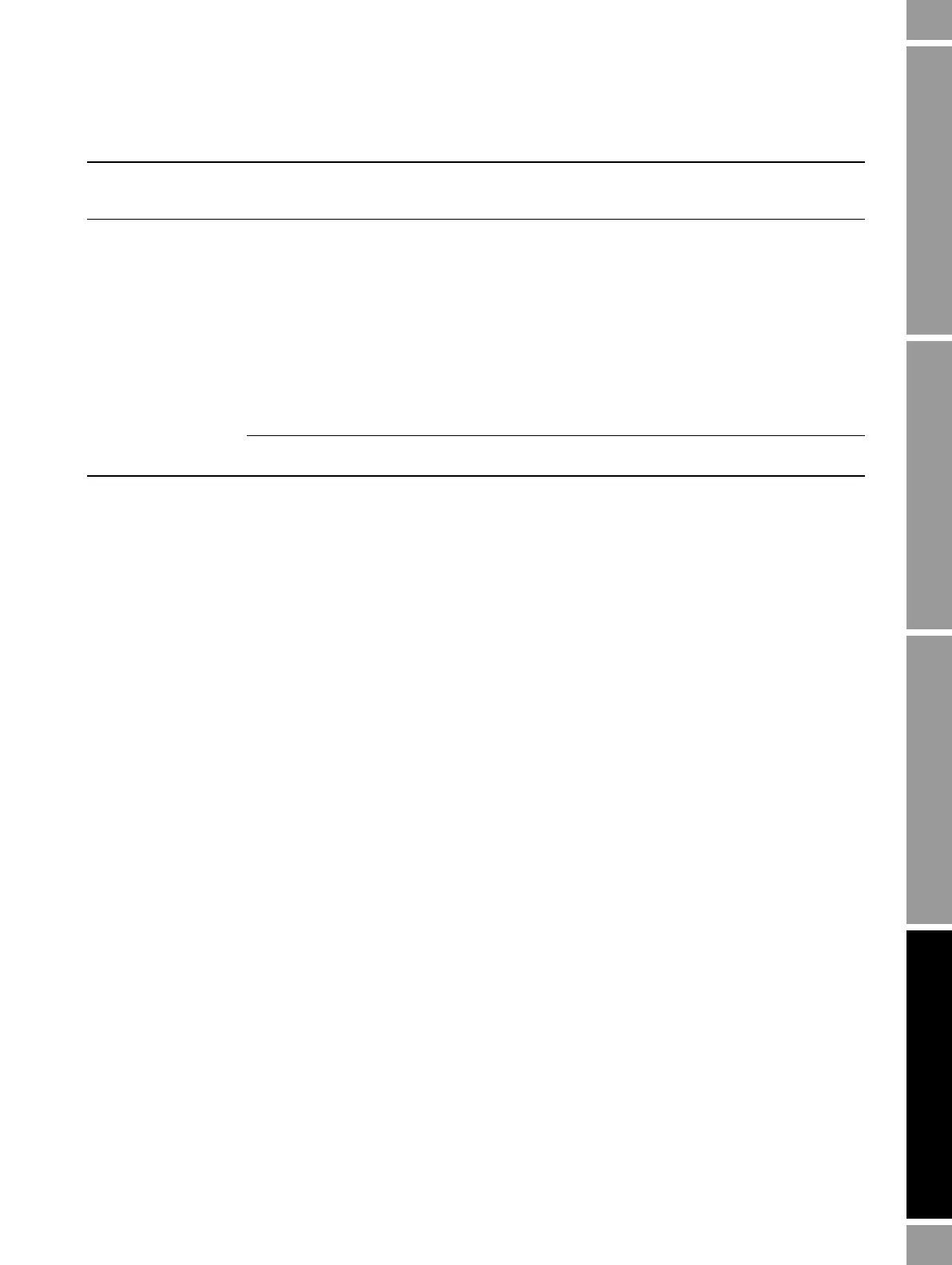Configuration and Use Manual 155
Troubleshooting
Measurement Performance TroubleshootingCustody TransferCompensation Measurement Performance TroubleshootingCustody TransferCompensation Measurement Performance TroubleshootingCustody TransferCompensation Measurement Performance TroubleshootingCustody TransferCompensation
12.26.2 Core processor resistance test (standard core processor only)
To perform the core processor resistance test:
1. Determine your installation type. See Section 1.3 and refer to Appendix B for diagrams.
2. Power down the transmitter.
3. If you have a 4-wire remote installation or a remote core processor with remote transmitter
installation, remove the core processor lid.
4. If you have an integral installation (Model 1700/2700 transmitters only):
a. Loosen the four cap screws that fasten the transmitter to the base (see Figure B-9).
b. Rotate the transmitter counter-clockwise so that the cap screws are in the unlocked
position.
c. Gently lift the transmitter straight up, disengaging it from the cap screws.
5. If you have a 9-wire remote installation (Model 1700/2700 transmitters only):
a. Remove the end-cap (see Figure B-11).
b. Inside the core processor housing, loosen the three screws that hold the core processor
mounting plate in place. Do not remove the screws. Rotate the mounting plate so that the
screws are in the unlocked position.
c. Holding the tab on the mounting plate, slowly lower the mounting plate so that the top of
the core processor is visible.
6. At the core processor, disconnect the 4-wire cable between the core processor and the
transmitter.
7. Measure the resistance between core processor terminals 3 and 4 (RS-485A and RS-485B).
See Figure 12-1. Resistance should be 40 kΩ to 50 kΩ.
Flashing red (50% on,
50% off, skips every
4th)
Sensor failed Contact Micro Motion. See Section 12.3.
OFF Core processor
receiving less than 5
volts
• Verify power supply wiring to core processor
. Refer to Appendix B for
diagrams.
• If transmitter status LED is lit, transmitter is receiving power. Check
voltage across terminals 1 (VDC+) and 2 (VDC–) in core processor.
If reading is less than 1 VDC, verify power supply wiring to core
processor. Wires may be switched. See Section 12.14.1, and refer to
Appendix B for diagrams. Otherwise, contact Micro Motion (see
Section 12.3).
• If transmitter status LED is not lit, transmitter is not receiving power.
Check power supply. See Section 12.14.1, and refer to Appendix B
for diagrams. If power supply is operational, internal transmitter,
display, or LED failure is possible. Contact Micro Motion. See
Section 12.3.
Core processor
internal failure
Contact Micro Motion. See Section 12.3.
Table 12-12 Enhanced core processor LED behavior, meter conditions, and remedies continued
LED behavior Condition Possible remedy
