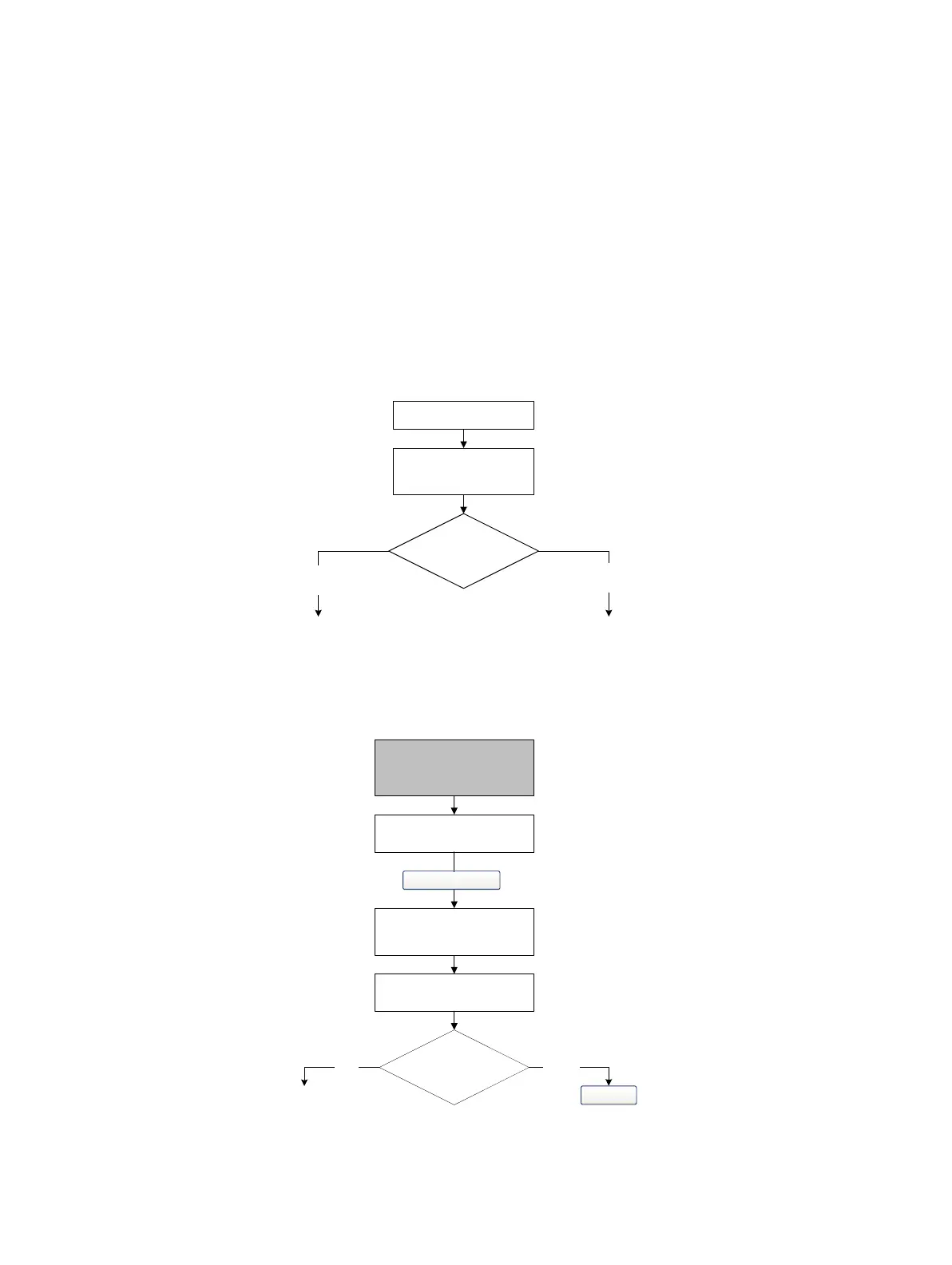40 Micro Motion Series 1000 and Series 2000 Transmitters
Flowmeter Startup
5.5.2 Zero procedure
To zero the flowmeter, refer to the procedures shown in Figures 5-3 through 5-6. Note the following:
• The zero button is available only on Model 1500 or Model 2500 transmitters. It is located on
the front panel of the transmitter. To press the zero button, use a fine-pointed object that will fit
into the opening (0.14 in [3.5 mm]). Hold the button down until the status LED begins to flash
yellow.
• If the off-line menu has been disabled, you will not be able to zero the transmitter with the
display.
• You cannot change the zero time with the zero button or the display. If you need to change the
zero time, you must use the Communicator or ProLink II.
Figure 5-3 Zero button – Flowmeter zero procedure
Figure 5-4 ProLink II – Flowmeter zero procedure
Status LED
Status LED flashes
yellow
Done
Solid Green or
Solid Yellow
Troubleshoot
Solid
Red
Press ZERO button
Modify zero time
if required
Calibration
Failure LED
Calibration in Progress
LED turns red
Green
Troubleshoot
Red
Perform Auto Zero
Done
ProLink >
Calibration >
Zero Calibration
Wait until Calibration in
Progress LED turns green
