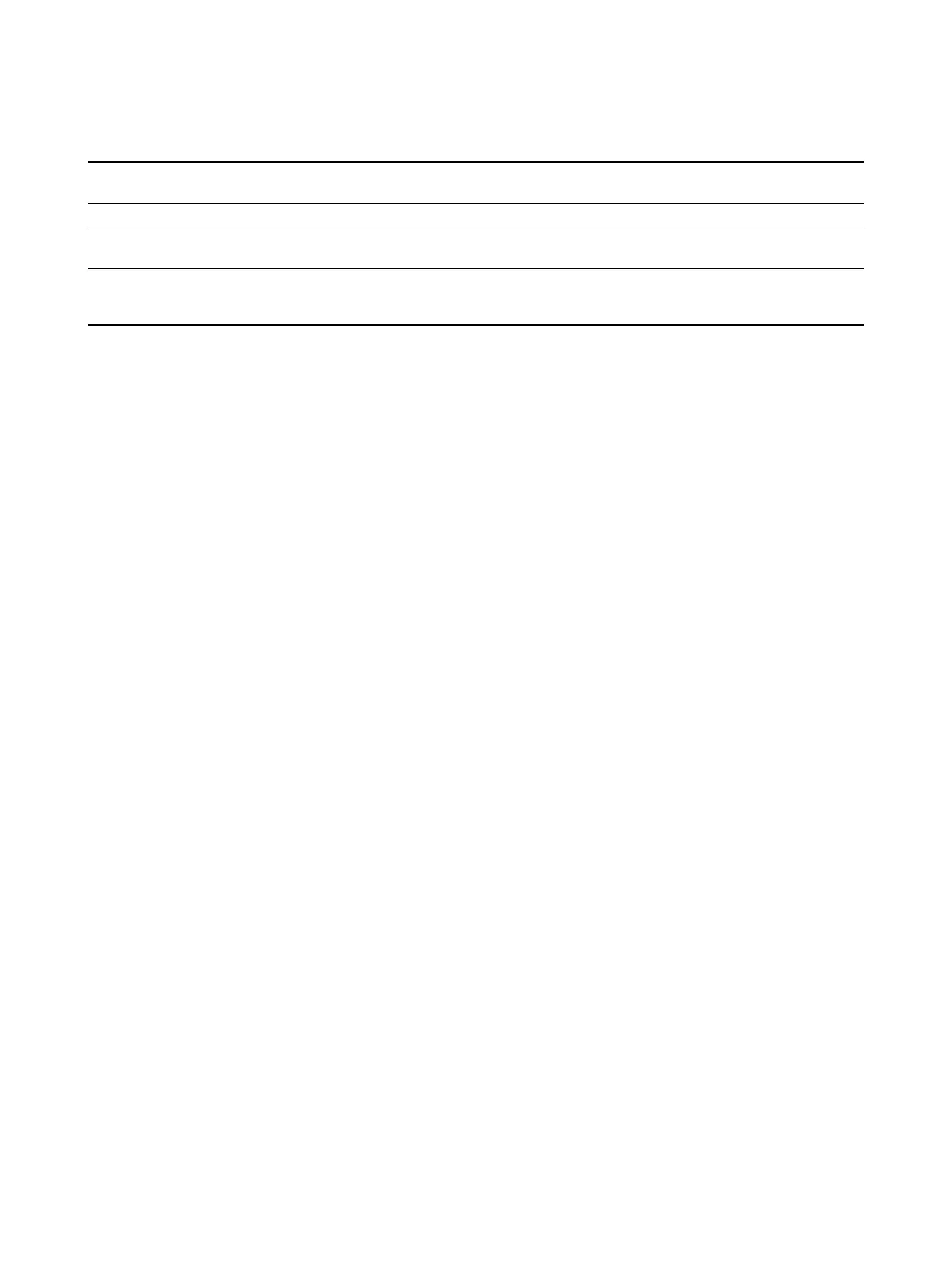86 Micro Motion Series 1000 and Series 2000 Transmitters
Optional Configuration
8.14.4 Changing the scroll rate
The scroll rate is used to control the speed of scrolling when Auto Scroll is enabled. Scroll Rate
defines how long each display variable (see Section 8.14.6) will be shown on the display. The time
period is defined in seconds; e.g., if Scroll Rate is set to 10, each display variable will be shown on
the display for 10 seconds.
If you are using the Communicator to configure the transmitter, you must enable Auto Scroll before
you can configure Scroll Rate (see Section 8.14.3).
8.14.5 Changing the display password
The display password is a numeric code that can contain up to four digits. It is used for both the
off-line password and the alarm screen password. See Section 2.4.4 for information on how the two
passwords are implemented.
If you are using the Communicator or the display, you must enable either the off-line password or the
alarm screen password before you can configure the password (see Section 8.14.3).
Note: If the petroleum measurement application is installed on your transmitter, the display password
is always required to start, stop, or reset a totalizer, even if neither password is enabled. If the
petroleum measurement application is not installed, the display password is never required for these
functions, even if one of the passwords is enabled.
8.14.6 Changing the display variables and display precision
See the Configuration and Use Manual Supplement for your transmitter for information and
instructions on configuring display variables and display precision.
8.14.7 Fixing Display Variable 1 to the primary mA output
See the Configuration and Use Manual Supplement for your transmitter for information and
instructions on fixing Display Variable 1 to the primary mA output.
Acknowledge all
alarms
Operators are able to acknowledge all current
alarms at once.
Operators must acknowledge alarms
individually.
Backlight on/off Display backlight is on. Display backlight is off.
Alarm screen
password
(3)
Operators must enter the display password to
access the alarm menu.
Operators can access the alarm menu without
the display password.
LED blinking The status LED will flash when there are
unacknowledged alarms.
The status LED will not flash to indicate
unacknowledged alarms. It will still flash to
indicate calibration in progress.
(1) If the petroleum measurement application is installed on your transmitter, the display password is always required to start, stop, or
reset a totalizer, even if neither password is enabled. If the petroleum measurement application is not installed, the display password
is never required for these functions, even if one of the display passwords is enabled.
(2) This feature is available only with rev3.3 or higher of the transmitter software. For all other transmitters, totalizer reset and totalizer
start/stop from the display cannot be disabled.
(3) See Section 2.4.4 for detailed information on the display password function.
Table 8-9 Display parameters continued
Parameter Enabled Disabled
