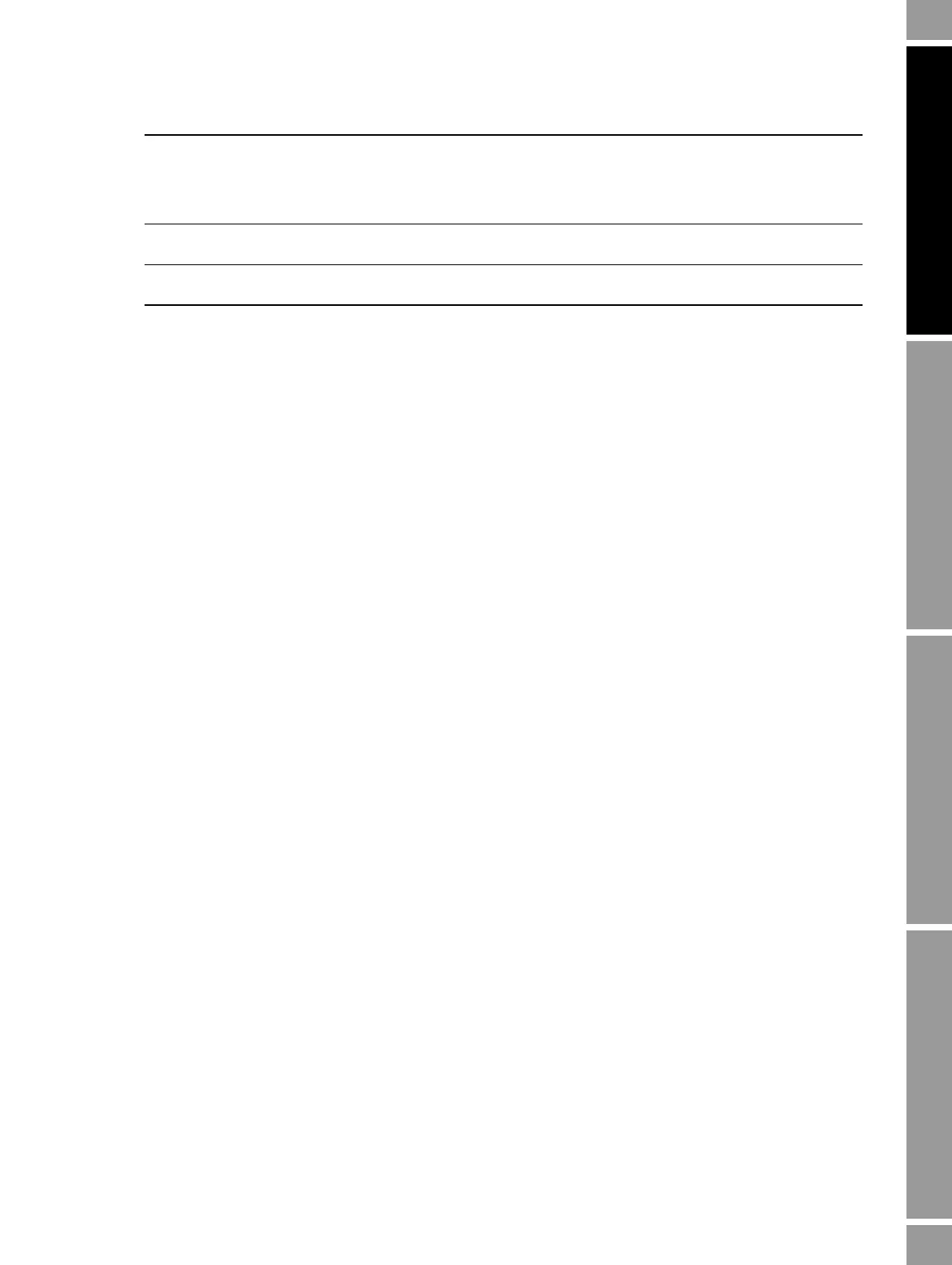Configuration and Use Manual 7
Before You Begin
Using the Display Using the CommunicatorUsing ProLink IIBefore You Begin
1.8 Micro Motion customer service
For customer service, phone the support center nearest you:
• In the U.S.A., phone
800-522-MASS (800-522-6277) (toll-free)
• In Canada and Latin America, phone +1 303-527-5200
•In Asia:
- In Japan, phone 3 5769-6803
- In other locations, phone +65 6777-8211 (Singapore)
•In Europe:
- In the U.K., phone 0870 240 1978 (toll-free)
- In other locations, phone +31 (0) 318 495 555 (The Netherlands)
Customers outside the U.S.A. can also email Micro Motion customer service at
flow.support@emerson.com.
Installed applications
and options
Petroleum measurement (API)
Enhanced density
Custody transfer
Micro Motion Smart Meter Verification
Meter verification application, original version
ProLink II version
______________________________________
Communicator device
description version ______________________________________
Item Configuration data
