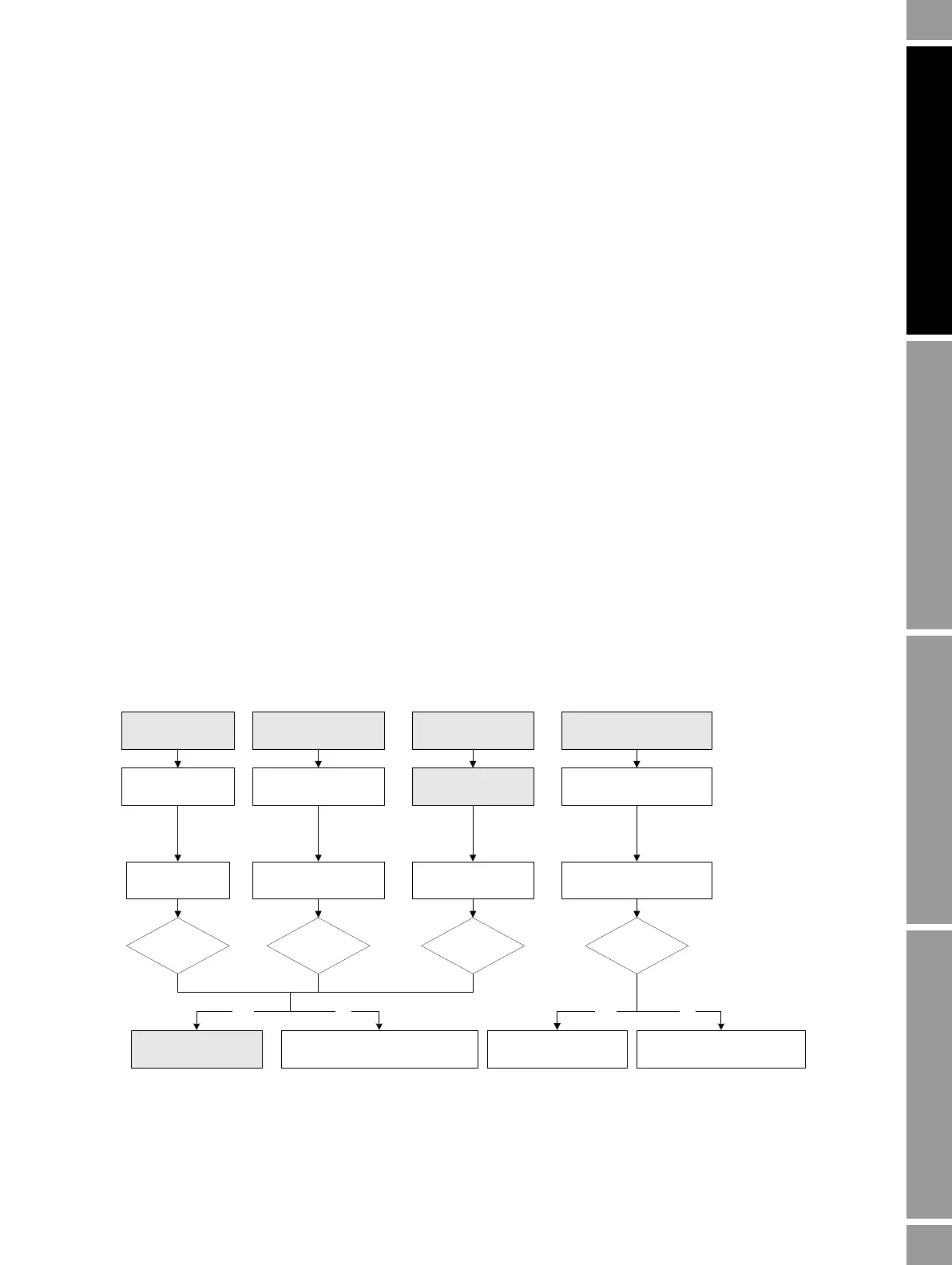Configuration and Use Manual 37
Flowmeter Startup
Required Configuration Optional ConfigurationUsing the TransmitterFlowmeter Startup
5.3 Performing a loop test
A loop test is a means to:
• Verify that analog outputs (mA and frequency) are being sent by the transmitter and received
accurately by the receiving devices
• Determine whether or not you need to trim the mA outputs
• Select and verify the discrete output voltage
• Read the discrete input
Perform a loop test on all inputs and outputs available on your transmitter. Before performing the loop
tests, ensure that your transmitter’s channels are configured for the input/outputs that will be used in
your application (see Section 6.3).
You can perform a loop test with the display, with ProLink II, or the Communicator. The general
procedure for performing a loop test is shown in Figure 5-1.
Notes: If you are using the display, dots will traverse the top line of the display when an output is
fixed, and the status LED will blink yellow.
If the custody transfer application is enabled on the transmitter, it is not possible to perform a loop
test of the frequency output, even when in security breach mode.
If you are using either a Communicator or ProLink II via HART/Bell 202, the HART signal will affect
the primary mA reading. While testing the primary mA output, disconnect the Communicator or
ProLink II before reading the output, then reconnect the Communicator or ProLink II and resume the
loop test after taking the reading.
Milliamp readings do not need to be exact. You will correct differences when you trim the mA
output(s).
Figure 5-1 Loop test procedure
Fix Milliamp
1 or 2
Fix Discrete Output
1 or 2
Read Discrete Input
Enter mA value ON or OFF
Read output at
receiving device
Verify state at
receiving device
Toggle remote input
device
Verify state
at transmitter
Correct? Correct? Correct?
Check output wiring
Troubleshoot receiving device
Loop test successful
Check input wiring
Troubleshoot input device
Yes No Yes No
Fix Freq Out
Read output at
receiving device
Correct?
Enter Hz value
Unfix output
Note: Not all inputs and outputs shown here will be available on every device.
