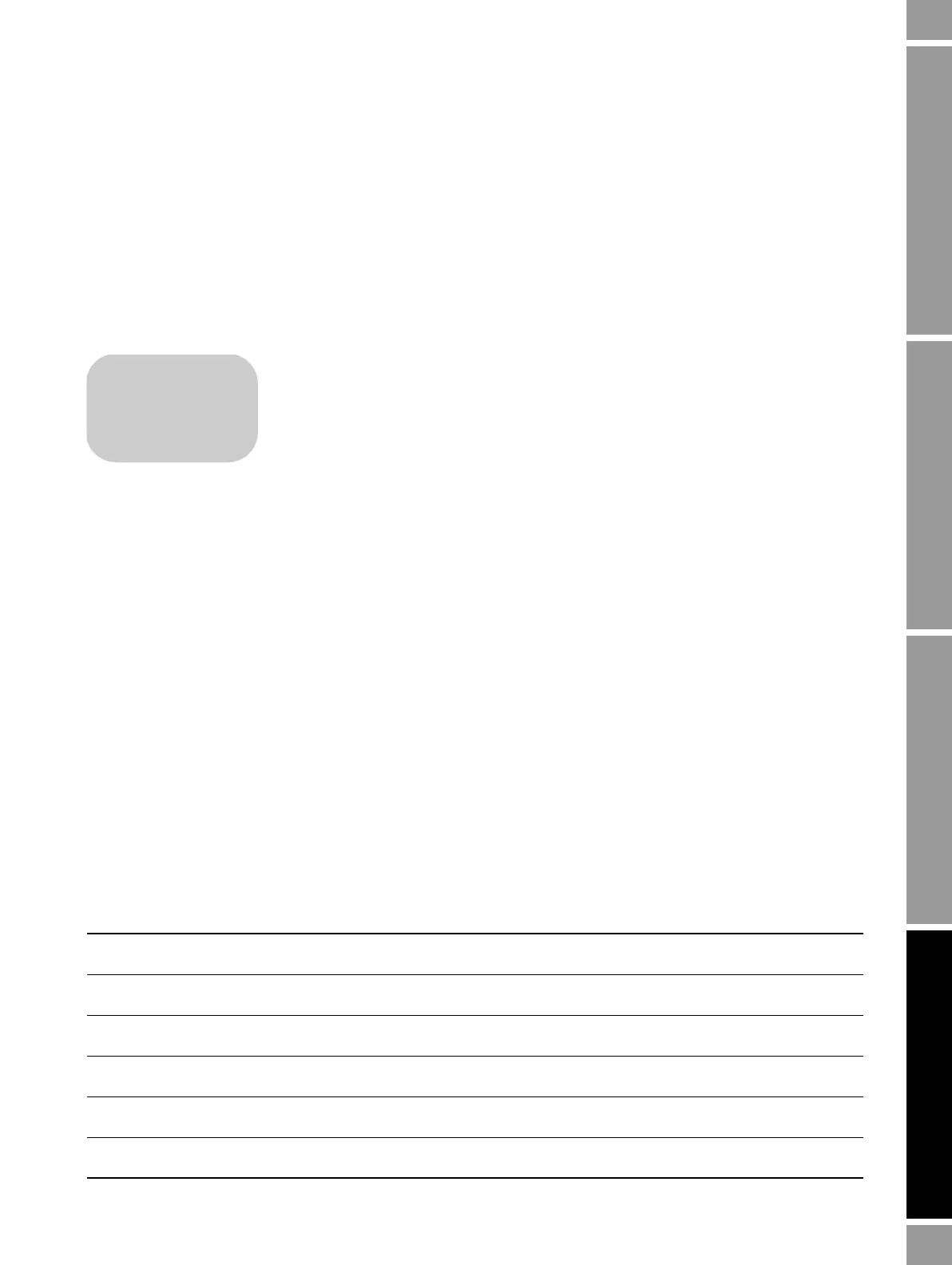Configuration and Use Manual 85
Optional Configuration
Required Configuration Optional ConfigurationUsing the TransmitterFlowmeter Startup Required Configuration Optional ConfigurationUsing the TransmitterFlowmeter Startup Required Configuration Optional ConfigurationUsing the TransmitterFlowmeter Startup Required Configuration Optional ConfigurationUsing the TransmitterFlowmeter Startup
8.13.2 Fault timeout
If a fault is detected, the transmitter always sets the “alarm active” status bit immediately. Fault
actions for the transmitter outputs and digital communications may be implemented immediately or
may be delayed until the fault timeout expires. During the fault timeout, outputs continue to report
their last measured value.
The default fault timeout value is
0, meaning that fault actions will be implemented immediately.
The fault timeout is not applicable to all faults. See Table 8-8 for information about which faults are
affected.
8.14 Configuring the display
If your transmitter has a display, you can enable or disable specific display
functions, specify the process variables to be shown on the display, and set a variety
of parameters that control display behavior.
8.14.1 Update period
The update period (or display rate) parameter controls how often the display is refreshed with current
data. The default is 0.2 seconds. The range is 0.10 seconds to 10 seconds. The Update Period value
applies to all process variables.
8.14.2 Language
The display can be configured to use any of the following languages for data and menus:
• English
•French
•German
• Spanish
8.14.3 Enabling and disabling display functions
Table 8-9 lists the display functions and describes their behavior when enabled or disabled.
Table 8-9 Display parameters
Parameter Enabled Disabled
Totalizer start/stop
(1)(2)
Operators can start or stop totalizers using the
display.
Operators cannot start or stop totalizers using
the display.
Totalizer reset
(1)
Operators can reset the mass and volume
totalizers.
Operators cannot reset the mass and volume
totalizers.
Auto scroll The display automatically scrolls through each
process variable at a configurable rate.
Operators must
Scroll to view process
variables.
Off-line menu Operators can access the off-line menu (zero,
simulation, and configuration).
Operators cannot access the off-line menu.
Off-line password
(3)
Operators must enter the display password to
access the off-line menu.
Operators can access the off-line menu
without the display password.
Alarm menu Operators can access the alarm menu
(viewing and acknowledging alarms).
Operators cannot access the alarm menu.
• Model 1700 AN
• Model 1700 IS
• Model 2700 AN
• Model 2700 IS
• Model 2700 CIO
