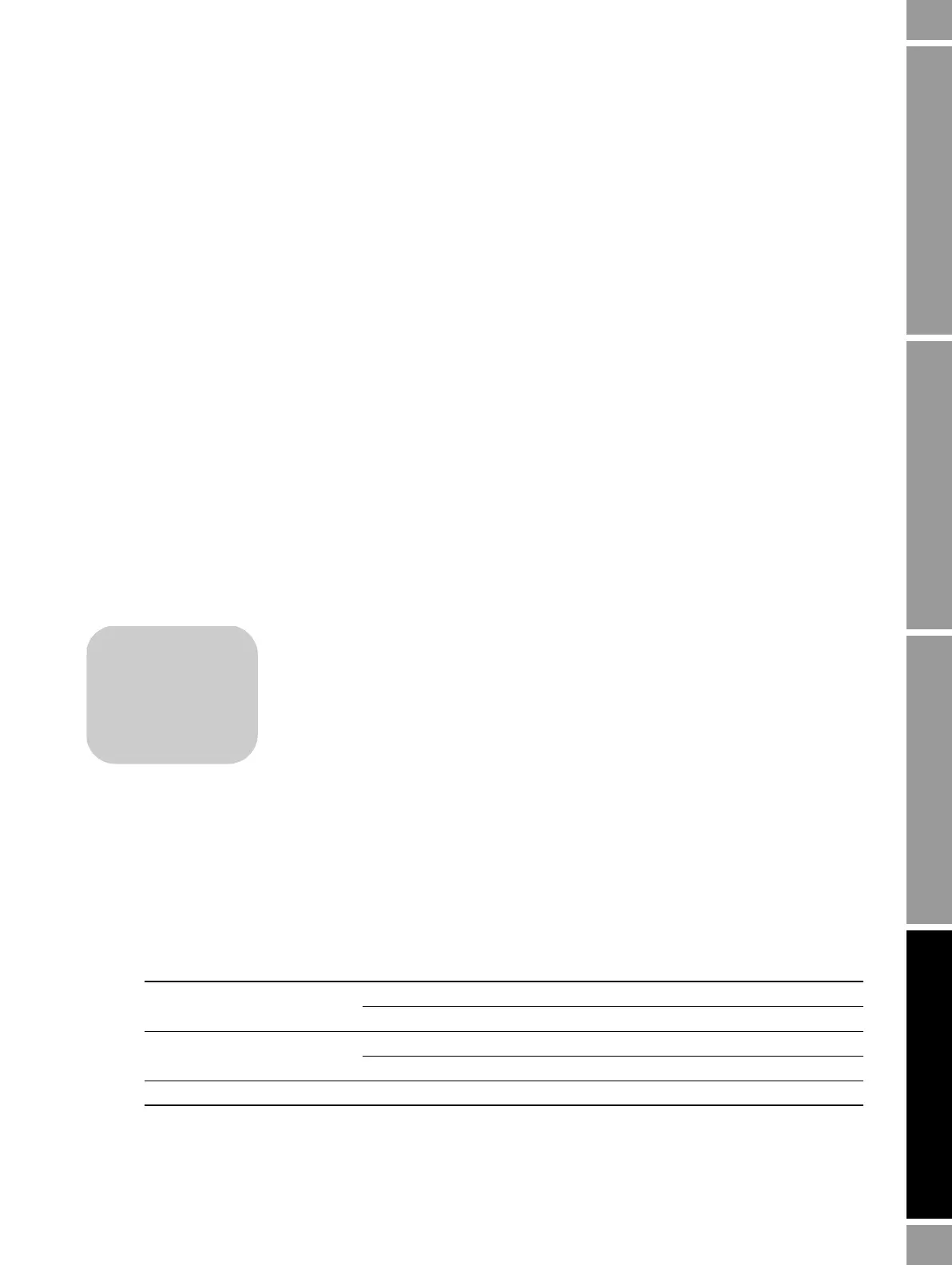Configuration and Use Manual 73
Optional Configuration
Required Configuration Optional ConfigurationUsing the TransmitterFlowmeter Startup Required Configuration Optional ConfigurationUsing the TransmitterFlowmeter Startup Required Configuration Optional ConfigurationUsing the TransmitterFlowmeter Startup Required Configuration Optional ConfigurationUsing the TransmitterFlowmeter Startup
8.7.1 Cutoffs and volume flow
If you are using liquid volume flow units (
Vol Flow Type is set to Liquid):
• The density cutoff is applied to the volume flow calculation. Accordingly, if the density drops
below its configured cutoff value, the volume flow rate will go to zero.
• The mass flow cutoff is not applied to the volume flow calculation. Even if the mass flow
drops below the cutoff, and therefore the mass flow indicators go to zero, the volume flow rate
will be calculated from the actual mass flow process variable.
If you are using gas standard volume flow units (
Vol Flow Type is set to Std Gas Volume), neither
the mass flow cutoff nor the density cutoff is applied to the volume flow calculation.
8.7.2 Interaction with the AO cutoffs
Both the primary mA output and the secondary mA output (if it is available on your transmitter) have
cutoffs (the AO cutoffs). If the mA outputs are configured for mass flow, volume flow, or gas standard
volume flow:
• And the AO cutoff is set to a greater value than the mass, volume, or gas standard volume
cutoff, the mA output will report zero flow when the AO cutoff is reached.
• And the AO cutoff is set to a lower value than the mass, volume, or gas standard volume
cutoff, when the mass, volume, or gas standard volume cutoff is reached, all outputs
representing that process variable will report zero flow.
8.8 Configuring the damping values
A damping value is a period of time, in seconds, over which the process variable
value will change to reflect 63% of the change in the actual process. Damping helps
the transmitter smooth out small, rapid measurement fluctuations.
• A high damping value makes the output appear to be smoother because the
output must change slowly.
• A low damping value makes the output appear to be more erratic because the
output changes more quickly.
When you specify a new damping value, it is automatically rounded down to the nearest valid
damping value. Flow, density, and temperature have different valid damping values. Valid damping
values are listed in Table 8-5.
Before setting the damping values, review Sections 8.8.1 through 8.8.3 for information on how the
damping values interact with other transmitter measurements and parameters.
Table 8-5 Valid damping values
Process variable Update rate
(1)
(1) See Section 8.8.3.
Valid damping values
Flow (mass and volume) Normal (20 Hz) 0, .2, .4, .8, ... 51.2
Special (100 Hz) 0, .04, .08, .16, ... 10.24
Density Normal (20 Hz) 0, .2, .4, .8, ... 51.2
Special (100 Hz) 0, .04, .08, .16, ... 10.24
Temperature Not applicable 0, .6, 1.2, 2.4, 4.8, ... 76.8
• Model 1500 AN
• Model 1700 AN
• Model 1700 IS
• Model 2500 CIO
• Model 2700 AN
• Model 2700 IS
• Model 2700 CIO
