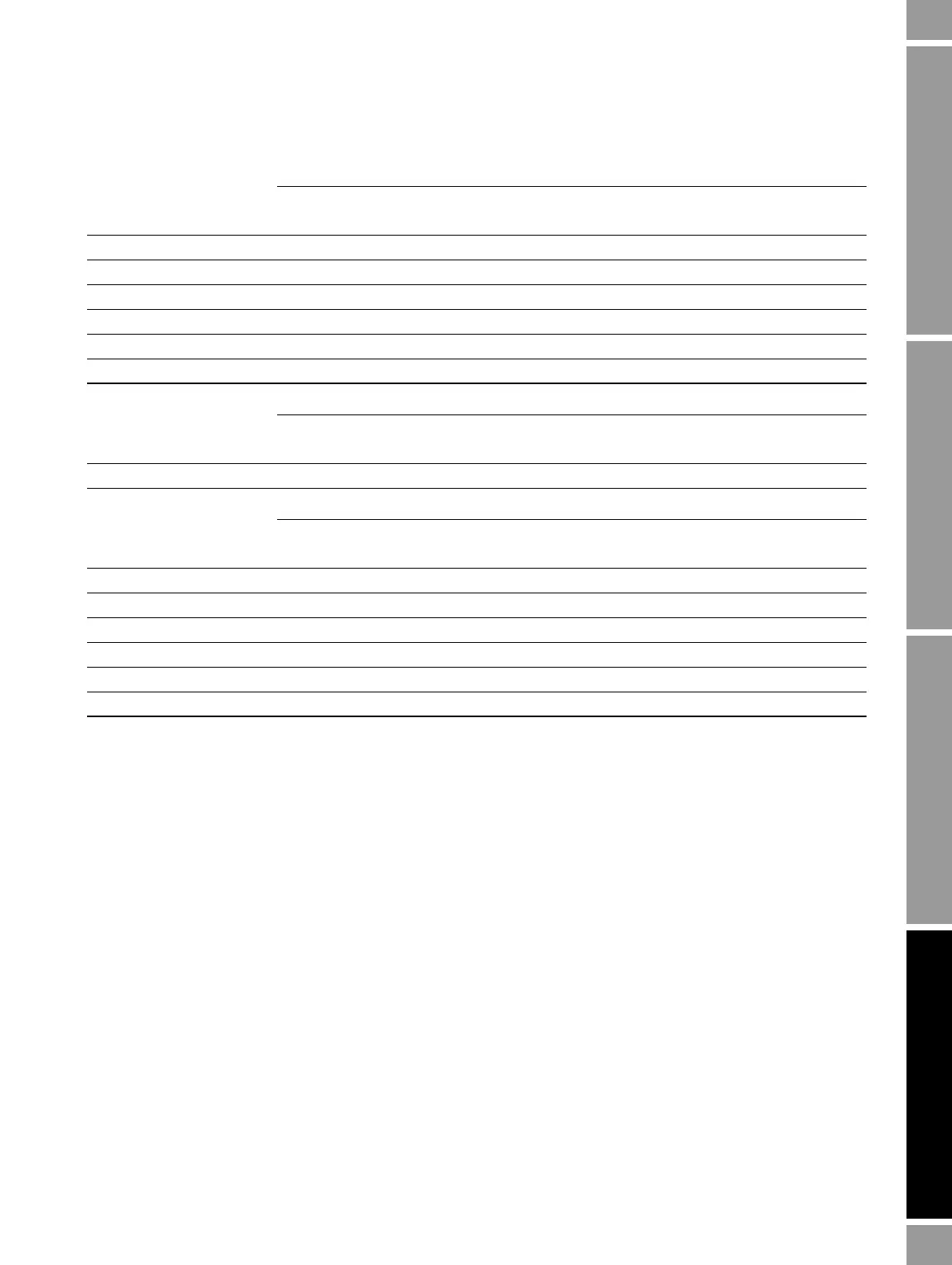Configuration and Use Manual 79
Optional Configuration
Required Configuration Optional ConfigurationUsing the TransmitterFlowmeter Startup Required Configuration Optional ConfigurationUsing the TransmitterFlowmeter Startup Required Configuration Optional ConfigurationUsing the TransmitterFlowmeter Startup Required Configuration Optional ConfigurationUsing the TransmitterFlowmeter Startup
8.11 Configuring events
See the Configuration and Use Manual Supplement for your transmitter for information and
instructions on configuring events.
8.11.1 Changing event setpoints from the display
For Event 1 or Event 2 from the single-setpoint event model only, the value of Setpoint A can be
changed from the display, under the following circumstances:
• Mass total or volume total (gas or liquid) must be assigned to the event.
• Mass total or volume total must be configured as a display variable (see Section 8.14.6).
Then, to reset Setpoint A from the display:
Table 8-6 Effect of flow direction on frequency output, discrete output, totalizers, and digital
communications
Flow direction value
Forward flow
(1)
(1) Process fluid flowing in same direction as flow direction arrow on sensor.
Frequency
output Discrete output
(2)
(2) Applies only if the discrete output has been configured to indicate flow direction.
Flow totals
Flow values via
digital comm.
Forward Increase OFF Increase Positive
Reverse 0 Hz OFF No change Positive
Bidirectional Increase OFF Increase Positive
Absolute value Increase OFF Increase Positive
(3)
(3) Refer to the digital communications status bits for an indication of whether flow is positive or negative.
Negate Forward Zero
(3)
ON No change Negative
Negate Bidirectional Increase ON Decrease Negative
Flow direction value
Zero flow
Frequency
output Discrete output Flow totals
Flow values via
digital comm.
All 0 Hz OFF No change 0
Flow direction value
Reverse flow
(4)
(4) Process fluid flowing in opposite direction from flow direction arrow on sensor.
Frequency
output Discrete output Flow totals
Flow values via
digital comm.
Forward 0 Hz ON No change Negative
Reverse Increase ON Increase Negative
Bidirectional Increase ON Decrease Negative
Absolute value Increase OFF Increase Positive
(3)
Negate Forward Increase OFF Increase Positive
Negate Bidirectional Increase OFF Increase Positive
