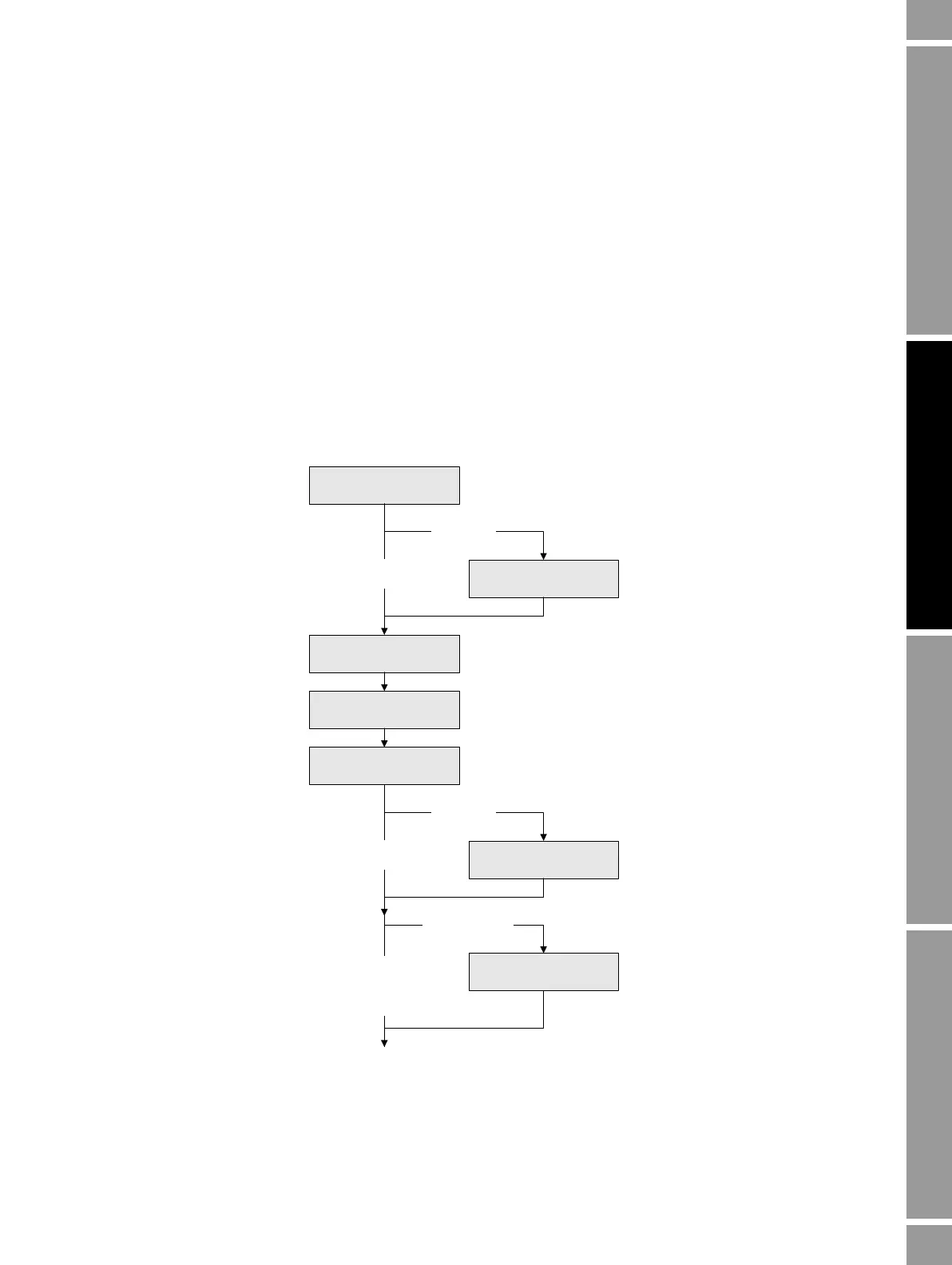Configuration and Use Manual 43
Required Configuration Optional ConfigurationUsing the TransmitterFlowmeter Startup
Chapter 6
Required Transmitter Configuration
6.1 Overview
This chapter describes the configuration procedures that are usually required when a transmitter is
installed for the first time. The procedures in this chapter should be performed in the order shown in
Figure 6-1.
Figure 6-1 Required configuration procedures in order
Characterize the
flowmeter
Configure the channels
(Section 6.3)
Configure measurement
units (Section 6.4)
Configure mA outputs
(Section 6.5)
Configure frequency
output (Section 6.6)
(1)
Configure discrete
outputs (Section 6.7)
(1)
Configure discrete input
(Section 6.8)
(1)
Model 2500
Model 2700
Model 1500
Model 1700
Model 2500
Model 2700
Model 1500
Model 1700
Model 2500 CIO
Model 2700 CIO
Model 1500
Model 1700
Model 2700 AN
Model 2700 IS
Done
(2)
(1) Only the input or outputs that have been assigned to a channel need to be configured.
(2) If the meter verification option has been purchased, the final configuration step should be to
establish a meter verification baseline (Section 6.9).
