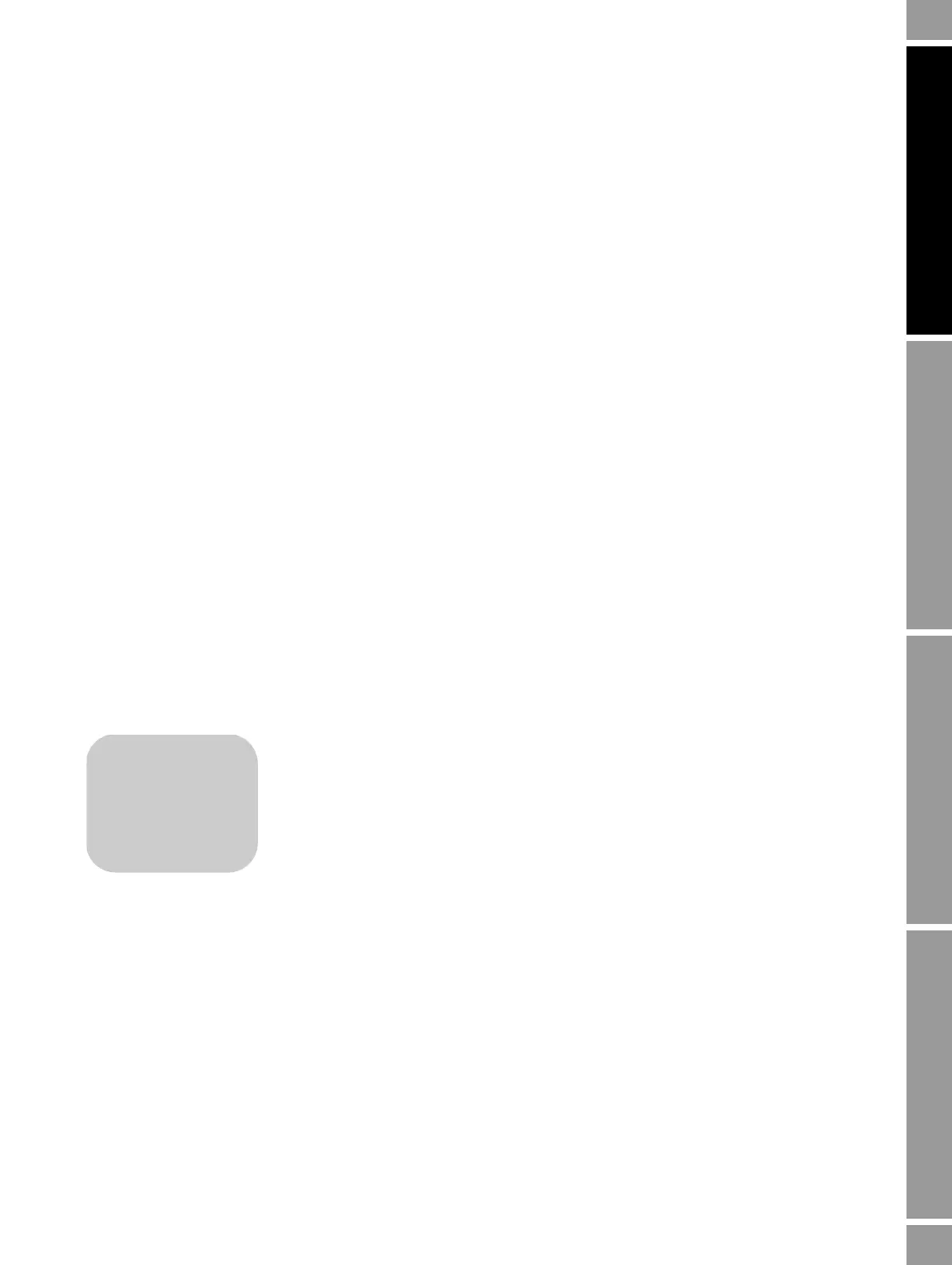Configuration and Use Manual 89
Measurement Performance TroubleshootingCustody TransferCompensation
Chapter 9
Pressure Compensation, Temperature
Compensation, and Polling
9.1 Overview
This chapter describes the following procedures:
• Configuring pressure compensation (see Section 9.2)
• Configuring external temperature compensation (see Section 9.3)
• Configuring polling (see Section 9.4)
Note: All ProLink II procedures provided in this section assume that your computer is already
connected to the transmitter and you have established communication. All ProLink II procedures also
assume that you are complying with all applicable safety requirements. See Chapter 3 for more
information.
Note: All Communicator key sequences in this section assume that you are starting from the “Online”
menu. See Chapter 4 for more information.
9.2 Pressure compensation
Series 1000/2000 transmitters can compensate for the effect of pressure on the
sensor flow tubes. Pressure effect is defined as the change in sensor flow and density
sensitivity due to process pressure change away from calibration pressure.
Note: Pressure compensation is an optional procedure. Perform this procedure only
if required by your application.
9.2.1 Options
There are two ways to configure pressure compensation:
• If the operating pressure is a known static value, you can enter the external pressure in the
software, and not poll a pressure measurement device.
• If the operating pressure varies significantly, you configure the transmitter to poll for an
updated pressure value from an external pressure measurement device. Polling requires
HART/Bell 202 communications over the primary mA output.
Note: If you configure a static pressure value, ensure that it is accurate. If you configure polling for
pressure, ensure that the pressure measurement device is accurate and reliable.
• Model 1500 AN
• Model 1700 AN
• Model 1700 IS
• Model 2500 CIO
• Model 2700 AN
• Model 2700 IS
• Model 2700 CIO
