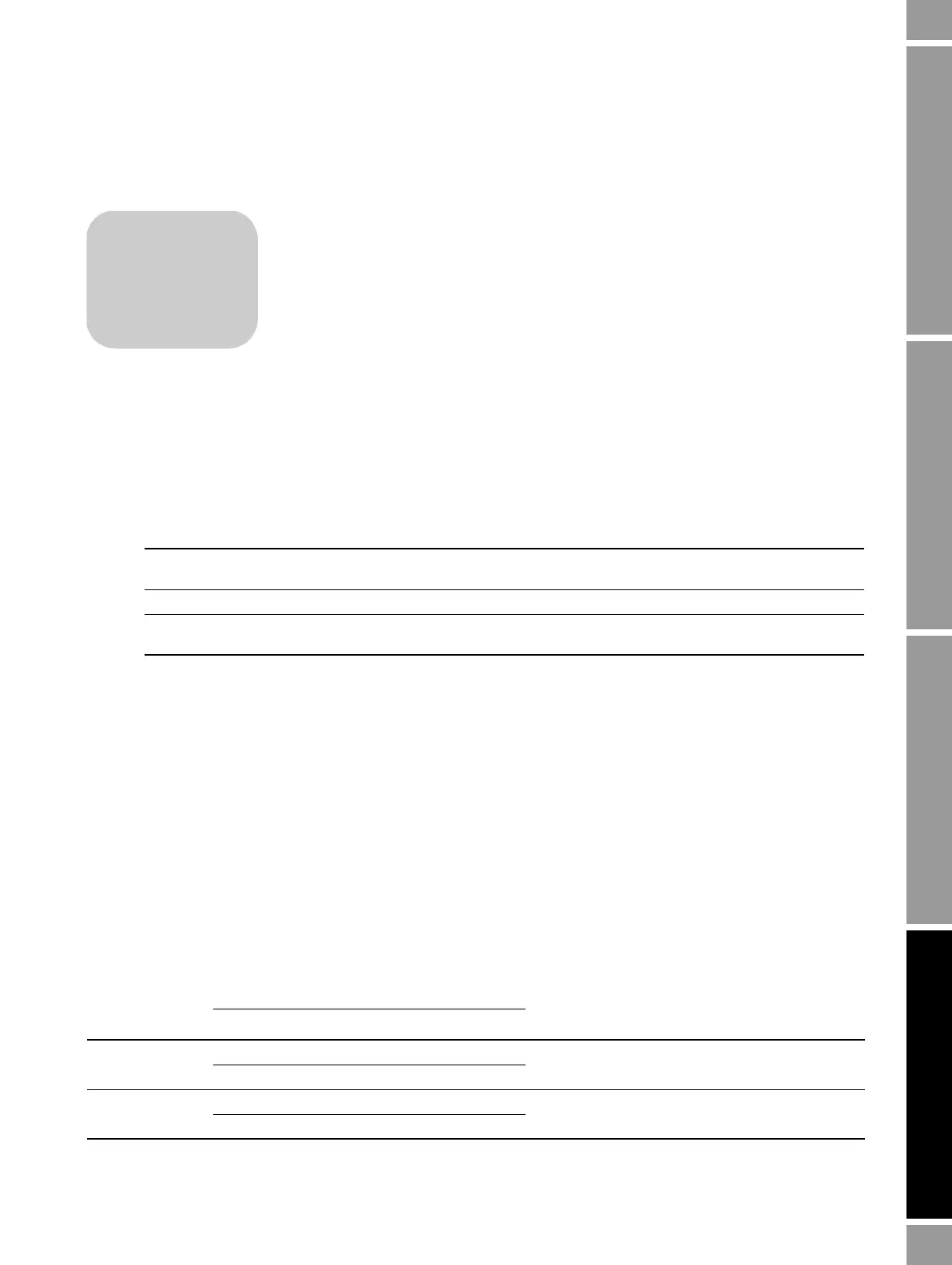Configuration and Use Manual 81
Optional Configuration
Required Configuration Optional ConfigurationUsing the TransmitterFlowmeter Startup Required Configuration Optional ConfigurationUsing the TransmitterFlowmeter Startup Required Configuration Optional ConfigurationUsing the TransmitterFlowmeter Startup Required Configuration Optional ConfigurationUsing the TransmitterFlowmeter Startup
Note: If slug flow duration is set to 0, the mass flow rate will be forced to 0 as soon as slug flow is
detected.
8.13 Configuring fault handling
There are three ways that the transmitter can report faults:
• By setting outputs to their configured fault levels
• By configuring a discrete output to indicate fault status
• By posting an alarm to the active alarm log
Status alarm severity controls which of these methods is used. For some faults only,
fault timeout controls when the fault is reported.
8.13.1 Status alarm severity
Status alarms are classified into three levels of severity. The severity level controls transmitter
behavior when the alarm condition occurs. See Table 8-7.
Some alarms can be reclassified. For example:
• The default severity level for Alarm A020 (calibration factors unentered) is
Fault, but you can
reconfigure it to either
Informational or Ignore.
• The default severity level for Alarm A102 (drive over-range) is
Informational, but you can
reconfigure it to either
Ignore or Fault.
For a list of all status alarms and default severity levels, see Table 8-8. (For more information on
status alarms, including possible causes and troubleshooting suggestions, see Table 12-5.)
To configure alarm severity, refer to the ProLink II and Communicator menu trees in the appropriate
appendix for your transmitter model (Appendices C through G).
Note: You cannot set status alarm severity via the display menus.
Table 8-7 Alarm severity levels
Severity level Transmitter action
Fault If this condition occurs, an alarm will be generated and all outputs go to their
configured fault levels. Output configuration is described in Chapter 6.
Informational If this condition occurs, an alarm will be generated but output levels are not affected.
Ignore If this condition occurs, no alarm will be generated (no entry is added to the active
alarm log) and output levels are not affected.
Table 8-8 Status alarms and severity levels
Alarm code
Communicator message
Default
severity Configurable
Affected by
fault timeoutProLink II message
A001 EEprom Checksum Error (Core Processor) Fault No No
(E)EEPROM Checksum Error (CP)
A002 RAM Test Error (Core Processor) Fault No No
RAM Error (CP)
• Model 1500 AN
• Model 1700 AN
• Model 1700 IS
• Model 2500 CIO
• Model 2700 AN
• Model 2700 IS
• Model 2700 CIO
