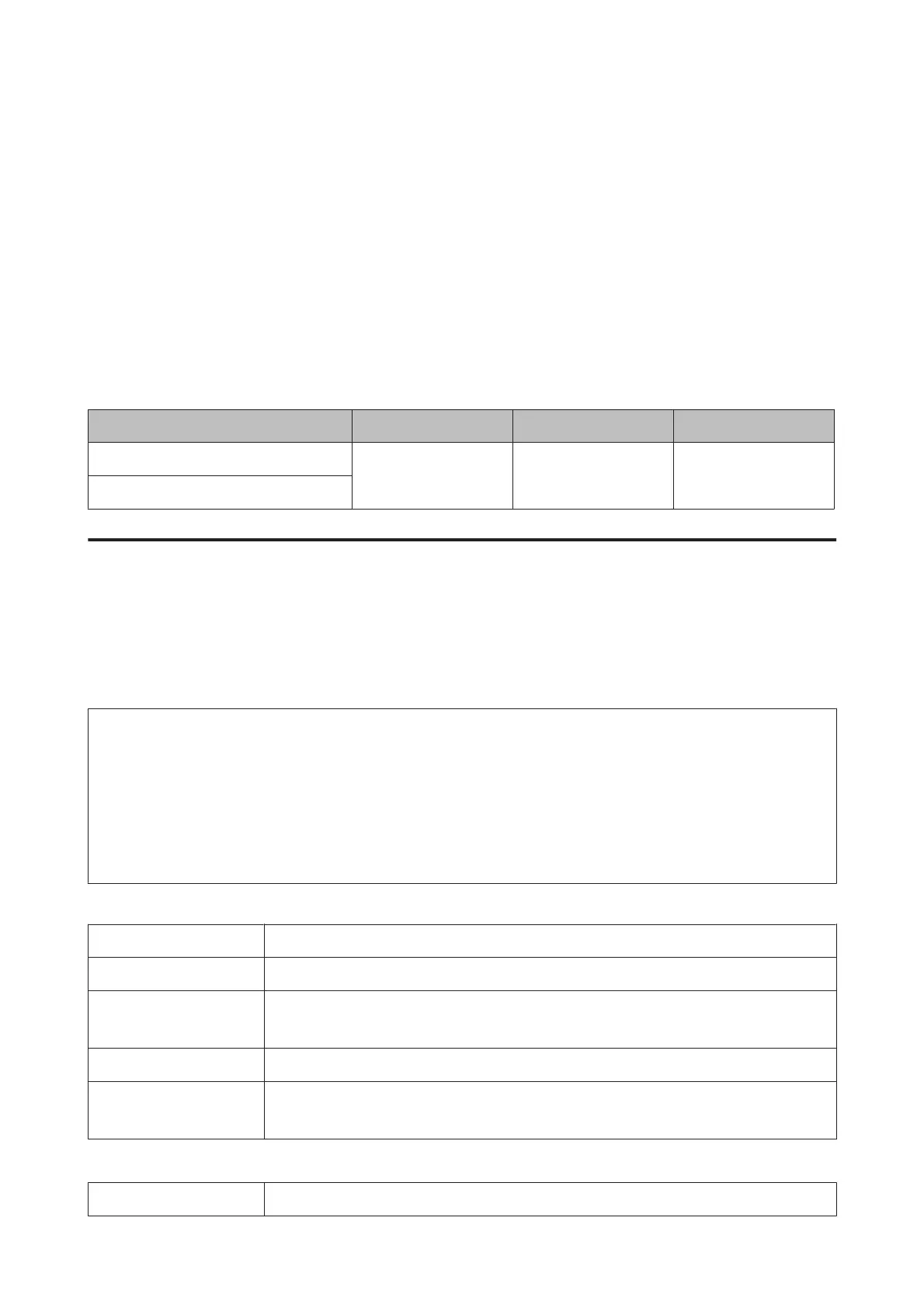❏ ICC profile
: SC-P20000_Series EnhancedMattePosterBoard_MK.icc (when Matte
Black is selected)
: SC-P20000_Series EnhancedMattePosterBoard_PK.icc (when Photo
Black is selected)
: SC-P10000_Series EnhancedMattePosterBoard_MK.icc (when Matte
Black is selected)
: SC-P10000_Series EnhancedMattePosterBoard_PK.icc (when Photo
Black is selected)
❏ Supported paper sizes
Size Borderless Calibration Auto head alignment
610 mm (24") × 762 mm (30")
---
762 mm (30") x 1016 mm (40")
Supported Commercially Available Paper
When using commercially available paper, make sure you register the paper information.
U “Before Printing on Commercially Available Paper” on page 197
This printer supports the following paper specifications for non-Epson media.
c
Important:
❏ Do not use paper that is wrinkled, scuffed, torn, or dirty.
❏ Although plain paper and recycled paper manufactured by other companies can be loaded and fed in the
printer as long as they meet the following specifications, Epson cannot guarantee the print quality.
❏ Although other paper types manufactured by other companies can be loaded in the printer as long as
they meet the following specifications, Epson cannot guarantee the paper feeding and print quality.
Roll Paper
Roll core size 2 inch and 3 inch
Roll paper outer diameter 170 mm or less
Paper Width SC-P20000 Series: 254 mm (10 inches) to 1626 mm (64 inches)
SC-P10000 Series: 254 mm (10 inches) to 1,118 mm (44 inches)
Thickness 0.08 mm to 0.50 mm
Paper Weight SC-P20000 Series: 24 kg
SC-P10000 Series: 17 kg
Cut Sheet/Poster Board
Paper Width 210 mm (A4) to 1118 mm (44 inches)
SC-P20000 Series/SC-P10000 Series User's Guide
Appendix
195