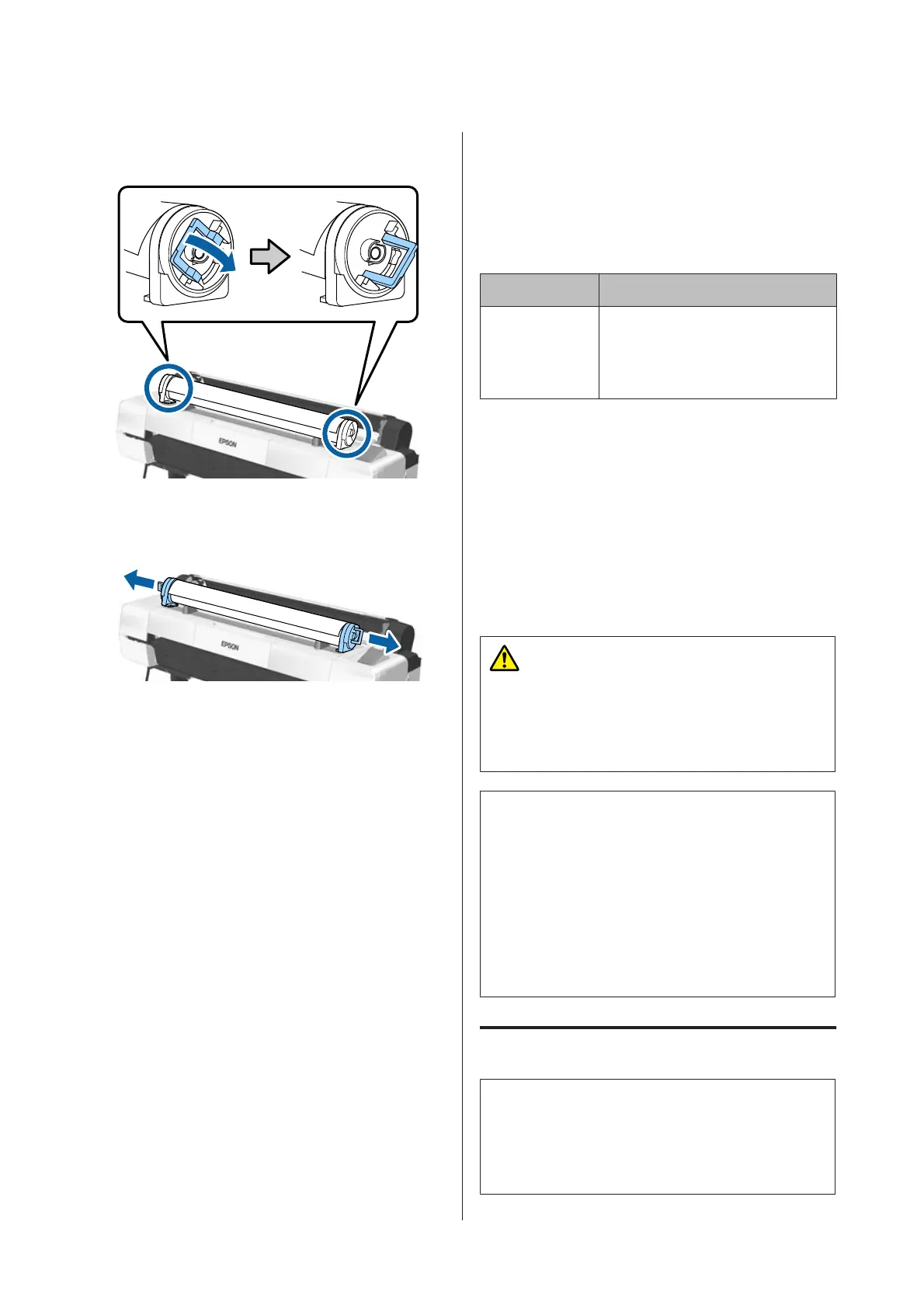G
Lift the adapter lock levers on both sides to
release the roll paper adapters.
H
Remove the roll paper adapters.
After rewinding the roll paper carefully, store it
in the original package.
Close the roll paper cover.
Loading and Removing
Cut Sheets
The following cut sheet sizes can be loaded.
W H
210 to 1118 mm 279.4 to 1580 mm (paper thickness
0.08 to 0.8 mm)
279.4 to 1030 mm (paper thickness
0.8 to 1.5 mm)
The paper loading method depends on the paper's
thickness.
See one of the following.
0.08 to 0.8 mm thick paperU “Loading Cut Sheets”
on page 38
0.8 to 1.5 mm thick paperU “Loading Poster Board”
on page 41
Caution:
Do not place your hand into the parts of the
support bar marked with labels. Failure to
observe this precaution could result in your hand
being caught in the mechanism and being injured.
c
Important:
If the paper is wavy or curled, use new paper. If
wavy or curled paper is loaded, this printer may
not be able to recognize the paper size, feed the
paper, or print correctly.
We recommend that you return the paper to its
original package and store it flat, and take it out
of the package just before you use it.
Loading Cut Sheets
c
Important:
Insert the paper just before printing. The roller
may leave an impression on paper that is left in
the printer.
SC-P20000 Series/SC-P10000 Series User's Guide
Basic Operations
38